TikTok playlist is a 2021 feature that allows you to sort videos into categories. To create, just go to your profile and click on the "Sort videos by playlists" button. Below we will consider what this option is, how to use it correctly, and for what purposes it can be useful..
Examination
Before creating a TikTok playlist, you need to make sure that this option is available. At this stage, it is not available in all countries, so your application may not have it. If such a function is provided, there should be a button "Sort videos by playlists" in the profile section.

If the option does not appear, do the following:
- Update TikTok.
- Click on the three bars at the top right and go to "Author Tools".
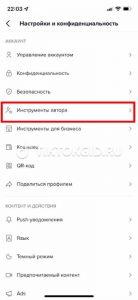
- See if the right item is here.

If there is no such option in the TikTok profile and tools, it means that it does not work in your country, or it does not work specifically for your account. Here you need to wait or contact technical support (section "Report a problem")..
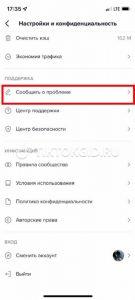
What does it look like
The Playlist function is the presence of an inscription, when you click on it, you can enter the playlist with all TikTok videos. In the profile, this line is above all the videos.
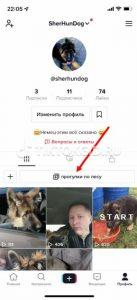
How to do
There are two ways to make a playlist for a video - through the main profile or directly by watching the video..
Method number 1:
- Sign in to the app and your profile.
- Click on the "Sort videos into playlists" button.

- Click "Start creating content."


- Select content and add it to a playlist.
Method number 2:
- Go to the TikTok account menu.
- Go to Author Tools.
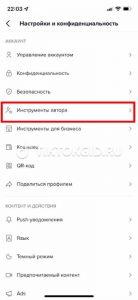
- Enter a name for the new playlist.

- Select a video and add it to the list.

Method number 3:
- Open the content you plan to add to the playlist.
- Click Share.

- Click on "Add to playlist".

After that, it remains to choose a name and make changes.
Method number 4 (if there is a playlist):
- Enter the list.
- Click on the "+" button on the left side.
- Click on the button to create a new playlist in TikTok.
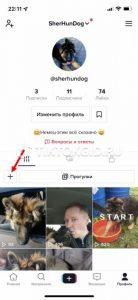
Title Requirements
When creating a name, it is necessary that it has up to 25 characters, is understandable and reflects the subject. It is best when it contains one or two words. Alternatively, you can come up with a mood theme to listen to the material taking into account the current state.
Adding a video
Before adding content to the TikTok playlist, you need to consider that it must be public, it can only be in one list.
On the playback page, do the following:
- Open the TikTok video you want to add.
- Click "Share" below.

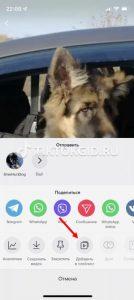
- Choose one of the available lists or add a new one.
From the post page:
- Click "Add to...".
- Choose one from the list.
- Post a video.
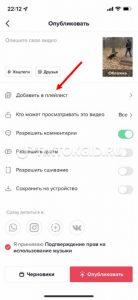
This option is available if there is at least one list with content of interest.
How to change/delete a video or playlist
If you need to remove content from the list, follow these steps:
- Open the desired video in TikTok.
- Click "Share" below.

- Click on "Remove from...".

If the question is how to change / delete a playlist on TikTok, do the following to get the job done:
- Click on the three dots on the right in the corner of the playlist.

- Choose one of the options - change or delete.
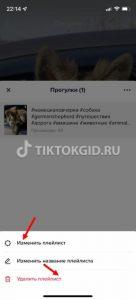
When choosing the first option, it will be possible to delete / add videos (single or multiple).
How to watch
To watch a video from the list, just click on the playlist button to open it, and then turn on the content of interest in the list. In this case, the list can be scrolled up and down to view the list.
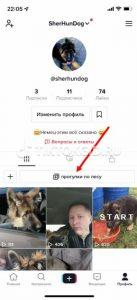
How to use
TikTok playlists are a useful feature that helps the user to promote the page. Its capabilities allow you to do the following:
- Sort videos by category.
- Increase coverage.
- Collect views for old videos.
- Provide more information to potential clients.
The main drawback of the option so far is that it is not available in all countries. For this reason, many cannot take advantage of this TikTok opportunity and add content to the dedicated list.
Tell us in the comments if you have access to such a function in TikTok, if it is convenient to use it.