Effects on TikTok help you make videos that engage and engage your audience. A transition in a clip is a kind of effect and its popularity is high on the platform..
With the help of it, the user receives original content that flies into the recommendations of Tik Tok with great chances of becoming viral. The main thing is to additionally arrange the video, put an epic melody on it and think over the plot.
The question of the subtleties and types of transitions in TikTok is raised in this article. Check out the material if you want to make good clips..
How the transition effect on TikTok is achieved
You can achieve this type of shooting by different approaches, but they will have the same essence. You need to shoot a video with periodic recording stops and speed control. The sequence of actions includes:
- The user logs in to the account and then to the video recording section.
- Then the shooting of one action begins. When you need to change it, the TikToker pauses.
- The next frame speeds up or slows down if desired.
- Then the recording stops again and the speed becomes normal.
- As a result, the user ends the clip with a final action.
When the speed in the video changes, usually the author puts on a different costume or changes the location. You can add a still frame to your video.
Difficulty transitions in TikTok
This effect is difficult to achieve in videos, because you need to learn how to calculate the audio recording time. The video constantly stops, and the track continues to play, so the tiktoker rewinds the melody to seconds..
Also, most of the plots were shown on the site, and it is difficult for a video to come up with a unique idea, especially for a beginner.
To overcome difficulties, it is important to practice making steep transitions in TikTok constantly. Training your creativity will help you create a storyline for your video that will hook even the fastidious users.

Transition "Jack" in TikTok
Implementing such an effect in Tik Tok during shooting seems like a difficult stage, but in fact it will not take much of your time. Follow the instructions to get the desired result:
- Pick up your phone and start recording. You can also ask a friend to film you to make the process easier.
- Start one action on the video, and in the middle, turn the phone gradually upside down.
- Stop shooting.
- Then resume it so that the frame starts with the screen flip to its original position, and then the action ends.
An example of a typical Jack transition is a jump. When the person in the video jumps and climaxes, a coup begins. At the end of the transition, the hero of the video jumps out of the spiral and lands on the ground.

How to shoot a crossover in TikTok
This type of shooting is considered simple, because you can implement it yourself in a couple of minutes. In this case, the process looks like this:
- Start recording a video from the front camera.
- Pick up an audio recording and turn it on.
- Next, start shooting the face from the front. Stop shooting, and then continue from a different angle.

Make two or three cuts to get the desired effect at the end. Users have come up with many variations of this type of transition, but the one described above is easier to implement.
You will be interested: how to make a slideshow in Tik Tok.
Change clothes with transitions in TikTok
Such effects are common on site. Their essence is as follows:
- You start recording the video in your usual clothes. At this moment, hold in your hands a hanger with another outfit or a separate thing.
- Move as if you are about to put clothes on yourself, and then stop filming.
- Start it again when you change your clothes and take the starting position.

You won't be able to shoot the material here on your own, so ask a friend. If there is no such chance, try a different format:
- Record video with the front camera.
- After starting, pull back the sweater or T-shirt as if you want to rip it off yourself.
- Stop recording and change.
- Continue shooting in the same pose you left off.

As a result, the video will look like you ripped off your clothes and changed them immediately to another.
You will be wondering: how to do reverse shooting in Tik Tok.
How to make smooth trend transitions in Tik Tok
The effect is popular, which includes the reincarnation of the author on the video. The atmosphere is simple - place a chair in front of the camera, put on your home clothes and arm yourself with slippers. Put one on your leg, and hold the other in your hand. It seems like a strange set for shooting, but it is necessary.
Sit on a chair and start filming. In the process, lift one leg to throw it over the other. In your hand, hold the slippers at the level with the raised leg, as if you want to put it on in such a strange way. When the foot reaches the slipper, stop recording.
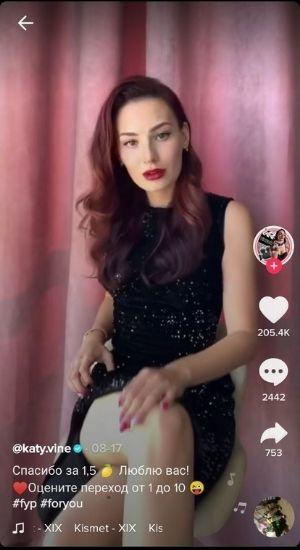
Then change into cool clothes and do your favorite hairstyle. Also shoe your shoes in style.
Then return to the chair and continue filming at the moment when you began to lower your raised leg to the other. You need to end the video so that you are sitting in a cross-legged pose in your new outfit.
You will be interested: how to make a wave in Tik Tok.
Then the video clip is glued together using TikTok or a third-party application. Add an epic melody to make the video look pretentious, and expose it.

Where to make beautiful transitions in Tik Tok
Once you have chosen what effect you like and have learned how to do it, do not stop looking for improvements for the video. It is important to edit video of this format correctly. There is little application functionality for this, so working with a third-party editor is a good idea.
Joining video segments and trimming unwanted segments is faster in utilities such as Video Leap and Viva Cut. Additional effects allow you to make the clip original, so it will attract more attention on the platform.

Master the functions of applications so that you can work faster in them. After processing, save the file to your phone and upload it to TikTok. There you can additionally edit the material if you find errors.
If you are not yet ready to publish the clip to the feed, save it to Tik Tok drafts.
The disadvantage of this method is that you initially have to shoot with your own camera, and not through TikTok. The roller may turn over during loading, so you will need to change orientation to portrait.