Another font in Tik Tok sets out user accounts from the background of others, which helps to gain audience faster. Unusual styles are used in the descriptions for the profile and to indicate the name of the tiktoker. These details create a harmony on the page - in the end, it looks more aesthetically pleasing..
If you want to decorate your account with a stylish font, use this article as a guide. It understands how to install the original styles in TikTok.
How to find a font for Tik Tok
The font is a uniform outline of the letters. There are two ways to find it for TikTok:
- through the functionality of the application,
- through third-party sites on the network.
Choose the option that suits you for setting the desired text style. To solve this, use the description of the methods below..
How to make a beautiful font in Tik Tok
If you don't want to mess with online services, you can download the app to your phone. You can use it when you need it. At the same time, it will not take time to search for services on the Internet.
Many font applications have been created, but users prefer Fonts for Instagram. It also works with Tik Tok, so in this situation it can be installed on the device..

To download a beautiful font for TikTok, follow these steps:
- Open GooglePlay or AppStore on your smartphone.
- In the search, type in the name of the application. You can choose another utility if you know about its functionality.
- Start download and install.
- When the icon appears on the desktop, open the application.
- Configure the utility to work. To do this, you will have to change the data in the phone.
- Select the desired style from the options and install it.
When you go to TikTok and open the name and description settings, the fonts you have selected will appear on the keyboard.
You will also be interested in: how to make a transparent avatar in Tik Tok.
In addition, there are other applications with beautiful fonts that can be installed on iPhone and Android:
- Fonts: Fonts and Typeface for Instagram, WhatsApp;
- Fontify;
- Fonts for Insta;
- Fonts Art.
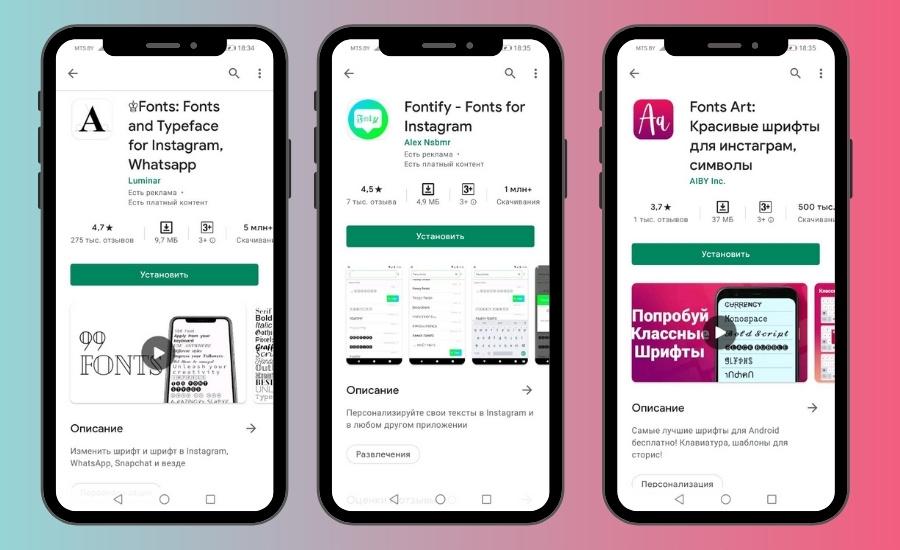
How to change the font in Tik Tok
This option does not require you to take up space on your smartphone. Such conditions are relevant for people who have little memory on the device.
Use a browser to find styles for text over the web. Services like textgenerator.ru or textygram.ru appear in the first places in the search results.
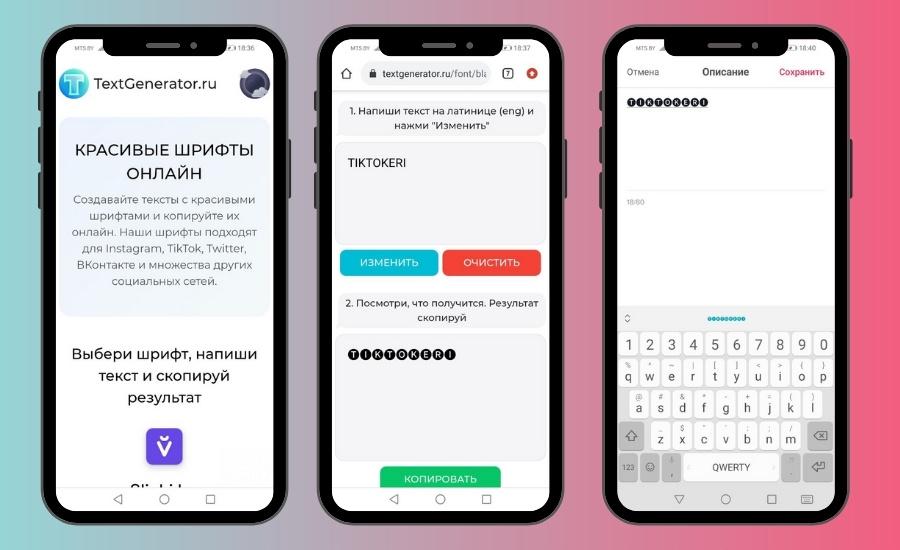
The functionality of the pages is identical. Only the sequence of actions differs. In one case, the text is entered at the beginning, and in others after the choice of the font.
To change your text, open the service page and enter a phrase in the field. After pressing the button, the proposal will change its appearance.
The system will offer you design options, and you can choose the one you like among them. Copy the text and paste it in the name field in TikTok or in the description.
We advise a life hack: how to change the date of birth in Tik Tok.
How to edit the font for Tik Tok
To change the style of your profile, go to the TikTok app. Then open your account. To do this, tap on the person icon on the bottom panel of the platform.
In the new section, select the "Edit Profile" function. This is where you can insert a new Tik Tok name or description. Save the information after the procedure.
If imagination is not enough, we recommend ? 25 description ideas for a girl.
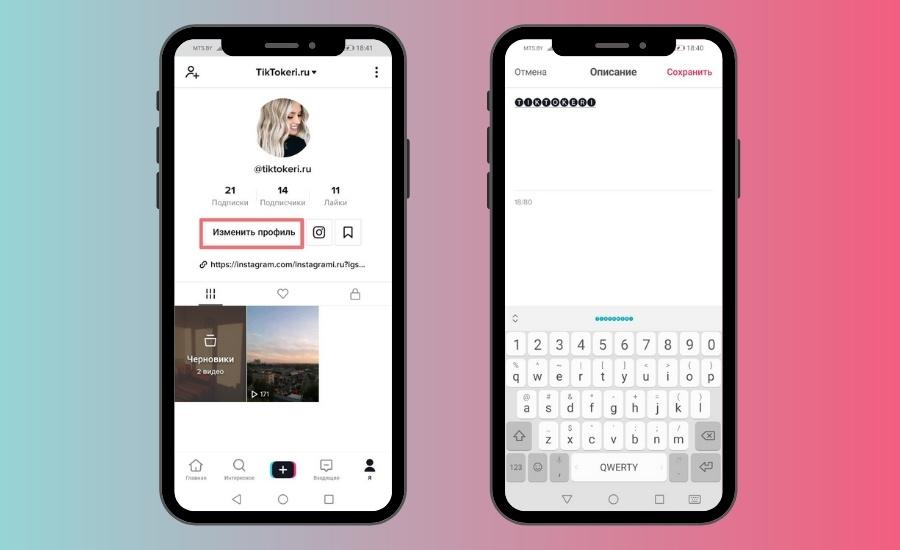
As a result, you will get a profile header that has been beautifully designed. However, it is important to know that it is impossible to change the labels within the next 30 days.
Think about what you are writing and how, so that you do not change your mind later. If you want to change the information ahead of time, the system will not allow, and the moderators, even after contacting them, will not be able to change anything.
Often, users want to shrink the new writing style so that it looks neat. To do this, use services on the Internet. They also let you change the size of the text.
Google Docs can still help with this task. Paste the phrase or name into the file and select it. Then select the letter style and size to it. As a result, it remains to copy the text and add it to TikTok.
So, you know how to change the font in TikTok, and if you haven't figured out what to write yet, we offer ? 70 quotes from TikTok for content.