Broadcasts or live broadcasts on social networks differ in their functionality. In Tik Tok, a certain category of users can shoot in this format, but on-air shooting is not available for others. We will analyze the reasons and methods in detail in the article..
How Live Tik Tok helps in promotion
Live allows you to film yourself in real time, show your life and get feedback from subscribers.
For a tiktoker, such a task may seem daunting, but it is an important tool in a blogger's activity..
- This feature significantly increases the reach at TikTok, and also helps to build credibility and presence on the site.
- People want to see bloggers in everyday conditions, as equal to themselves. This engagement with your audience breaks down barriers and helps you build a healthy connection with your fans.
- The blogger broadcasts in Tik Tok and finds out a lot of new information about the target audience and its needs. As a result, he can create content that will be tailored to his target audience.
- The broadcast format does not allow saving content on the page, so the value of the process increases in the eyes of the audience. This means that it is possible to achieve the promotion of Tik Tok in popularity through regular broadcasts.
Access to live broadcast in Tik Tok
It is not difficult to create a live broadcast, but the user must reach a specific threshold of popularity on the site - 1000 subscribers.
If the account is less than one person, access to the broadcasts will be closed. When a blogger has a feature, it can disappear as soon as even one user unsubscribes..
This was invented in order to reduce the pressure on the application system. Launching air in Tik Tok requires active server operation, so it is important to reduce their frequency. The utility developers proposed such an idea, and the owners supported it.
It is difficult for a beginner to recruit an audience of 1000 people, so it is better to shoot high-quality trending content, beautifully design videos and add an interesting profile description.
Commenting on other videos and correctly placing hashtags is an important tool for quickly recruiting subscribers.
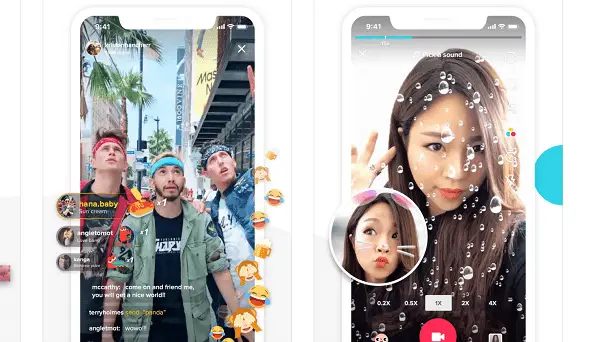
How to start a live broadcast in Tik Tok
Before starting a live broadcast, do not forget to turn off your private Tik Tok account. You can start the broadcast in the following way:
- Go to TikTok and open your account.
- Go to the section for downloading new video clips - it is located on the bottom panel under the “+” icon.
- The screen for recording video will appear. At the bottom, click on “Live” to go live on TikTok.
- The system will ask you to enter a name. Choose your option and start broadcasting after pressing the “On the air” button.
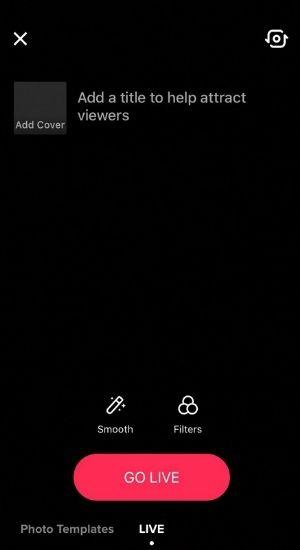
Shooting starts the same second. If you are hosting it for the first time, there will not be many spectators. Within a couple of minutes, active subscribers will come, as they will receive notifications from TikTok.
Ether also ends up in a recommendation feed for TikTokers who watch you frequently but are not subscribed to. Be attentive and follow the speech to attract more people to your account using the broadcast.
How to turn on live broadcast if you have not gained 1000 subscribers
If subscribers come and go, and this does not allow you to recruit 1000 people on your account, it is impossible to broadcast on TikTok.
Previously, users cheated and downloaded broadcasting applications, but now they are blocked. When new ones are released, they are also immediately sent to the block in Google play and the App Store.
But Tik Tok is not the only venue where live filming takes place. You can create it on Instagram or Vkontakte and send your subscribers there to chat with them. Telegram will also help with this purpose. There you can create live messages to keep in touch with your audience.

Working with subscribers
You may not be enough for a couple of people under 1000, so using an app to build an audience is a good idea. This service is often ordered online, but it is paid. If you need to wind up 10 or 20 people, you will not spend a significant amount and you will be able to achieve your goal.
Brave Tiktokers still continue to comment on popular videos on a 1: 1 basis in order to get others to subscribe in exchange for theirs.
TikTok does not allow such actions, which is why commentators are often sent to the Tik Tok shadow ban. Don't risk it, because this is how you lose your accounts. Then the audience will have to be recruited from scratch.
Nuances of broadcasting in Tik Tok
The complexity is not only the launch, but also its implementation. A successful broadcast means increased reputation and potential subscriber growth.
Steps to consider:
- Topic. Videos, descriptions or comments touch on one topic to engage the target audience. It is also necessary to launch a live broadcast on TikTok with the development of a theme.
To do this, before broadcasting, think about what you want to tell your subscribers, and write it down so that it is in front of your eyes. If you are not used to having a conversation with a large audience, you can forget about your plans, which is why recording is important. - Systematization of the conversation. Divide your topic into smaller ones for convenience. The beginning can be a greeting in an unusual format, then asking about how the subscribers are doing, replies to comments.
After the main part, you can end the broadcast by calling people to subscribe. This is an important step, as some of the viewers are not your followers, because they come from Tik Tok recommendations. - Message. Before you go live on TikTok, shoot a short video for subscribers to warn about it. You can tell us why you are organizing it, and what you will talk about. Duplicate the message for your audience on Instagram or Telegram to gather more people.
- Atmosphere. Streaming shouldn't bother users, so make the space around you cozy. Make the background light if it's night. Line up the light, take care of the image quality. Set a positive tone in the conversation so you don't create negativity in people.

These steps will guide you through a successful broadcast that will attract audiences to your account.
Search for ether on Tik Tok
Live shooting on TikTok is convenient in that all blogger's subscribers are notified when it starts. If you are subscribed to TikTokers and are waiting for his stream, you will receive a message, so the broadcast will not pass you by.
Absence on the site sometimes means skipping a live broadcast. When you enter the app, visit the subscriptions section.
To do this, click on “Subscriptions” - the button is located next to “Recommended”. The top bar of the section will display all the inclusions of the bloggers you follow.
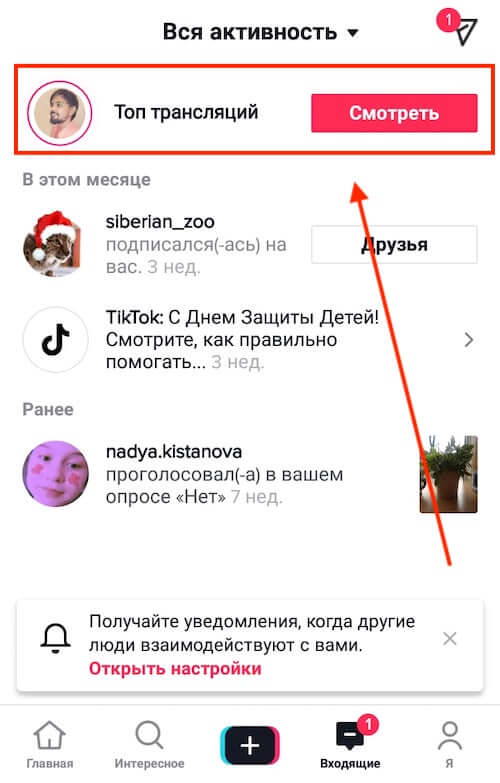
Direct shots can come across in the recommendation tape. If you were flipping through the video and saw a pink border with the words “Straight ...” on the TikToker account icon, it means that he is broadcasting. Go to the page to watch it, or click on the profile icon to immediately open the stream.
Users can also watch trance from unknown bloggers if they go to any broadcast and swipe down. The system is similar to a recommendation feed.
Saving and deleting live broadcast in Tik Tok
It is impossible to save broadcast on TikTok, but the user can use third-party resources to record his trance. On Androids and IOS, applications for screen recording are built into the functionality.
Use them so that content doesn't disappear after recording. There is no need to delete it because it is not saved.
Joint live broadcast in Tik Tok
TikTok has developed the function of inviting other users to be included. This is how you can collaborate live on TikTok. There are many goodies involved in this process:
- Launching a TikTok stream with another blogger means sharing a portion of your audience. This will increase the growth of subscribers and the popularity of both subsequently.
- Streaming together is morally easier. It also makes the audience more interested in it.
- Discussion topics will emerge continuously through shared reflection.
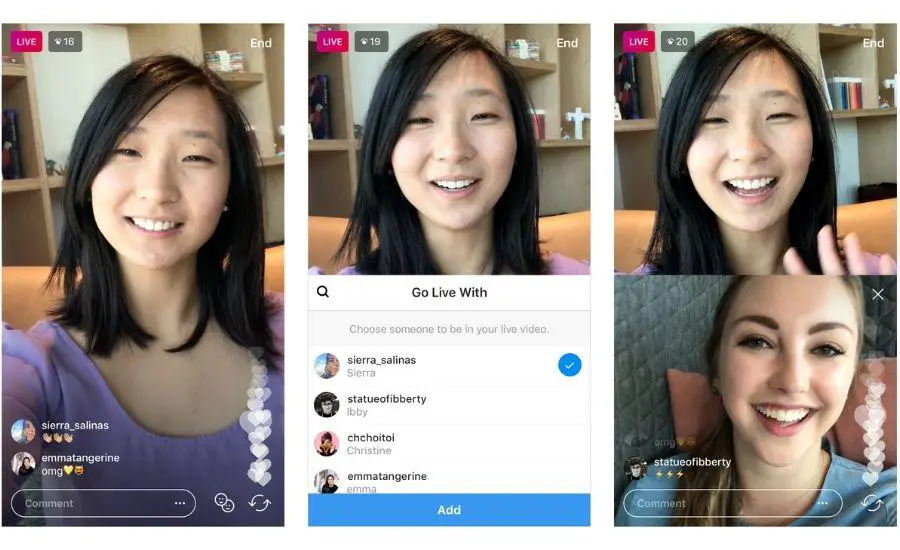
It is better to invite Tiktokers with a similar target audience to discuss topics and issues relevant to both sides.
Earnings on live broadcasts in Tik Tok
Popular bloggers can monetize their live streams. To do this, the process discusses the product or service that Tiktoker offers. A detailed description of the offer and benefits will help sell more in the long term.
Also, users often talk about information products that are being prepared for release. Here the sale is announced, the audience is warmed up, so the demand is growing exponentially.
In streams, you can often see reviews of brands' products. If the advertising proposal is well written, the payback of such a process will be.
The correct advertising presentation is not striking, it does not force and does not force you to take an action. The proposal directs the user, but no more. Nativeness is essential for the successful presentation of a company's product or brand in a trance.
Be responsible for your broadcast launch so that it benefits your blog, expands your influence and presence on Tik Tok, and helps monetize your Tik Tok as a result.