A darkened theme is being developed for many social networks so that users can change the design as they wish. While this function does not raise questions on VKontakte and Instagram, many people on TikTok do not know how to install it..
The article discusses this issue in detail so that Tiktokers with iPhones and Androids can take advantage of this function.
Black theme in TikTok on Android
If you are the owner of an Android smartphone, the installation procedure is different for you..
Follow the instructions to enable Black Mode on TikTok:
- To work, you will have to download an additional utility like Dark Mode. Install it on your phone.
- When you enter the app, you can activate the dimming of the interface on the device. Other games, social media, and apps will configure in the same way.
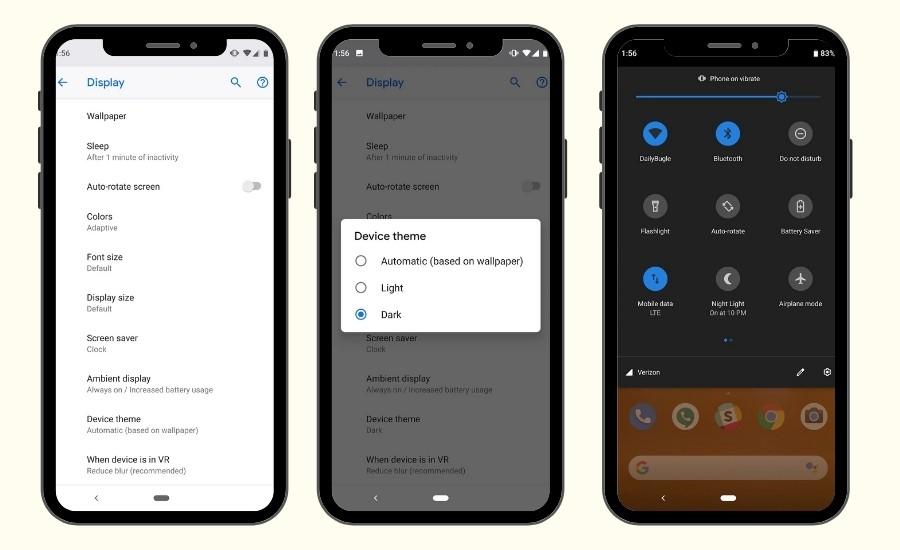
The method helps to connect the darkened style, but the application will not be available to everyone, as it is designed for the functionality of new devices. With an old phone model on Android, you will have to look for alternative ways.
Also, a darkened interface is built into the system of many mobile phones. To do this, look for such a function in Android as follows:
- open the settings on the device,
- go to the "Screen" section,
- in it, find the item "Dark theme" or "Dark mode" and activate the function.
You will be wondering: how to change the voice on TikTok..
How to enable dark theme in TikTok on iPhone
On smartphones with IOS personal software, this function is also present. However, it will be found by users with software version 13 or higher. Otherwise, the shaded style is not provided on your device.
Installing a black style on an iPhone is done using the following steps:
- Go to smartphone settings.
- Open the "Display and Brightness" section.
- It allows you to customize the interface you want.

You can activate the setting through the control point. To do this, swipe up and bring up the menu. Then tap on the brightness control icon. The system will open the item "Display and brightness", and you can activate the desired style.
If this is your first time setting up your device, you can set the mode at this stage as well.
Owners of smartphones with software version below 13 can try another method. In the device settings, find the inscription "General" and go to this section.
Then tap on the item "Universal access" -> "Display adaptation". Here you will see the section "Inversion". Open it and go to Smart Inversion. There, move the slider to the active state. The interface of both the phone and the applications in it will change.
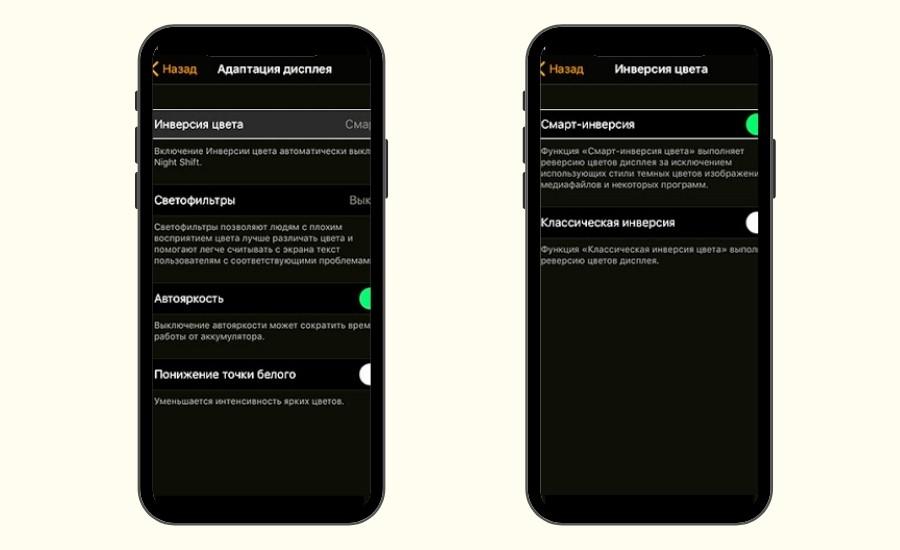
Why you can't turn on the dark theme in TikTok
The platform is constantly evolving, but the developers still haven't included the black mode setting in TikTok in the update. You will not be able to activate it in the application, but only through third-party utilities and the functionality of your own phone.
How to remove dark theme in TikTok
The dark interface can be deactivated in the same way - in the phone settings or through the application. To do this, move the slider in the opposite direction, and the smartphone settings will be the same.