User profile ava is an additional tool that helps to attract audience to your account. It allows you to create harmony between the content and the profile header, so it is important to choose a photo that will hook future subscribers..
Avatars with a transparent background are common in Tik Tok. They look neat, unusual, stand out from others and add additional aesthetics. The article explains step by step how to make such an effect on an avatar without a background.
Transparent ava in TikTok through the application
Using utilities on your phone, you can process your masterpieces so that the background disappears..
You can try the following applications:
- Background Eraser;
- Background eraser;
- Ibis Paint X.
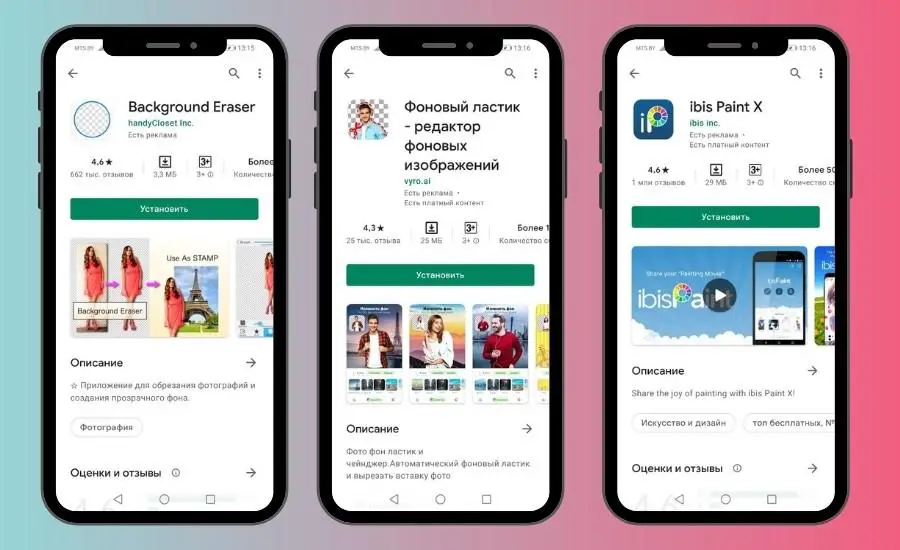
You can choose an editor of your choice. The main thing is that there is an Eraser in the functionality, with which you will remove the background.
It is not difficult to use such utilities. Open one of them and add a photo. Then erase the background elements with the Eraser and save the resulting picture in the smartphone gallery. Next, upload it to your main profile photo..
As a result, you will see the object on ave on a white background, and other users on a transparent and white background. The version of TikTok, the smartphone, as well as the software of the device plays a role here. Ask your friends what your ava looks like to make sure it's transparent.
You will also be interested in how to make a cover for a clip on Tik Tok.
Tik Tok avatar via PicsArt
PicsArt helps not only to cut out the background, but also to insert another, as well as edit the picture using effects.
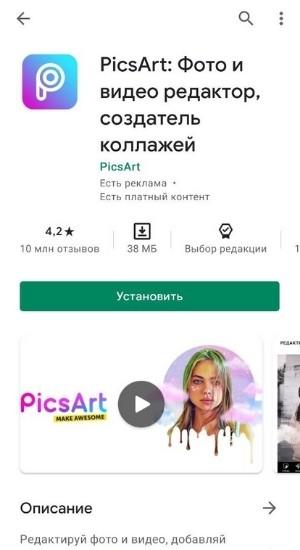
Install the utility via AppStore or Google Play. After installation, go to the application and tap on the plus. Select the desired file, and then go to the "Background Color" tab.
You can make the background colorless by choosing the background with squares. In the process, you can add or remove the background image pixel by pixel. Finally, save the file to the gallery and upload an avatar without a background to TikTok.

Transparent ava in TikTok via Photoshop
If you know how to work with Photoshop, remove the background through it. To do this, open the program from your computer and use the Eraser to erase the color behind the object.
You can also cut out an object in the image and create a file with it. You don't need to add a fill. Save the picture at the end and change the avatar through the browser in TikTok.
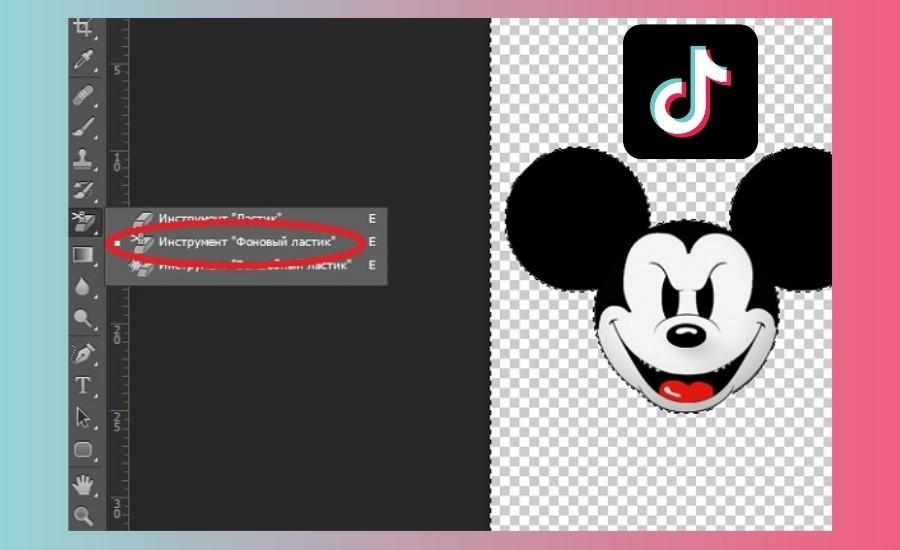
How to make a transparent avatar in TikTok online
You can use your browser to find a drawing with no background. To do this, enter the name of the object that you want to see on the avatar into the search line, and write the phrase "avatar without background" or "in png format".
Next, you need to choose a photo option. It is important to know that the search engine shows images on a white background, but when you zoom in, checkers appear in the back, like in png format.
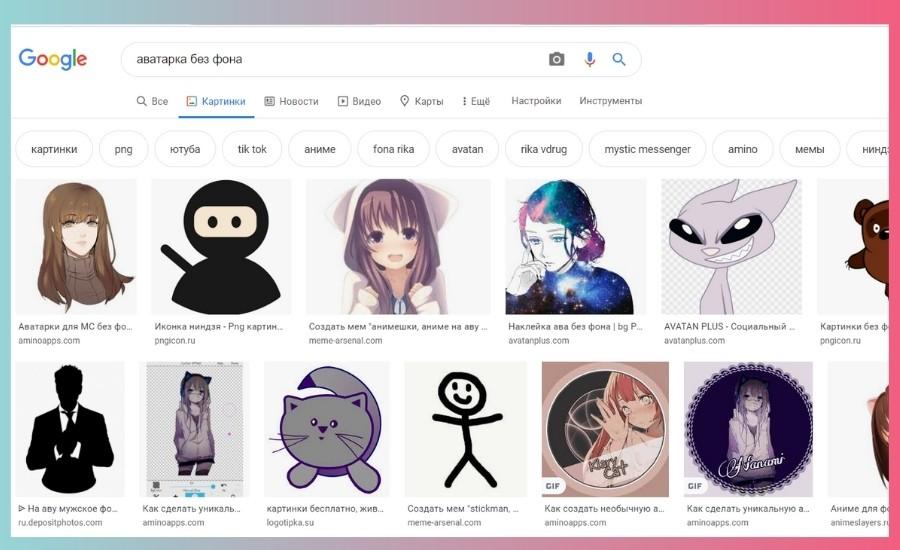
If in a reduced form the picture also remains with checkers, then when you upload it to a profile, they will not disappear. Check the files from the network in advance, because it will be possible to change the avatar again only after 30 days.
Another life hack: how to put a photo on the background in Tik Tok.
How to change ava to transparent in Tik Tok
To set a new photo on your avatar, go to the application and log in to your account. Next, click on the old profile photo, and then on the icon with a pencil. Add a new avatar and save your changes.
It is better to check in advance via other social networks whether the color behind the object in the photo is visible or not. According to the rules of Tik Tok, you cannot change your avatar after saving for the next 30 days.