Live streaming on social networks is a cool invention. This is another tool that promotes live communication between people. Often this refers to the communication of popular people with their followers. After all, this format is available only to a user who has more than 1000 subscribers. Live can be shared with another tiktoker, as well as invite viewers. How to broadcast on TikTok?
Instruction
- Click on the + at the bottom of the screen. This icon is familiar to everyone from the video addition algorithm.
- Scroll to the right and you will see the inscription Live .
- Next, you'll see a red Start Broadcast button . Press it if you are ready to start - you have chosen the title and cover of the broadcast.
When you start Live, your followers will be notified and connected to watch. Now you can invite another user. How to make a joint broadcast on tik tok?
- Find the button at the bottom left and click on it;
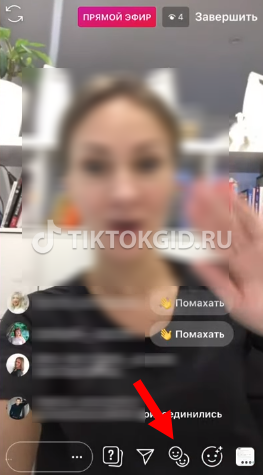
- in the window that opens, select the desired friend and click Add.
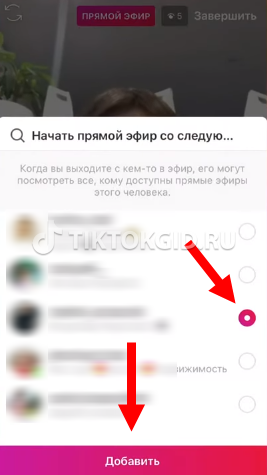
Now a friend can connect to your broadcast. What is it for?
Why is it important to use this format
Duets with other tiktokers are interesting for subscribers. Why? For many reasons. During the broadcast, tiktokers can hold contests, talk about their lives, answer questions that are of interest to followers. There are two bloggers here. You can also choose unusual or unexpected duets. Therefore, joint broadcasts increase the loyalty of your audience to you and contribute to the growth of the number of subscribers. In addition, interesting Live-plots come to the top. More people can see them..

You can also expand your audience through your partner's subscribers. Basically, he shares his audience with you.
Before you start your presentation, make sure it is interesting. Think over the scenario - activities, dialogue, ideas. In a duet, you can do everything the same as during a single live broadcast. Only it will be several times more interesting!