The delete function is basic, but it also raises a lot of questions from Tiktokers. This is due to the fact that there are many subtleties in the operation of the system. The procedure is based on a standard algorithm, but the consequences of its application are known to few people..
This article discusses the intricacies of removing content, as well as tips for effective work on TikTok.
How to remove videos from Tik Tok
If you want to get rid of a clip in your feed, use this instruction:
- Go to the application and log in to your account.
- Open the video you want to remove from the tape.
- Click on the arrow on the right side of the screen. Here you can not only share content, but also apply additional functions.

- Scroll through the list to find the trash can icon and the inscription "Delete". Tap on it and confirm your action.

- The video will disappear.
It is important to understand that if you delete a clip from TikTok, you cannot restore it. There is no such function, so be careful before deciding on such an action..
What to do in order not to delete videos from Tik Tok
If you don't want the video to be viewed by other users, you don't have to remove it from your feed. Instead, you can make the video private so that only you can see it.
The advantage of this feature is that you can remove privacy and make the recording available whenever you want. To activate the function, repeat these steps:
- Go to the app and open your account.
- Click on the video you want to make private.
- Tap on the arrow and go to "Privacy".

- Here you can adjust who will see your video - "Just me" or "Everyone". Select the option you want and save the information.
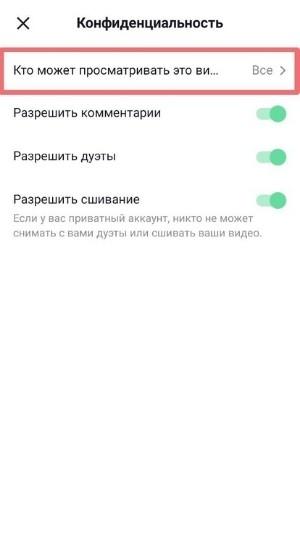
As a result, your clip will be closed to other users, but you can still see it. You no longer need to delete this content..
If the function is not available to you, the system has crashed Tik Tok. All clips that you upload to the platform can be deleted. The content of other users will not be available for removal, you can only send a complaint about the content. It can only be erased from Tik Tok by the author.
How to delete a private video in Tik Tok
Videos closed from other users can be made public again. You can also remove the privacy settings through the "Confidentiality" item in the "Share" section.
But if you need to delete this clip, use the instructions from the second paragraph. The procedure looks identical, so no further action is required from you.
What to do if Tik Tok deleted a video
When content disappears from the feed against your will, it means that you are blocked by Tik Tok or the clip does not comply with TikTok rules.
In this case, the system should notify you about it. If there were no reports of violations, write to the support service and find out about the details of the sanctions of the administrators.
Sometimes they additionally restrict users from posting videos, in likes and comments. It is important to know such information and Tik Tok rules in order not to spam again.