Social media applications are undoubtedly the most used today since a large number of users download them to have a good time or to see different content from those they follow or to upload their own photos and videos ..
One of the most used apps is TikTok, which allows you to upload videos with different effects, sounds, themes or effects. This app allows the content to be public and in this way that anyone who accesses the social network can see it if we configure it. That is why one of your options is to set the account as "Pro" and thus be able to access the statistics of our account.
However, it is possible that at one point you have configured this for a reason, but now you want your account to become general. In that case, you must deactivate the account to be Pro by following the steps detailed below..
To stay up to date, remember to subscribe to our YouTube channel! SUBSCRIBE
Step 1
The first thing you should do is enter your TiKTok profile and select the menu in the upper corner to display the options.
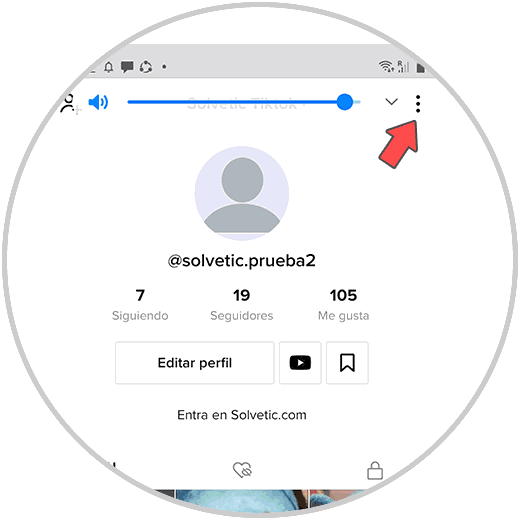
Step 2
Now you must click on the upper section in which it says "Manage account"
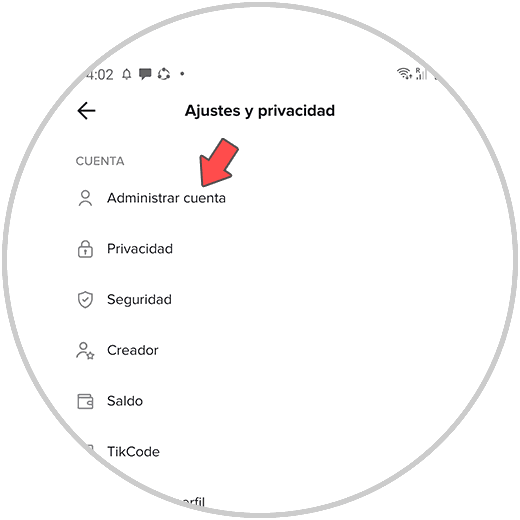
Step 3
The next thing you should do is click on "Change to personal account"
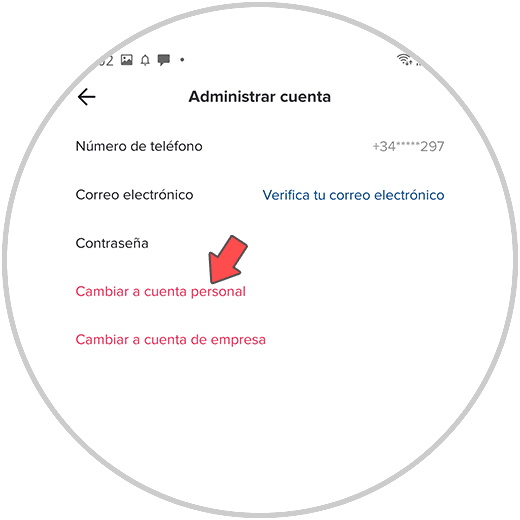
Step 4
You must accept the message by selecting "Change again"
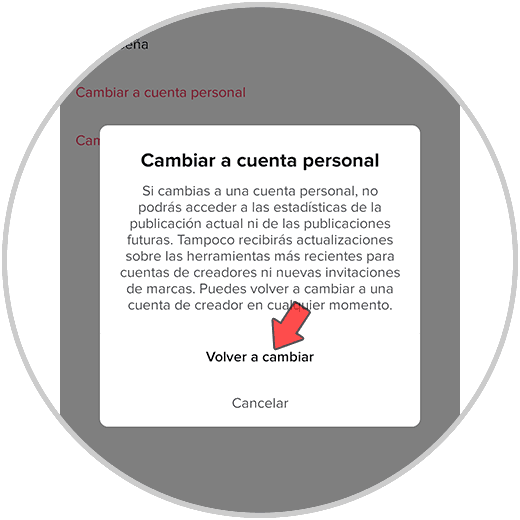
Step 5
Finally you will see that your account has changed to person. In case you want it to be "Pro" again, you will have to select this again.
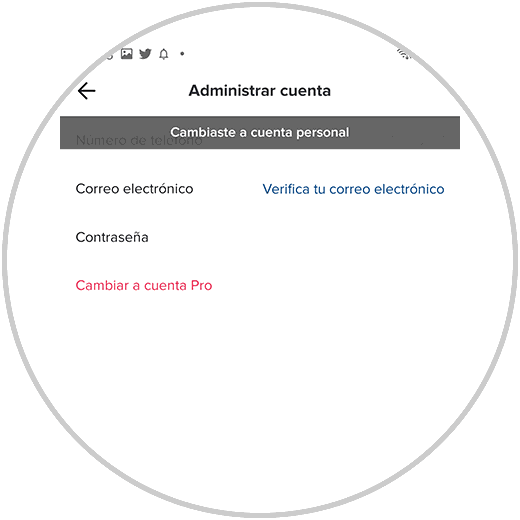
In this way you will have removed the "Pro" account from TikTok to make it a personal account within the social network again.