Google accounts v with an essential link in Android terminals since they automatically synchronize a multitude of services. It is so simple that it is responsible for remembering all your passwords and records so you can quickly enter applications and web services. But you have to be careful and always take good care of these accounts that give access to our personal information ..
If you are thinking of changing your mobile, giving it away or selling it, it is important that you keep in mind that you must remove the Google account first so that you do not request credentials later. It may also be that you change your account for different reasons and prefer to modify which structure everything. Today we will see how to change or remove a Google account on Xiaomi Redmi Note 8 models .
We also leave you the video tutorial with the necessary steps so you can remove an account or change your Google account on a Xiaomi Redmi Note 8 and Redmi Note 8 Pro..
To keep up, remember to subscribe to our YouTube channel! SUBSCRIBE
1. How to change a Google account on Xiaomi Redmi Note 8, Redmi Note 8 Pro
Step 1
The first thing we will do is enter our main "Settings" menu:
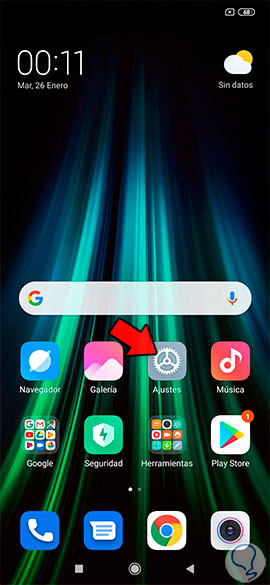
Step 2
Next, we will click on the option under the name “Google Servicesâ€.
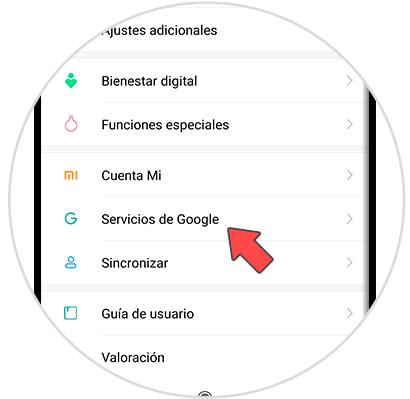
Step 3
Now we will look at the part where our profile and account appears. Here we will click on the unfold arrow that we see next to our account.

Step 4
Here you will see the list of connected accounts you have. To switch between them you just have to press or choose “Use another account†if it is not one that appears there.
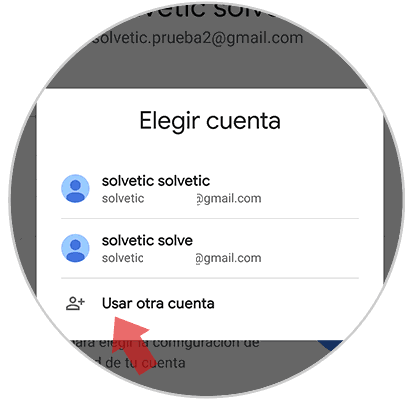
2. How to remove a Google account on Xiaomi Redmi Note 8, Redmi Note 8 Pro
Step 1
As always, the first thing will be to enter our Settings to access the configuration.
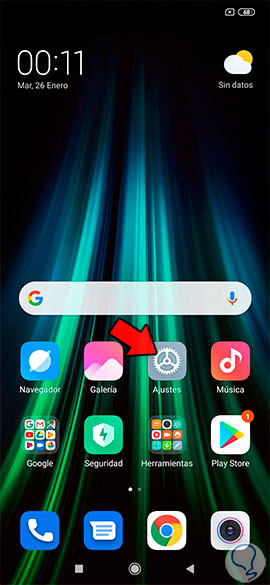
Step 2
Now we will look for the option under the name of “Synchronize†and click on it.
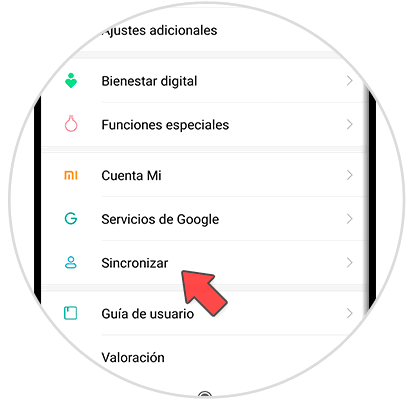
Step 3
Click on the "Google" option below.
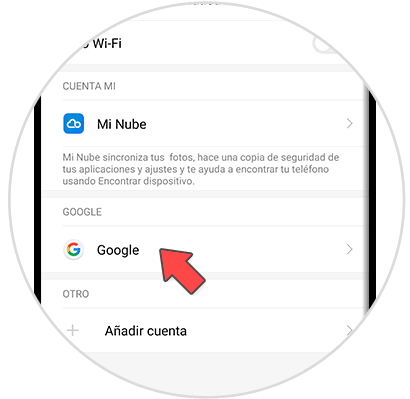
Step 4
Here we will see our connected Google accounts. Click on the one you want to delete.
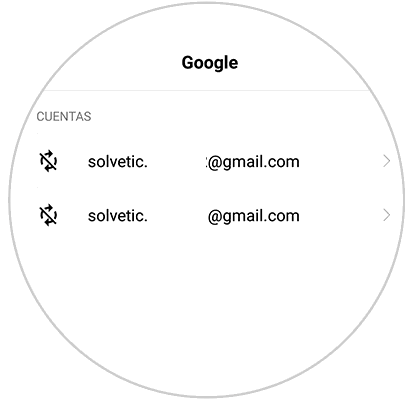
Step 5
Once this is done, we will go to the final screen area and click on the “more†option.
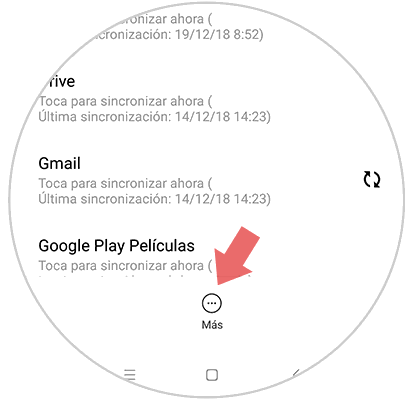
Step 6
Now we will press the option "Remove account" to remove it from our phone.
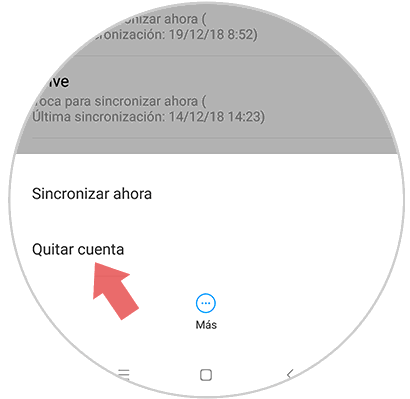
Step 7
We confirm that we want to remove the account since it means that associated data is deleted.
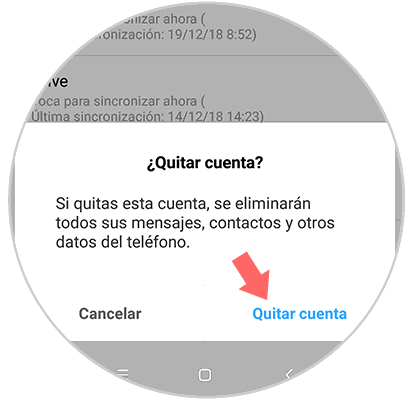
In this way we can change Google's main account or remove a Google account on a Xiaomi Redmi Note 8 and 8 Pro.