In recent decades, mobile devices have become essential for people's lives. This means that our demands always grow in any field that has to do with it, such as work, study or fun..
One of the first things we do when we buy a phone is to set up your email account . This is necessary to be able to access different options, but above all to be able to use something as important as Google Play. From here it is from we download the different applications , and for this it is absolutely necessary that we have a registered Gmail email account. However, there may be a situation that for some reason we want to delete this account along with all the data that is in it , or we want to register another account so that we can also access the email in a simple way.
That is why we show you how you can change or delete the Google account on Xiaomi Redmi Note 6 pro, in a simple way step by step since not finding this option, it can be somewhat frustrating..
To keep up, remember to subscribe to our YouTube channel! SUBSCRIBE
1. How to change Google account on Xiaomi Redmi Note 6 Pro
Step 1
We are located in the main menu and look for the “Settings†application, once we find it, click on it.
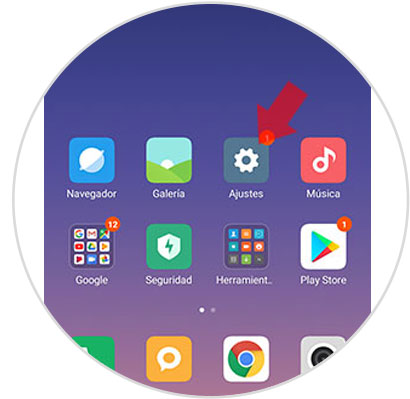
Step 2
Next, we will look for the “Google†option and click on this option.

Step 3
When we enter this option we will see that at the top of the new screen a section titled “Google account†will appear, click on it.

Step 4
When we open this option we will see the account that we have configured in our device. If what we want is to use another account, then we must select its menu.

Step 5
When the next screen opens, we must enter the option “Use another accountâ€.
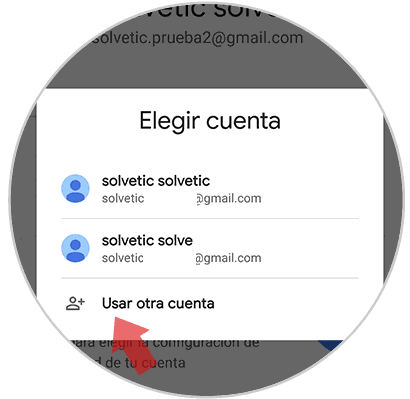
Step 6
To conclude, we must configure our new account according to the steps indicated by Google.
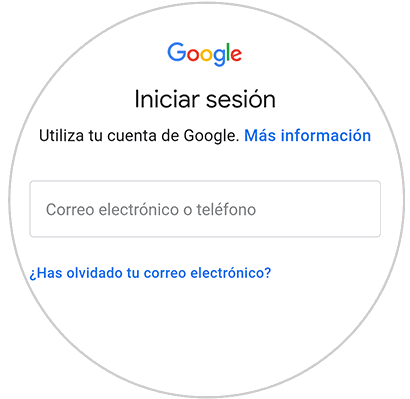
Note
If we want to change accounts we can start it from step number 5
2 . How to remove Google Xiaomi Redmi Note 6 Pro account
Step 1
We are located in the main menu and access the "Settings" application.
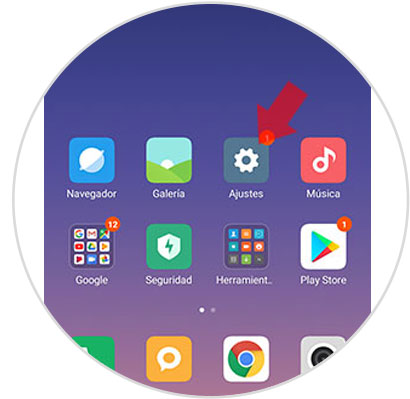
Step 2
Press the "Synchronize" option among all the options that appear.

Step 3
We slide to the bottom of this application and locate the "Google" option to access it.
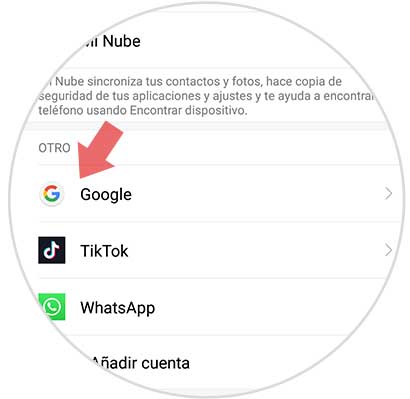
Step 4
Once entered we will select the account we wish to delete (this only in the case that we have several accounts configured in our Xiaomi Redmi Note 6 Pro)

Step 5
At the bottom of the new screen a “+†symbol will appear, we will click on it.
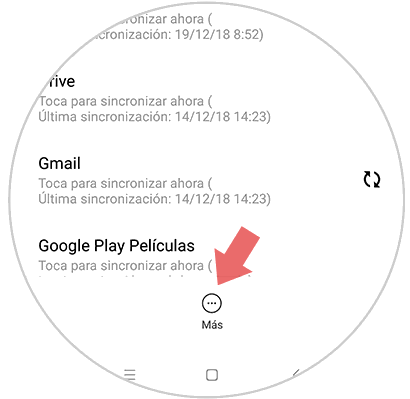
Step 6
To conclude you will see that the option “Remove account†appears, we select it and continue.
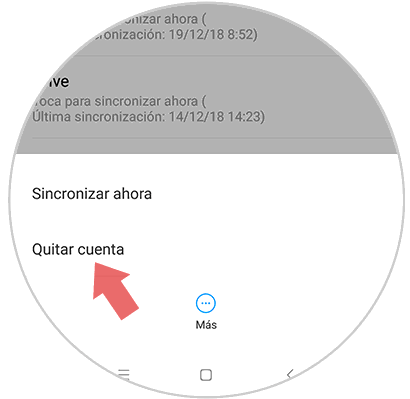
Step 7
Once this option is pressed, we must select “Accept†when the new tab appears.
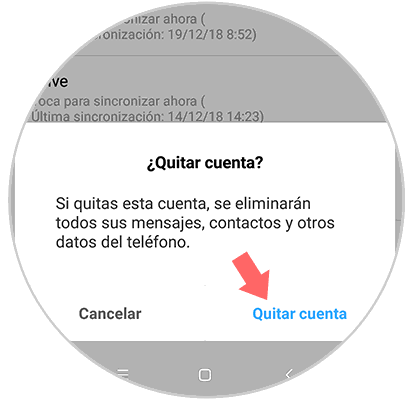
In this way we will have concluded the process to delete an account from our device and we can also modify any other user that we want to add.