At present, cell phones have become an indispensable tool. Whether to communicate, entertain or as a means of work, these devices keep us connected 24 hours a day ; becoming essential to perform hundreds of actions no matter where you are. That is why having the phone set up based on our needs is often important, so that the use of the terminal is increasingly comfortable..
With the launch of the iPhone X , the famous "Notch" or notch on the screen was released; Many companies have implemented their devices, with Xiaomi being one of them. At the aesthetic level, this cleft is not usually liked by everyone; since many users do not like or would like to check how their terminal would be if she.
That is why we explain below how to disable and remove the famous "Notch" notch of your Xiaomi Redmi Note 6 Pro, so you can decide if you want it to be displayed or not..
To keep up, remember to subscribe to our YouTube channel! SUBSCRIBE
Step 1
Enter the “Settings†of the Xiaomi Redmi Note 6 Pro, an option that you can access through the main screen of your device; and that is represented graphically by an icon that has the shape of a nut or gear.
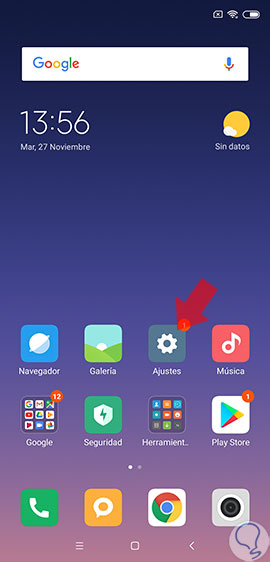
Step 2
Various options in the device configuration will appear on the screen, which are available for selection. With that in mind, you should look for the one that bears the name "Full Screen"; to later enter it.
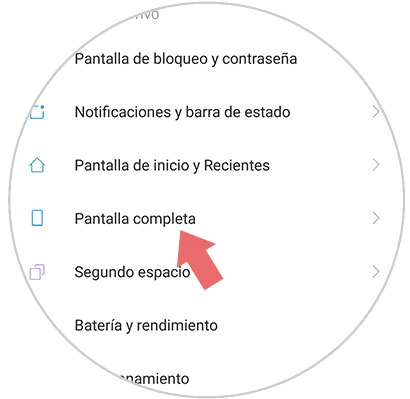
Step 3
From this moment, a section will be shown on the phone screen; That will lead to a number of options. You have to look for the one that says “Hide screen Notchâ€, which is located at the bottom. Once you have seen the option, you must select it.
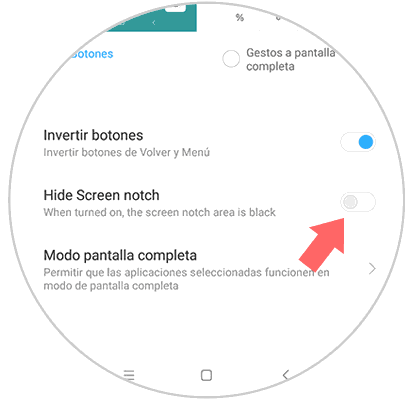
Enable Notch
As for this option has been activated, a black strip will appear on the device screen; At the moment, simultaneously, the "Notch" will become hidden in your mobile phone.
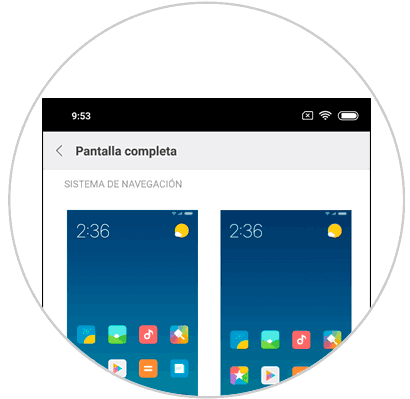
Disable Hide Notch
As soon as this option is disabled, the screen will become visibly more hurried; but even so, the notch or “Notch†may be visible on the screen of our device.
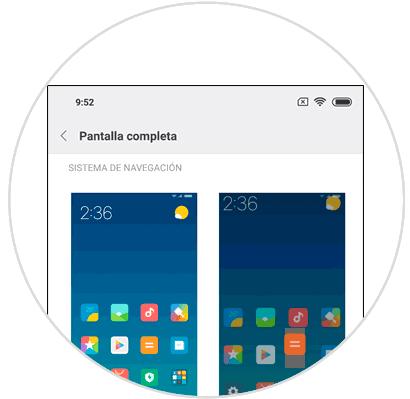
If you follow each of the steps to the letter, you can easily and efficiently perform the process so that the “Notch†can both become visible and be hidden on the screen of your Xiaomi Redmi Note 6 Pro device.