While it is true that the information we have on our mobile phones is of vital importance, many times we are not even aware of the amount of data that is stored daily on our devices derived from the great use we make of them. There are many ways to protect the phone, from the most classic ones such as the pattern , PIN or password to other newer unlocking methods such as fingerprint unlocking or facial unlocking, but in the case of some mobile devices you can go one step further ..
If you have a mobile phone in which you want to keep private information on it; One of the functions that the Xiaomi has is to have a second space , which is based on having a second account on the mobile; where you can store data that you don't want to be seen by everyone in parallel to the main space.
It is for this reason that TechnoWikis will then give a brief explanation of how to create and delete a second space in the Xiaomi Redmi Note 6 Pro of Android ..
For this you have to follow the steps you will see below:
To keep up, remember to subscribe to our YouTube channel! SUBSCRIBE
1. How to create a second user account in Xiaomi Redmi Note 6 Pro
Step 1
The first thing that must be carried out is to go to the "Settings" of the Xiaomi Redmi Note 6 Pro.

Step 2
Once inside the Settings, you must select the “Second space†option. By selecting it, you will have access to a number of available options.
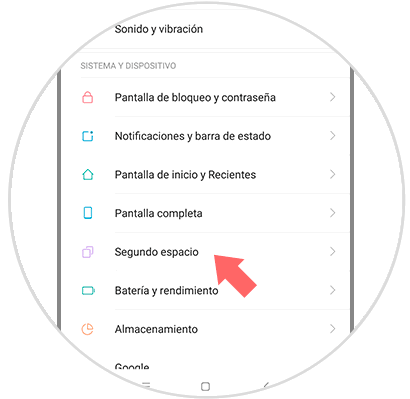
Step 3
It is here that the option "Activate the second space" is displayed, which you must select.
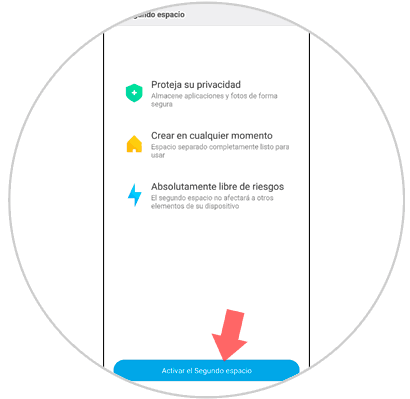
Step 4
A new window will appear, in which you have to select the “Continue†option.
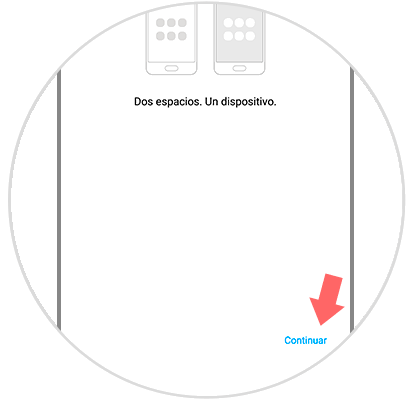
Step 5
Here it will give you a choice if you want to set a password for your second space or prefer to access through an icon. We recommend the password method to give the second space an extra dose of security by remaining hidden.
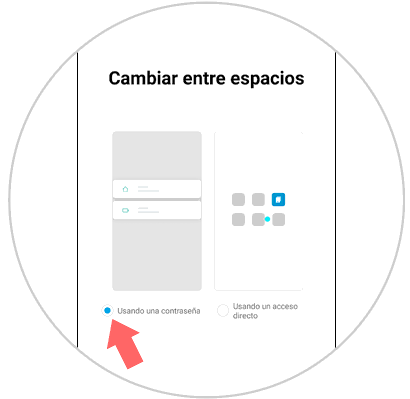
Once you have finished it, you can access the main space using the main space password and the second space when you enter the second one.
Note
In case you want to change space, you can do it using the cell phone lock; However, on the main screen of the second space you will see an icon how this will help you to change space.
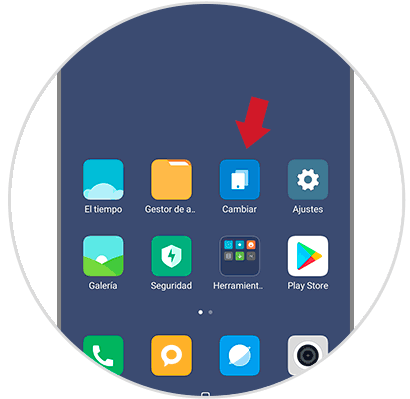
2. How to delete second user account on Xiaomi Redmi Note 6 Pro
Step 1
First of all, you must access the option of Xiaomi Redmi Note 6 Pro settings.

Step 2
When entering the settings, you should swipe the screen until you see the “Second space†option.
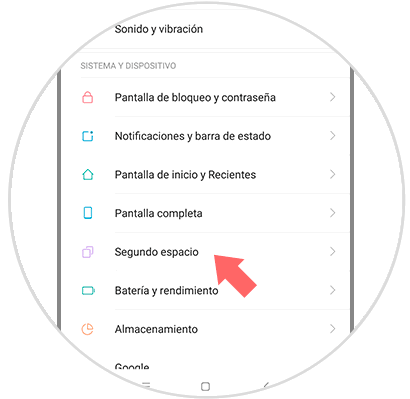
Step 3
Once this is done, a trash icon will appear on the screen; which is located in the upper right. You must select this icon to continue the process of removing the second space.
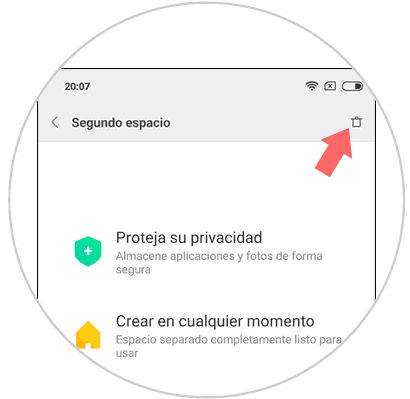
Step 4
At this time you will see a text box, asking if you are sure you want to delete the second space, including application data. If so, you will have to press "Delete."
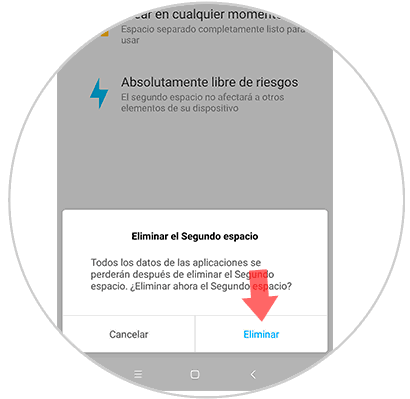
Note
In case you want to delete the space from the second space created, you must access settings, then "Second space" and finally "Delete second space". When you delete it, it will give you the option to select the data you want to delete and the data you want to save in the first space.
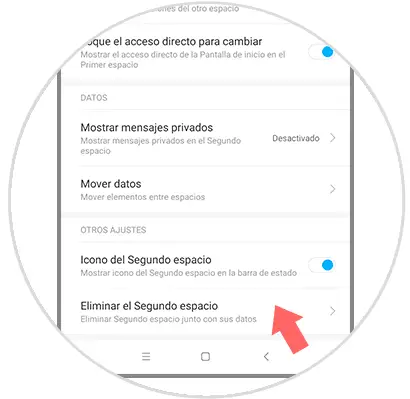
This is how you can both create and delete a second space for the Xiaomi Redmi Note 6 Pro..