Today we are surrounded by millions of eyes that look at us, and that is why security especially in the technological field becomes something very important. It does not seem a bad option to protect the devices that store more private information, such as our computers and mobile phones . Now, do you imagine having an option to save all the information you don't want to have in sight?
In this case, your Xiaomi Redmi 6A Android device, allows you to create a second space where you can save all your personal data, such as photos, videos or files and even applications that you don't want people to see. This time we will show you how you can create it and how to delete it on your device..
For this you will have to follow the steps you will see and read below:
To keep up, remember to subscribe to our YouTube channel! SUBSCRIBE
1. How to create second Xiaomi Redmi Note 6A space
The truth is that very few people know how this option works, which is usually very useful for protecting our data and files. Here we will leave you a very easy way to do it. You just have to follow the guidelines shown here.
Step 1
The first step you should take is to go directly to the "Settings" option that your Xiaomi device has, where you will find the different aspects of phone configuration.
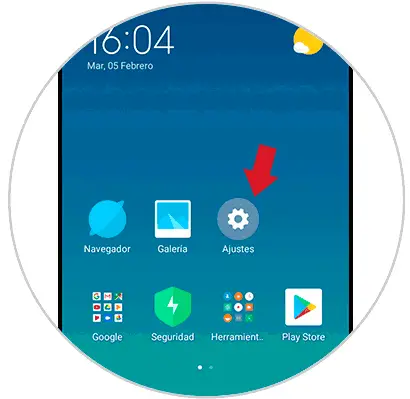
Step 2
After you find yourself in this option, you will need to locate the option that is described as “Second space” and you will click on that box.
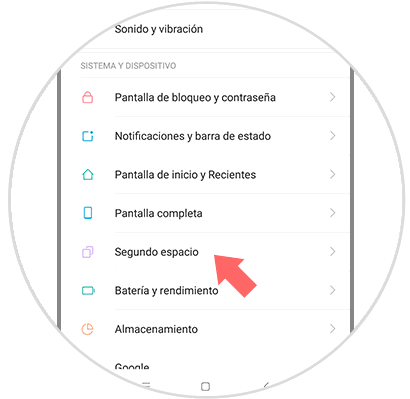
Step 3
In one of the alternatives that this option gives us, you have to enable the second box called “Activate second space”. To do this, you have to select it.
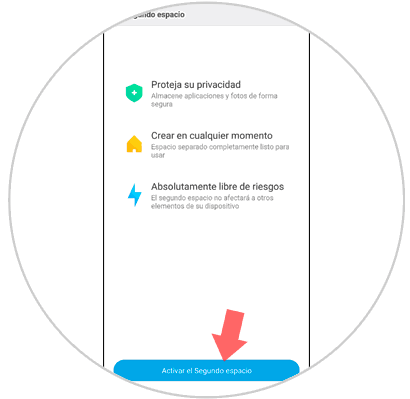
Step 4
Soon, what you have to do is go to the option "Continue" and select it, in order to start the whole process to get the second space on your device.
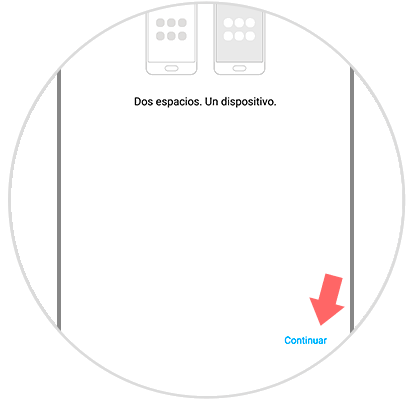
Step 5
One of the requirements to keep this second space on your phone, is that you have it properly protected. It can be through your fingerprint, a pattern or a password, etc. This in order that it is not recommended that you have 2 unprotected spaces on your device and that anyone cannot access this second created space.
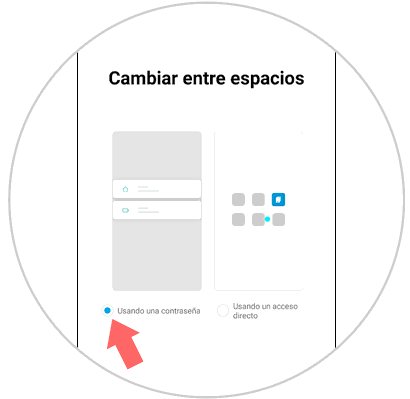
Step 6
When that second space is being created, it is a process that can take a short time. In addition, once it has completed all its stages, it is necessary that you access the pattern or security method that you have determined for it, when your phone is locked.
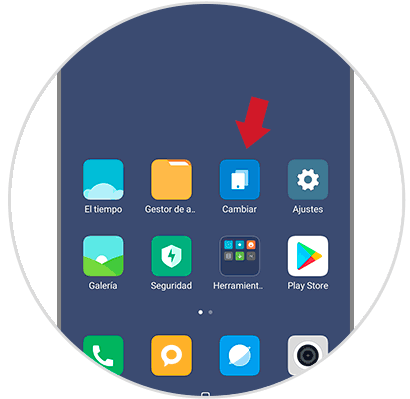
Note
It is important that you know that, to access from one space or the other, on the main page of your phone, in the applications, there is an icon that will allow you to go to `` Second space ''. Also, for this you can use the default lock method.

2. How to disable second space Xiaomi Redmi 6A
This other procedure is important for you to know how you can get rid of the second user space account you created, following these steps that you will see below:
Step 1
Similar to the first step above, first of all, you have to locate yourself in the “Settings” icon of your device, which you can find by locating the gear icon in the main menu.
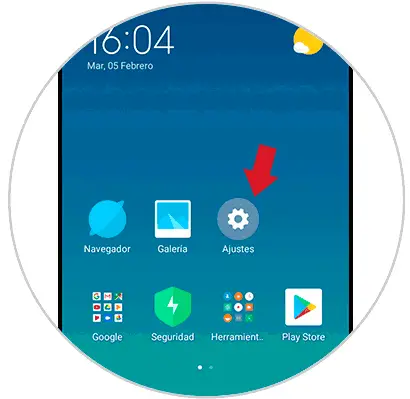
Step 2
Scroll down all the settings of your phone, until you find the alternative called "Second Space" that you have to select.
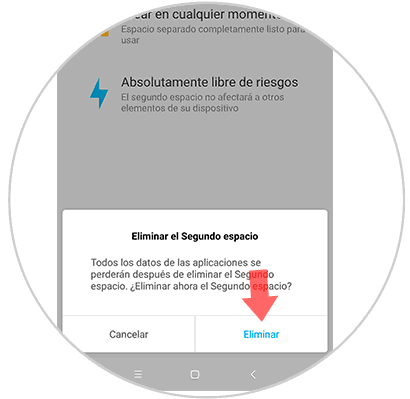
Step 3
Now, when entering this alternative, you will find an icon that has the shape of a container where the bin is placed, an icon that serves and is the one that will be useful to delete the account. Click on it to continue.
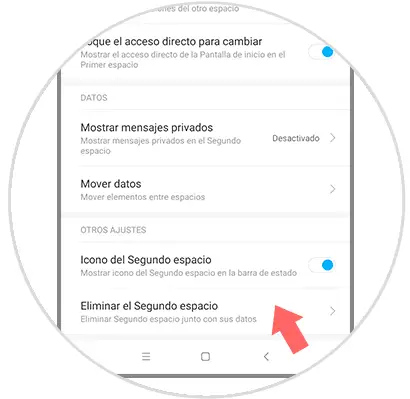
Step 4
After you have pressed that icon, you will read a message that appears on the screen, to verify if you want to completely eliminate this second space that you created, taking into account that, by deleting it, all the data of this one that you have added is deleted . Press "Delete."
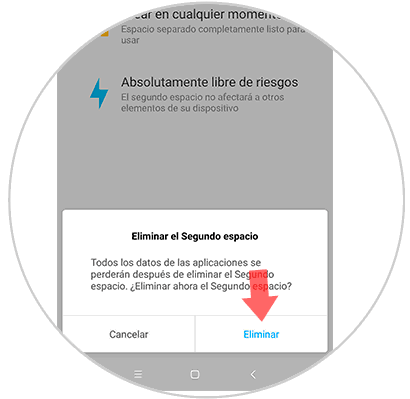
Note
In case you want to delete the second space, you have to go to the "Settings" panel, then to "Second space" and finally press "Delete space". Upon completing this process, the system will ask you to choose what to go to your first space and what information to delete in that section.
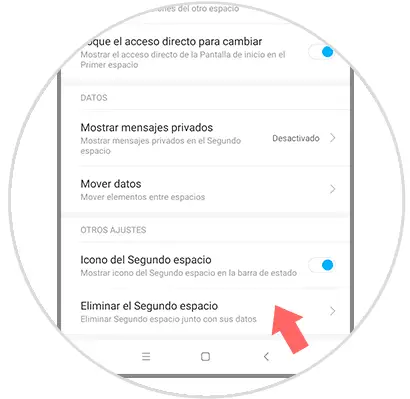
This is all you need to know, both to create a new user account space to protect all your phone data that you do not want to bring to light, as well as to erase it in case you no longer need it.