The information we have on our mobile phones is usually of great importance since we are constantly storing our day to day almost unconsciously. We generate a database about us and that in most cases we are not aware of it. If we lose or steal our cell phone all that information goes with it and that is why we must always think about having a plan b for it. A good backup will always make us recover a large part of the data that we have lost..
What our phone contains is personal and that is why we do not usually like others to know or see what we have in it. If the mobile is usually in sight or is a shared mobile as it can be of company, a utility that is in the phones of Huawei or Xiaomi is the fact of having a second space or private space. This is to have a kind of second account on the mobile where to store what we do not want to be visible to everyone.
Today we will see how to create and eliminate the second space in a Xiaomi Mi 8..
To keep up, remember to subscribe to our YouTube channel! SUBSCRIBE
1. How to create a second user account on Xiaomi Mi 8
Step 1
The first thing we will do is go to the Settings panel of our Xiaomi.

Step 2
Inside Settings we will see an option dedicated to the “Second space†section. Click on it to see the options.
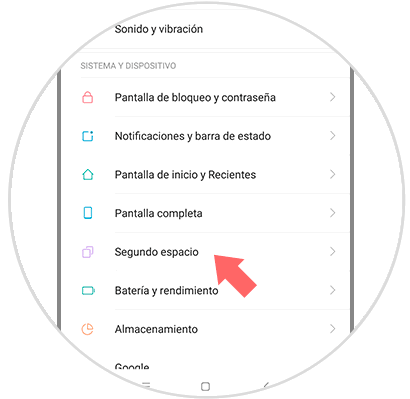
Step 3
We see that in the next window we will have the option “Activate the Second Space†available. Click on it to start.
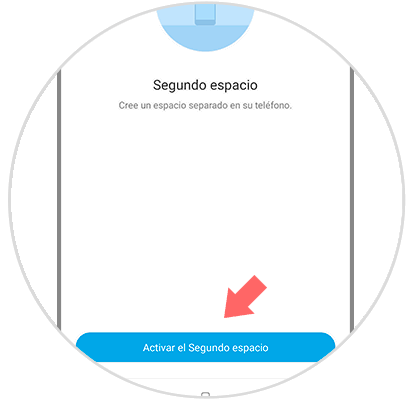
Step 4
The process of creating space will begin. In the new window click on "Continue"
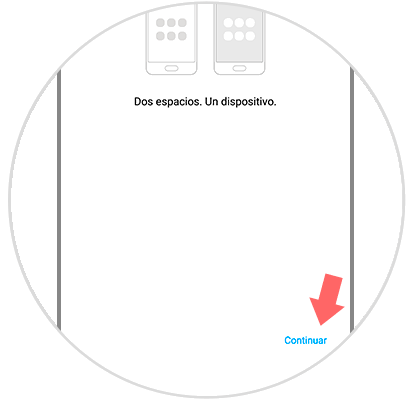
Step 5
For this second space we can set a password with a pattern, a fingerprint or no security option. We do not recommend having two spaces created without security options configured.

Step 6
When we have finished the process of configuring the new private space we will only have to access with the different patterns configured when the mobile is locked. Thus we will enter one or another space.
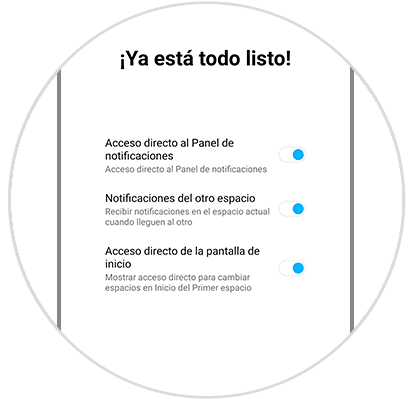
Note
To switch between spaces, in addition to using the phone lock, we will also have by default the icon to change spaces on the main screen.
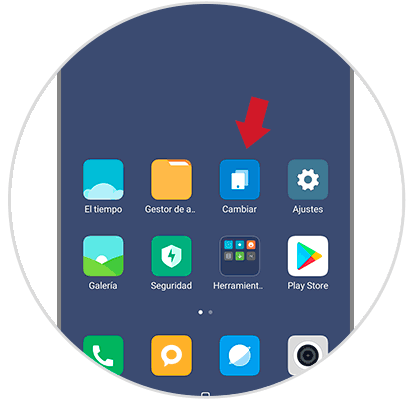
2. How to delete second user account on Xiaomi Mi 8
Step 1
We enter the Settings option of our Xiaomi Mi 8.

Step 2
We slide the screen until we find the option “Second spaceâ€.
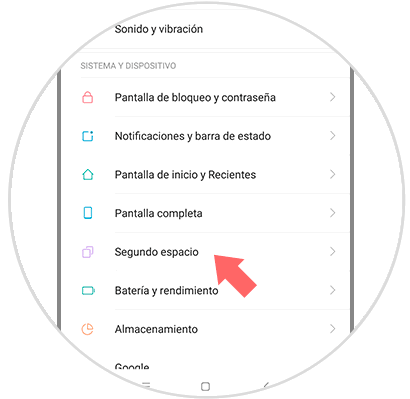
Step 3
We will see that in the upper right there is a trash can icon. Click on this icon to proceed to delete the second space.
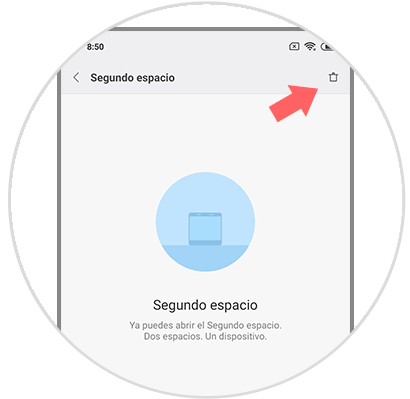
Step 4
It will ask us in a message if we are sure that we want to erase the second space including application data. If so, click on "Delete".
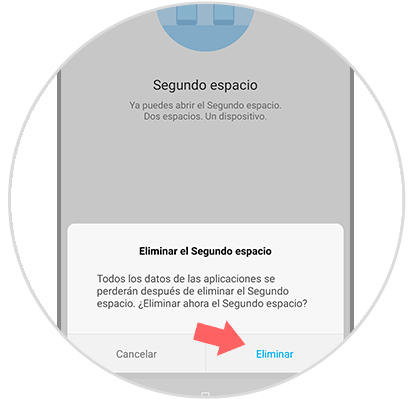
Note
If we want to eliminate the space from the second space created, we will have to enter Settings - Second space - Delete Second space. When you delete it, you will see what you want to delete and what to move to the first space.
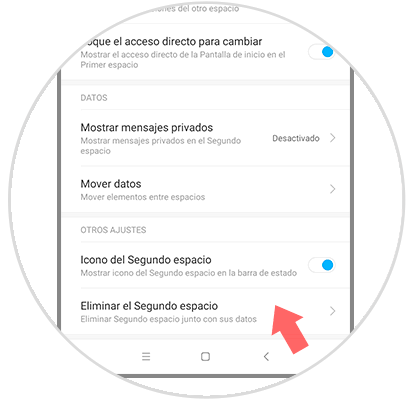
In this way we will have created a private space or second space in a Xiaomi Mi 8 that we can later delete.