Our mobile phone has become an indispensable element for most of us since both on a personal and professional level we give it a daily use in a large part of the cases. Without a doubt, we store information on this device either at the application or email level, such as at the level of downloading documents, photos, video, etc. This means that we have a lot of unclassified data and that if we want to find any of them, we can go crazy..
However, there is a solution so that we can store, for example, data of different kinds, such as professional and personal, and creating a second user account on our mobile. In this way we will have in one phone the possibility of having two separate accounts and storing in each of them what interests us.
Next, we show you how to create this second space in Xiaomi Mi A2 and how to delete it if you consider it necessary..
To keep up, remember to subscribe to our YouTube channel! SUBSCRIBE
1. How to create a second user account on Xiaomi Mi A2
To create a second account on your Xiaomi Mi A2, you must do the following.
Step 1
The first thing you have to do is enter the "Settings" of the phone located on the main application screen.

Step 2
Next, you have to select the “Users and accounts†section

Step 3
Once we are in this section, we must select “Users†at the top

Step 4
Once inside the users, you have to select “New userâ€
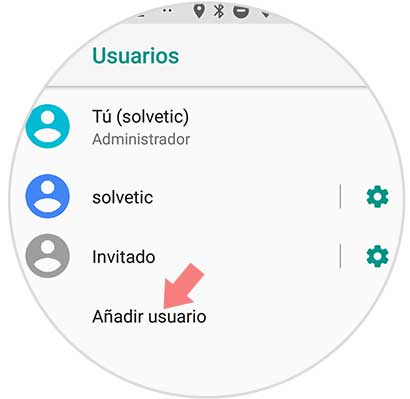
Step 5
Once we have selected this, we will see two pop-ups. One in which you must accept that you want to add a new user, and another in which you must select that you want to configure it.
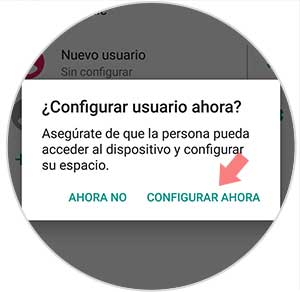
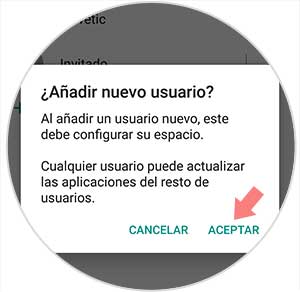
Step 6
Now we must configure the new user. First we will see the permissions of the new user, and click on continue.
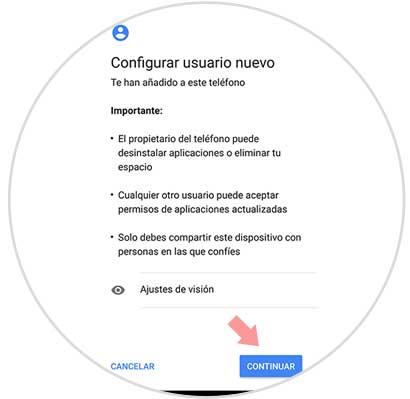
Step 7
Next, we will get a screen in which we can configure the email if we want to.
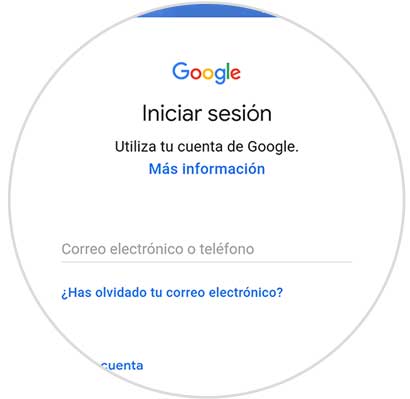
Step 8
You must select the name you want to put in this second account.
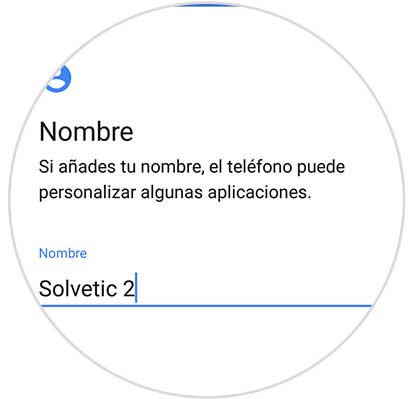
Step 9
You must continue with the process, accepting and configuring Google's terms and conditions.
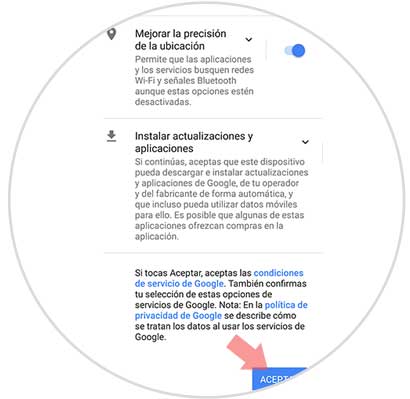
Step 10
Finally, you can select if you want to add another email or check the applications.
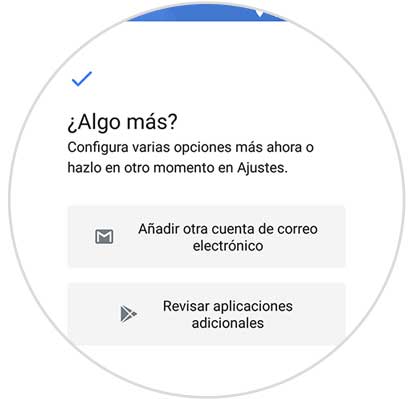
Once this is done, you will have finished the process and you will have your new user created.
Note
To be able to access and change from one to another, you must follow the route
- User - Select desired user
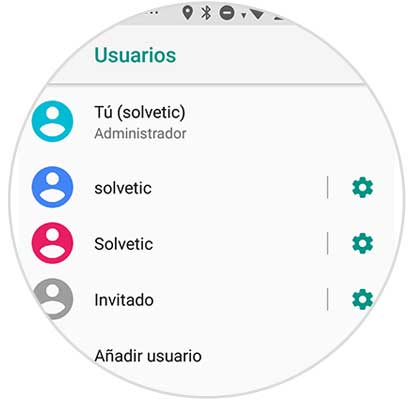
2. How to delete second user account on Xiaomi Mi A2
In case you want to delete this account, you must do the following
Step 1
The first thing you have to do is enter the "Settings" of the phone located on the main application screen.

Step 2
Next, you have to select the “Users and accounts†section

Step 3
Once we are in this section, we must select “Users†at the top

Step 4
Once inside the users, you have to select the cogwheel of the user you want to remove.
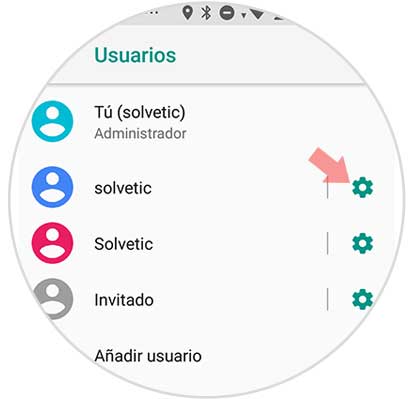
Step 5
Finally we will see that the option "Remove user" appears. If we select it, we will see that a pop-up window appears with a sign that we must confirm to continue with the process.
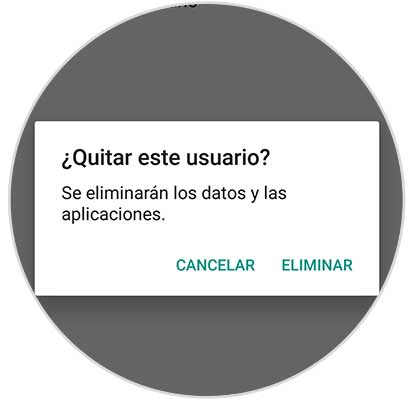
In this way we can have a second space in which to store everything that interests us and in the case of not needing it anymore we will also know how to erase it..