Today the first thing we do when we buy a mobile device is to see how the camera behaves, always testing the images that our phone makes. The photographs of our mobile fulfill an extremely important function for all of us, and for this reason the camera has a great influence on our day to day. The trend is to portray everything that happens to us every day, so many users fix their attention on the camera when they want a new mobile..
Having a good resolution in the cameras of our phones is important for many of us since we like that everything we just went through or uploaded on social networks looks the best possible. Therefore, the watermark is an element that can hinder the use of our camera when we need it most. The problem in addition to not removing this watermark is that it cannot be removed later , so our final photograph will end up damaged. Today we will see how we can remove the watermark on a Xiaomi Redmi Note 6 Pro .
We also propose the video so you can remove the watermark that appears by default on the Xiaomi Redmi Note 6 Pro..
To keep up, remember to subscribe to our YouTube channel! SUBSCRIBE
Step 1
Mainly we must go into the “Camera†application of our Xiaomi Redmi Note 6 Pro.

Step 2
Once on the main screen of our camera we will see in the upper right, a symbol of three horizontal lines, we must click on it.
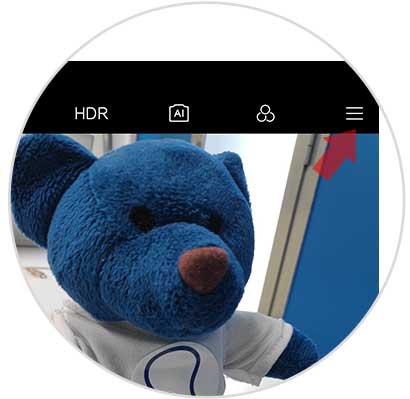
Step 3
Once we display this option, click on “Settings†which are the settings of our camera.

Step 4
When we enter this new screen we will see several options, but we must slide from right to left the bar that is next to the "Dual camera watermark" section.
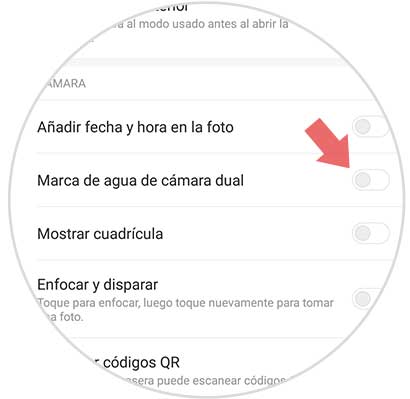
Step 5
In the following images we can see a photograph with the watermark of our Xiaomi Redmi Note 6 Pro and in the next we will see that it does not have it.
Xiaomi Redmi Note 6 Pro with watermark
Xiaomi Redmi Note 6 Pro without watermark
Once this process is finished, we can choose which image may have a watermark and which not.