Taking photos with our mobile phone has now become something really everyday, since the ease with which we can take and store images and videos on our devices is very large. The storage capacity offered by the new terminals is increasing, as is the quality of the cameras.
Currently we find that there are Smartphones that have rarely good cameras, which have nothing to envy a digital camera. That is why its use is increasingly important for users, this being one of the main aspects that are valued when buying a new phone.
Another key point for the importance of this content on mobile phones , the fact that in this way you can upload directly to social networks. This is another reason why many users are interested in their photos have the best possible quality. In Xiaomi Mi 8 Pro , by default when taking photos, the camera adds a watermark in the lower left corner. If you want to know how to remove it, then we show you the steps to know how to do it.
Step 1
First of all what you have to do is enter the "camera" of your Xiaomi Mi 8 Pro from the main screen.

Step 2
Once inside the camera, you will see a menu in the upper right corner. You must deploy it to access its options.
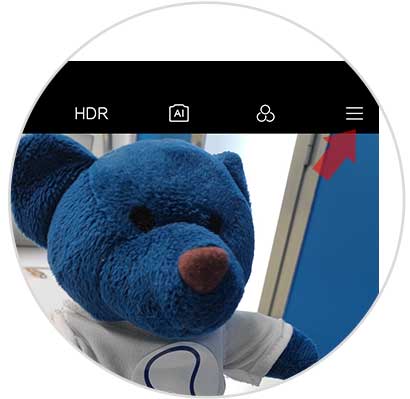
Step 3
The next thing you should do is enter the "Settings"

Step 4
We will see the different settings offered by the camera. In this case you should scroll to the "Dual camera watermark" section. Swipe the tab to the left so that it is disabled and the watermark is not displayed on your photos.

In the following example we see two images in which we can see the watermark on or off.
Xiaomi Mi 8 Pro with watermark

Xiaomi Mi 8 Pro without watermark

In this way you will be able to eliminate the watermark in the photos you take with the Xiaomi Mi 8 Pro in a simple way so that they are at your leisure.