The mobile phone has become the most used technological device among users. This is not something strange since since the Internet came to them we can combine being able to make and receive calls with most of the features that we can make from a PC, with the difference that it doesn't matter where we are.
Thanks to this, we can use our mobiles and take advantage of dead times or journeys to check email , play online, listen to or download music or many other actions, which makes it a comfortable and useful device..
The camera and the screen are two of the elements to which we give more importance when we acquire a terminal. In the case of the screen, since the arrival of the iPhone X there are many devices that have joined the fashion of putting the Notch, one of them the Xiaomi Mi 8 Pro.
It may not be to your liking and you want to remove hide the Notch, and this is something that is possible and not everyone knows. For this reason in TechnoWikis we will explain how to do it in this high-end Android terminal..
Note
In this video you can see how to perform the steps on a Xiaomi Mi 8, but the steps in the Pro model of the terminal are similar.
To keep up, remember to subscribe to our YouTube channel! SUBSCRIBE
The steps to follow are:
Step 1
Access the “Settings†of the terminal by clicking on the gear icon on the main screen of your Xiaomi Mi 8 Pro.
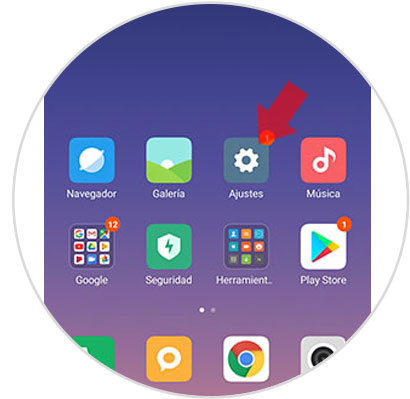
Step 2
Now, among the available options, click on “Full Screen†to continue.
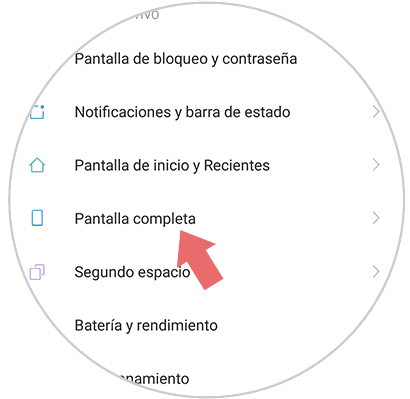
Step 3
Within the section, one of the options is "Hide Notch". This tab is what activates and deactivates the Notch on your Xiaomi Mi 8.
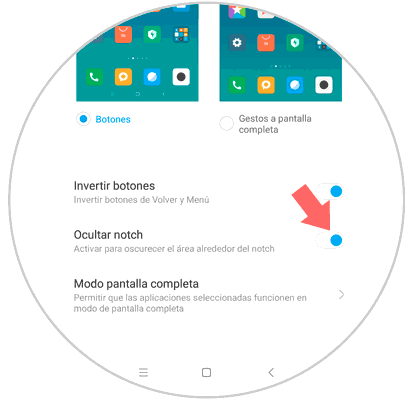
If you activate the Hide Notch option
If you activate the option “Hide Notch†you will see how a black strip appears at the top of the screen thus hiding the Notch.
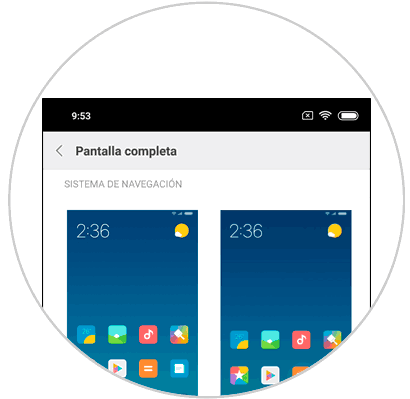
If you deactivate the “Hide Notch†option
You can take more advantage of the screen but the Notch will be visible.
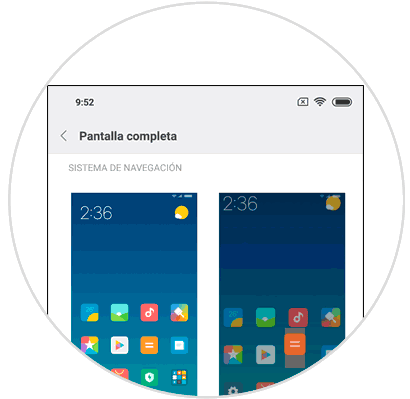
It will be that simple to deactivate and hide the Notch on the Xiaomi Mi 8 Android terminal.