Today the mobile phone has become one of the main communication tools even working for many. By allowing us to be connected to the world 24 hours a day, 7 days a week, it is an essential part of our day-to-day life, since it allows us to carry out hundreds of actions regardless of where we are and which a few years ago would be unthinkable: Taking photos or videos to then send, check email or play music or videos from different platforms are some of them..
With the arrival of iPhone X we met the famous "Notch" or notch on the screen, which many other companies have been adopting for their terminals; among them Xiaomi. It may be that aesthetically this slit on the screen you like more or less, but what many people do not know is that it is possible to remove it so as not to see it from the terminal settings. It is for this reason that today in TechnoWikis we will explain how to perform this action on your Xiaomi Mi 8 Android.
For this you have to perform the following steps in an orderly manner:
To keep up, remember to subscribe to our YouTube channel! SUBSCRIBE
Step 1
Access the “Settings†of your Xiaomi Mi 8 by clicking on the icon represented by a cogwheel on the main screen of the device.
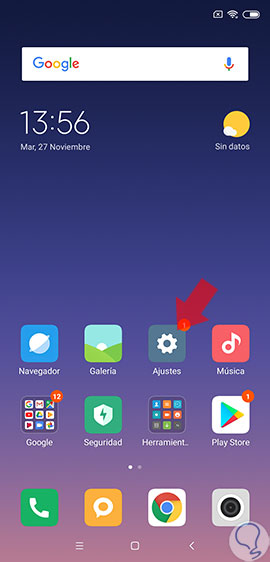
Step 2
Among the options available within the device configuration you will see a call "Full screen". Click here to continue.
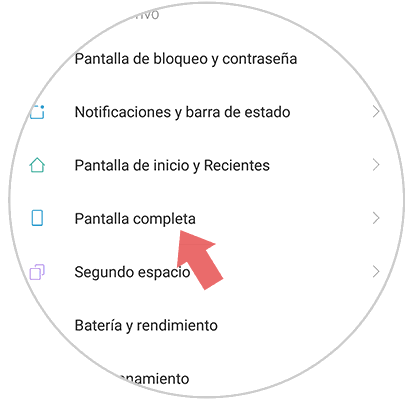
Step 3
Within this section, you will see how one of the options located at the bottom is “Hide notchâ€.
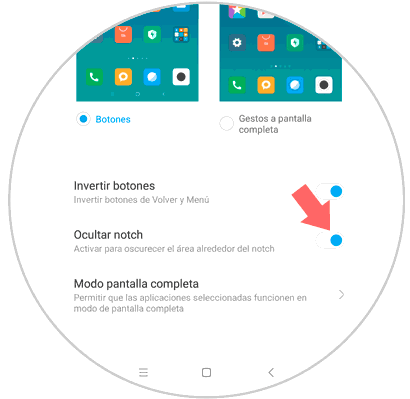
If you activate the option “Hide Notchâ€
Activating this option a black strip will appear at the top of the screen and the “Notch†will be hidden.
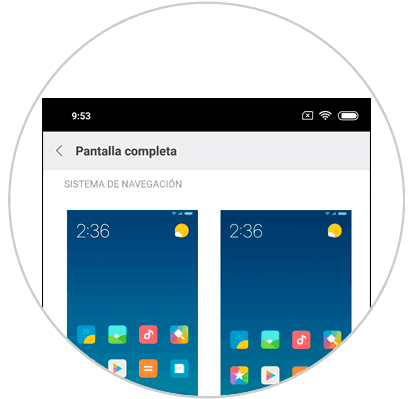
If you deactivate the “Hide Notch†option
When this option is disabled, it is true that we hurry the screen more but leave the notch or “Notch†visible.
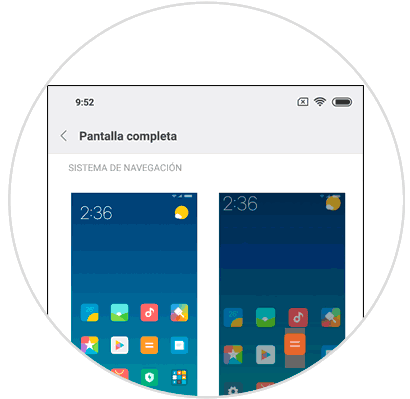
It's that simple to show or hide the notch on the screen on the Xiaomi Mi 8 Android terminal..