Today, the functions that a mobile phone has are endless, from making calls , checking email or searching the Internet among countless other options. And it is true that, although many of these actions are related to the workplace, leisure also occupies a large space related to everything we do with our mobile..
Take a look at social networks like Instagram or Facebook , message using Apps like WhatsApp or Telegram or play different games are some of the ones we can do in our free time. In the case of Xiaomi phones, they have a function called Game Speed ​​Booster or game accelerator, which serves to improve the performance of all games on Xiaomi terminals.
How does Xiaomi game accelerator improve performance?
- Stops background processes
- Improve RAM and disk performance
- More fluid image thanks to this
This is why in this tutorial TechnoWikis will explain how to activate or deactivate this function in one of the terminals of the brand of the moment: The Xiaomi Mi 8 of Android ..
For this you have to follow the steps you will see and read below:
To keep up, remember to subscribe to our YouTube channel! SUBSCRIBE
1. How to activate Game Speed ​​Booster on Xiaomi Mi 8
To activate the game accelerator on your Xiaomi Mi 8 the steps you have to follow are:
Step 1
Download the following application on your mobile.
ACTIVITY LAUNCHER
Once you have done so, enter the application and in the tab at the top you will see a tab in which you will read “Recent Activitiesâ€. Click here and a window with a second option will be displayed. Click on "All activities".
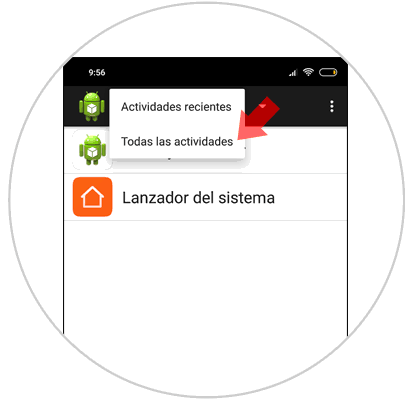
Step 2
In all activities, scroll through the list until you find the "Security" option and click here.
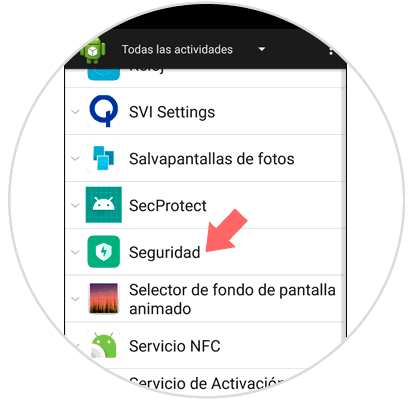
Step 3
Now, click on "Game Speed ​​Accelerator" to continue.
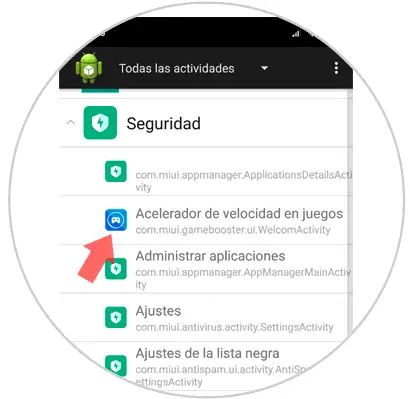
Step 4
Here, you will see this screen. Click on "Add game" to add a game to the accelerator and optimize its performance.
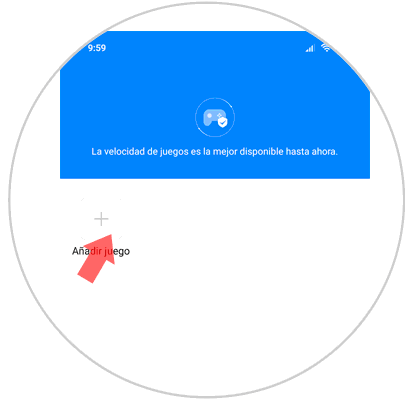
Step 5
Activate the game tab you want to add to the accelerator.
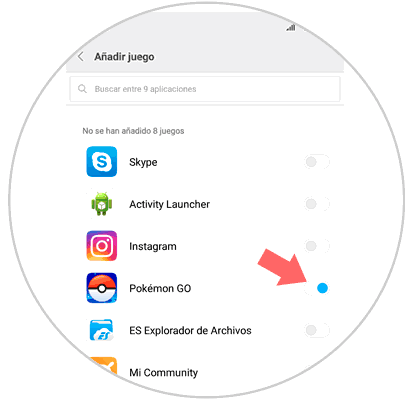
Step 6
Finally, you will see how the game was added to the accelerator screen and you can enjoy its advantages when you use it.
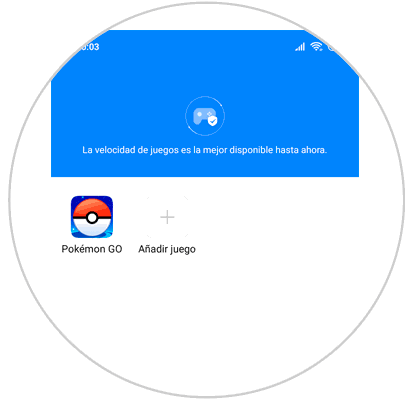
2. How to disable Game Speed ​​Booster on Xiaomi Mi 8
To deactivate the Game accelerator you have to do the following:
Step 1
Click on the Android Activity Launcher App.
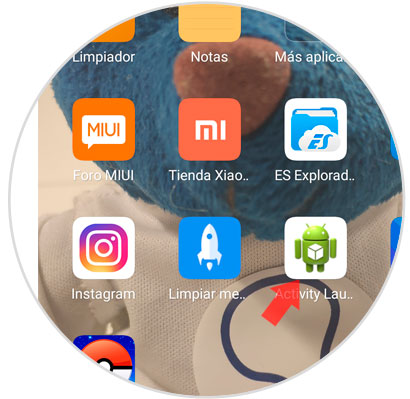
Step 2
Once inside, click on the tab at the top and select “All activityâ€.
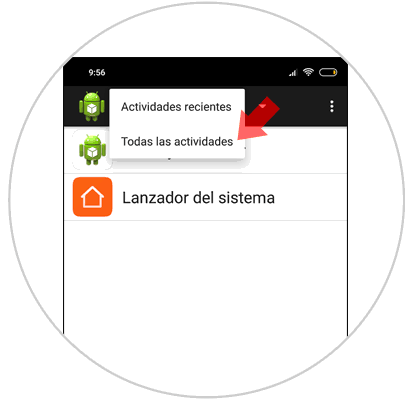
Step 3
A list will be displayed, swipe to "Security" and click here.
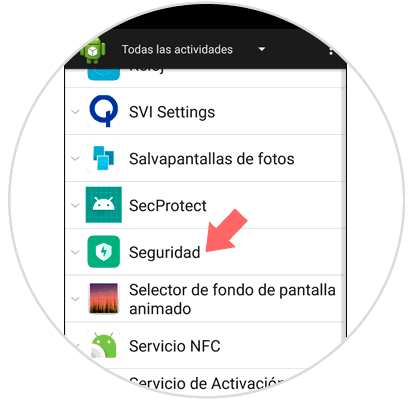
Step 4
Now, tap on "Game Accelerator."
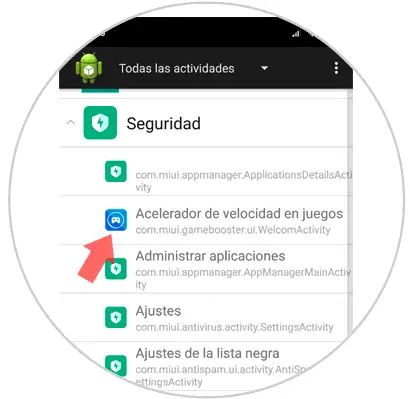
Step 5
You will see the following. Press "Settings" at the bottom of the screen.
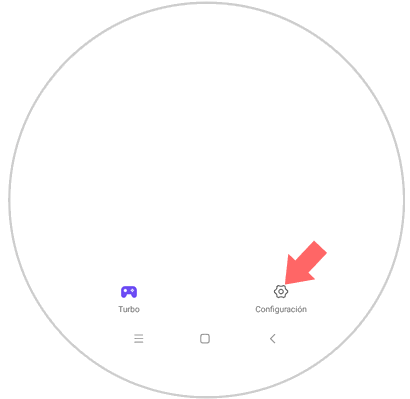
Step 6
Here, deactivate the "Game Accelerator" tab and you will have deactivated it completely on your terminal.
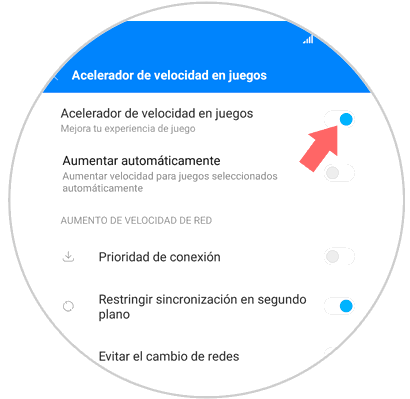
It's that simple to activate or deactivate the game accelerator on the Xiaomi Mi 8 Android..