If you have a Xiaomi Redmi Note 6 Pro phone, you may have realized that you have the possibility to use the function called Game Speed ​​Booster . Basically, this is the one that will help us when it comes to want to speed up the games..
How does this game accelerator work?
- It serves to stop those processes that are in the background.
- Significantly increases the device's CPU.
- It is ideal for improving the RAM of the device, as well as the hard disk. For this reason it will prevent you from freezing or faults while you are playing.
This gives more experience to those users who use the mobile device to use and enjoy different games on it. However, although this function is active input is something useful, it may be that sometimes you do not want to. This is why in this TechnoWikis tutorial it is in which we will show you the easiest way so you can enable and disable this function when you want it on the Xiaomi Redmi Note 6 Pro of Android .
For this you have to perform the steps that we are going to list below:
To keep up, remember to subscribe to our YouTube channel! SUBSCRIBE
1. How to activate the Game Speed ​​Booster on Xiaomi Redmi Note 6 Pro
Next, we will explain the easiest way for you to enable and disable when you want this function of your Xiaomi Redmi Note 6 Pro. To do this, you will have to perform all this procedure:
Step 1
The first thing you should do is download an application called Activity Launcher on your Xiaomi, which you can download through the following link:
activity launcher
When you have downloaded and installed it on your phone, you must do the following:
- Open the App on your device.
- Tap the top tab that says "Recent Activities."
- Next, a window will open with other options to choose from.
- You must give it a touch where it says "All activities".
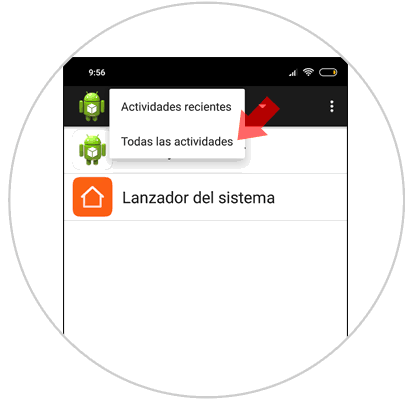
Step 2
Next, what you should do is search among all the activities that are there for the option that says "Security". When you have found it, click on it.
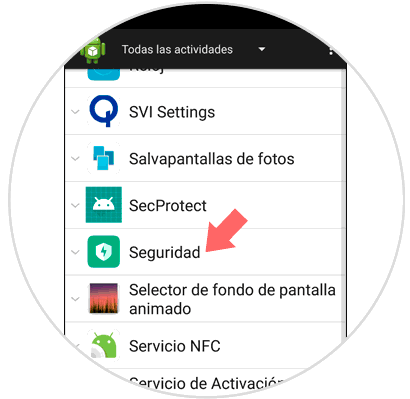
Step 3
A series of options will be displayed, among which you must search where “Game Speed ​​Accelerator†appears in order to continue with the procedure.
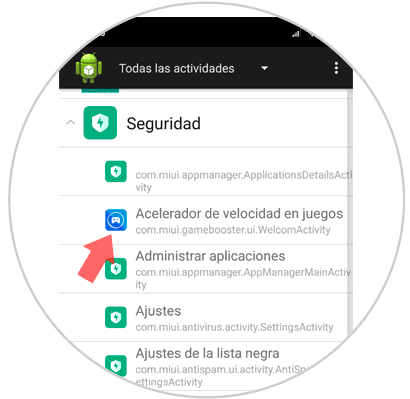
Step 4
You will be redirected to another screen, which belongs to the game accelerator. Normally, the games will be added directly to the paper, but if not, it will be when you will have to select the option that says “Add gameâ€. This will help to add the game you want to optimize and accelerate using the Game Speed ​​Booster.
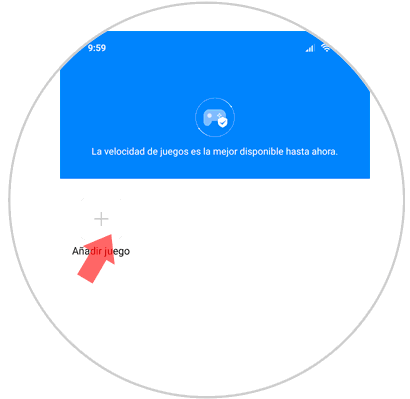
Step 5
Next, what you should do is activate the game tab that you have chosen to add to the list for the accelerator.
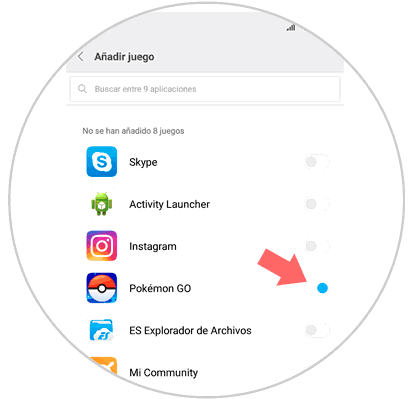
Step 6
Next, you will see the game displayed on the previous screen. Every time you go to use it, you can enjoy all the benefits that this accelerator brings.
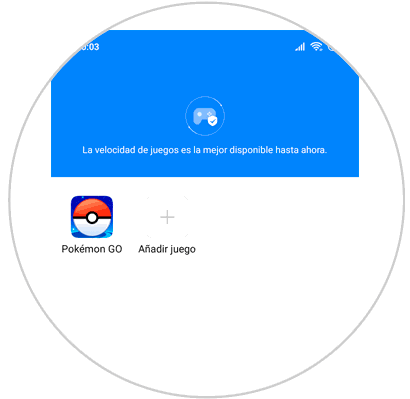
Note
When you perform this action, a "Game Accelerator" icon will appear on the main screen of your Xiaomi Redmi Note 6 Pro to be able to enter this option directly.

2. How to disable the Xiaomi Redmi Note 6 Pro game accelerator
Already explained the process to activate the Game Speed ​​Booster, to deactivate it is quite simple as well. You just have to do the following:
Step 1
You must open the application you previously downloaded, "Activity Launcher" on your Xiaomi.
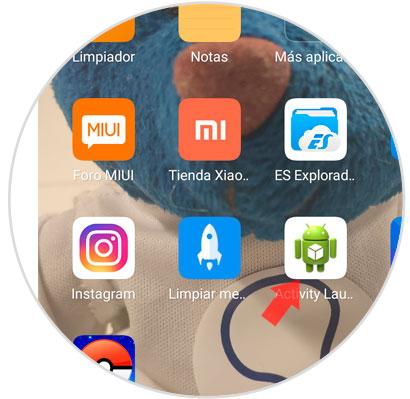
Step 2
When you are inside the application, you must access the tab that says "All activity", which will be displayed by clicking on "Recent Activity" at the top of the screen.
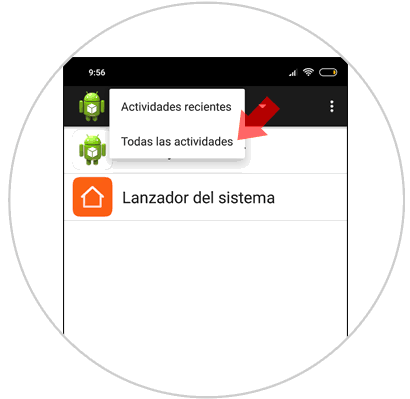
Step 3
Search through the entire list that appears the option that says "Security" and you must click on it.
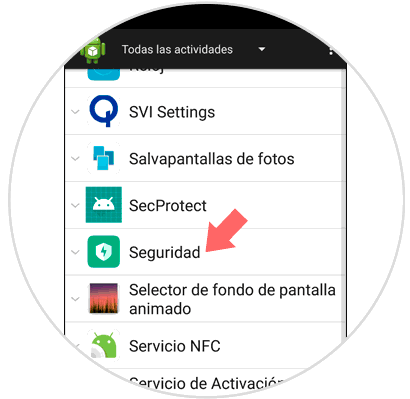
Step 4
Select the option that says "Speed ​​Accelerator" or "Game Accelerator" to continue.
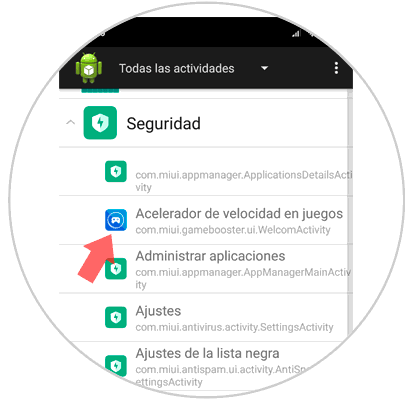
Note
You can skip this process by entering from the created "Game Accelerator" icon on the main screen of your Redmi Note 6 Pro.

Step 5
Enter the "Settings" option found at the bottom of the screen with a symbol of a hoax.
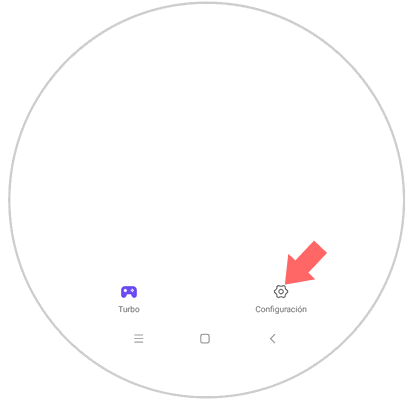
Step 6
Slide the switch that says “Game Speed ​​Accelerator†to the left so that it is completely deactivated from the device.
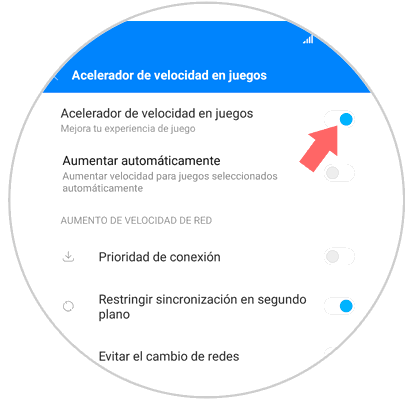
And ready, it is quite simple to perform this procedure if you follow all the steps that we indicate..