The security systems in our phones have become better and more refined to protect all the information contained in the terminal. There are currently many types of ways to protect it; there are the basics that we all know are the pin, password, pattern and fingerprint but now a new method of unlocking is added, which is the face unlock ..
This is a very useful way to unlock your cell phone since it is done extremely fast, just by picking up your phone you can unlock it by capturing your facial features, with the advantage that another person cannot unlock your terminal. This becomes an advantage that anyone would like to take advantage of; And this is why in this TechnoWikis tutorial we will explain how to do it in our Android Xiaomi Redmi Note 6 Pro.
For this you will have to follow the steps that you will see in this video and read in the tutorial below:
To keep up, remember to subscribe to our YouTube channel! SUBSCRIBE
1. How to set up and activate facial unlock on Xiaomi Mi 8
To activate this unlock mode, follow the steps that we will see below:
Step 1
In the initial screen of our mobile device we are located in the symbol of a nut that represents “Settings†and click on it.
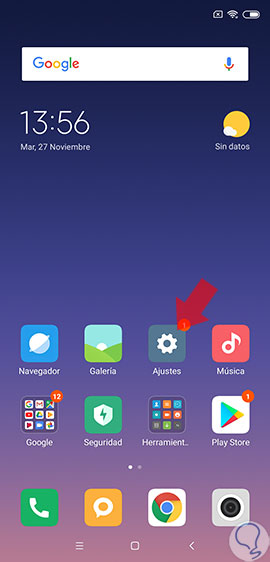
Step 2
Once inside the tools, we slide until we find the option “Additional settings†and click on it.
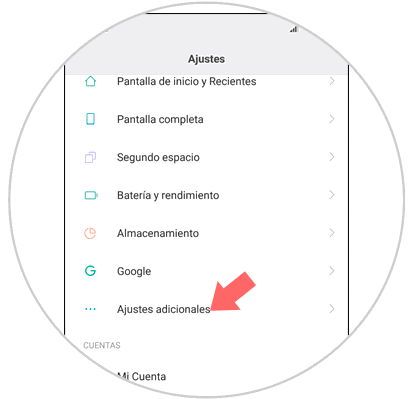
Step 3
In the new screen we will look for the “Region†option, once found we click on it.
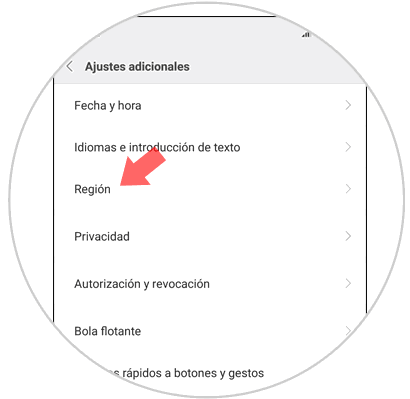
Step 4
We will search for the “Hong Kong†region and click on it. This must be done so that the facial recognition option appears.
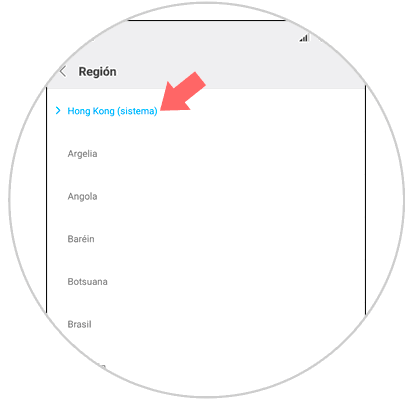
Step 5
Once this procedure is done, we will return to “Settings†and click on the “Lock screen and passwords†section.
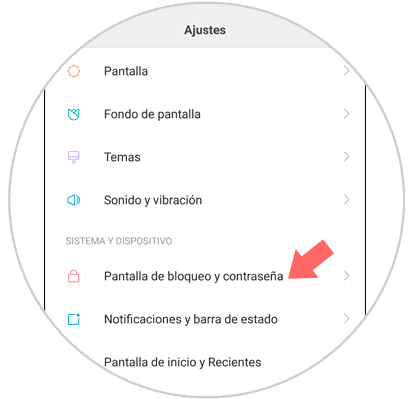
Step 6
In the new screen will appear many options of which we will press “Add facial dataâ€.
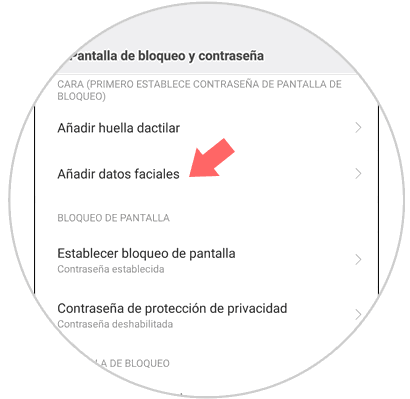
Step 7
When this option is opened, information about what we must do to use this method will appear and we will press the “Next†option.
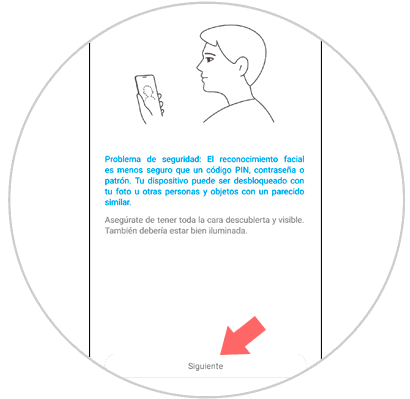
Note
Our Xiaomi Redmi Note 6 Pro informs us that this is not a method as safe as the password, pattern or pin.
Step 8
The front camera of our device will capture all the features of our face and once captured we will press the “Ready†option.
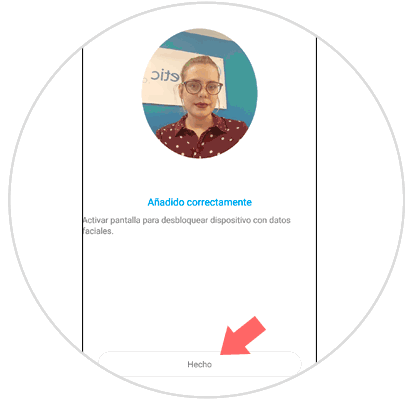
Step 9
Once this process is done, we must activate the “Unlock with facial data†tab.
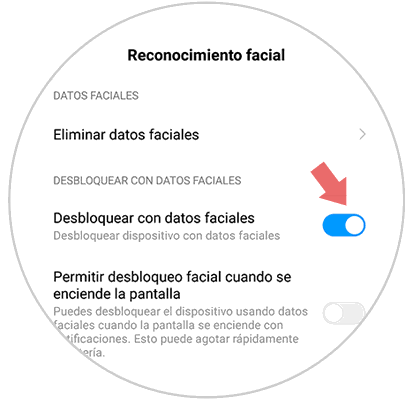
2. How to erase facial unlock on Xiaomi Mi 8
Step 1
We are located in the main menu and find the "Settings" application, once we find it, click on it.
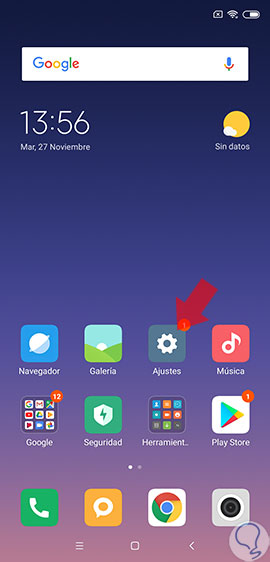
Step 2
Once inside we will slide until we find the “Lock screen and password†section and click on it.
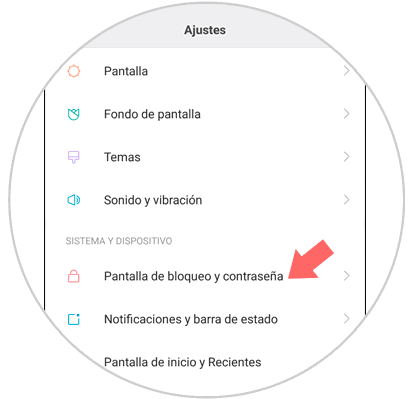
Step 3
When this option is opened, we will slide and click on the “Manage facial data†section to continue.
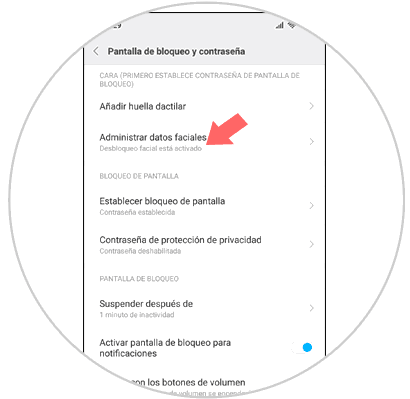
Step 4
Once inside this section we must click on the option “Delete facial dataâ€.
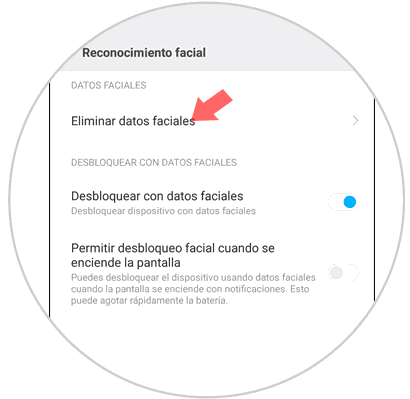
Step 5
Once these steps have been done, a tab will appear asking us to accept the process and we must press the “Accept†option to continue.
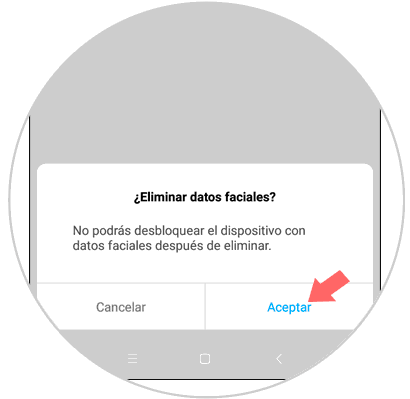
This is the way to add and delete the facial data of our Xiaomi Redmi Note 6 Pro device..