The notifications on the phones have become a daily occurrence since we receive a lot of them in our terminals daily informing us of the different developments that have been happening in our applications. This causes that almost continuously or very often we turn on the screen of our device to check if we have received any news..
We have different ways to configure the notifications on our mobiles, since we can set them to be reflected on the home screen or not. We can set this depending on the applications since we may not have the same preferences with all of them.
LED notifications are a tool used by mobile devices to express the notification of a new notification using flash images driven by the mobile to the user. These are very functional, and quite good at the time of notification, since they alert the person immediately. However, although this is not present in all devices, it can be used in the Xiaomi Redmi Note 6 Pro, by a fairly simple and fast process..
To complete it, you just have to do each of the steps that we show you below
To keep up, remember to subscribe to our YouTube channel! SUBSCRIBE
Step 1
Go to the main menu of your Xiaomi Redmi Note 6 Pro mobile device, and you will see a gear icon, this is the “Settings†option, click on it.
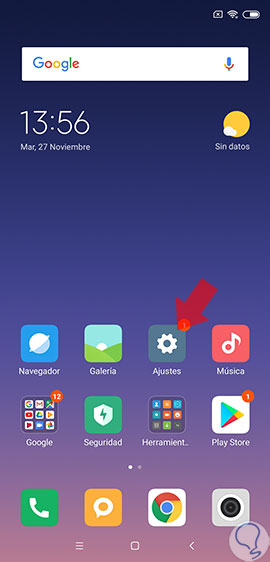
Step 2
When you have entered this last option, you will appear in a new window, you must access where it says “Advanced Settingsâ€, which is located at the bottom.
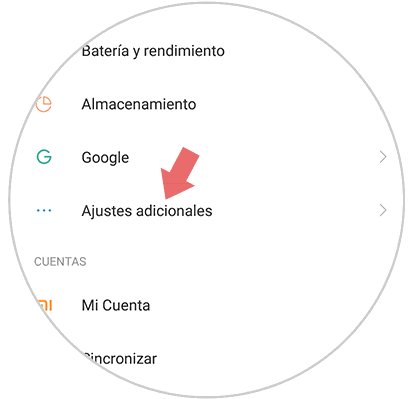
Step 3
Again you will appear in a new panel, there, you must look for an option called “LED Notifications†which is the default for the configuration of this function, access it.
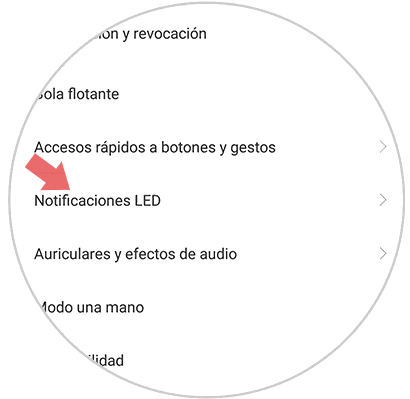
Step 4
When you enter this setting, you will see a section called "Flashing light", which you have to activate. You do this by sliding the tab that is right next to the name, to the right. You may notice that it is blue, which means that the option is already activated.
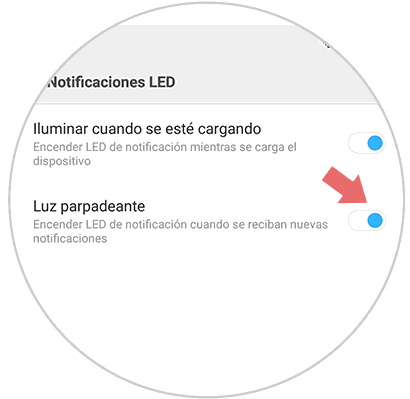
As you have seen, the procedure is extremely simple, in fact, you only need to follow these 4 steps, and that easy LED notifications will be ready to be used by your Xiaomi Redmi Note 6 Pro mobile.