The use of mobile phones today has become essential for millions of people who use this medium every day to communicate with friends, family or co-workers who are in different places..
Undoubtedly, instant messaging services are often the protagonists of these terminals as well as calls and messages. Also in these terminals we receive hundreds of notifications from applications, social networks etc.
That is why it is interesting that when we receive a notification, a LED light is activated on our Xiaomi Redmi Note 4 so that we do not have to be turning on the screen to see if we have received something unnecessarily. This can save us battery, something that is usually quite important for most users..
Below we show you how to enable or disable the LED notification light on your mobile.
Step 1
The first thing to do is to enter the "Settings" to go to the "System and device" section and select "Notifications and status bar".
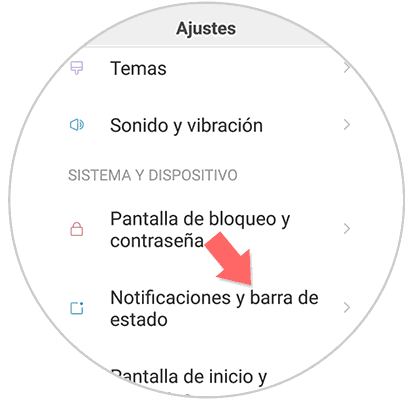
Step 2
Now in this section we have to select “Notifications and applicationsâ€
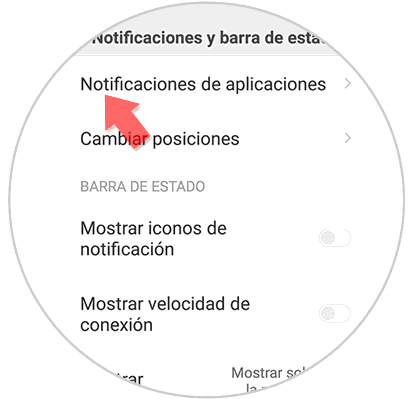
Step 3
Now within the notifications of the applications, we have to select “Settings†in general.
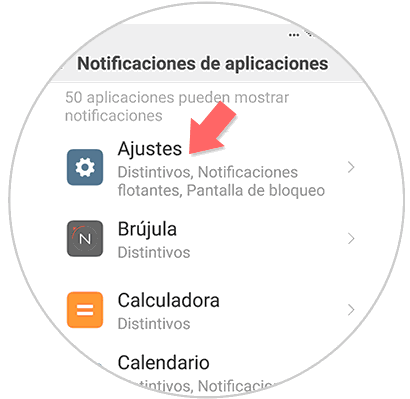
Step 4
Now we have to scroll to the bottom to select the "Notification light" option. We will see that in this section there is a switch that we can activate or deactivate according to whether or not we want the light to appear when we receive notifications.
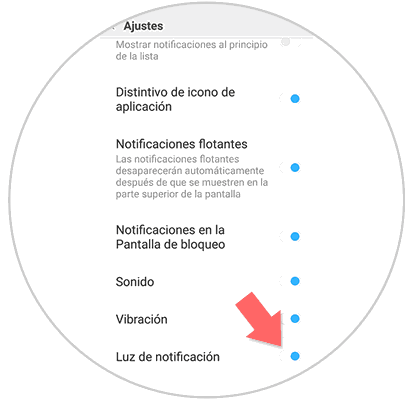
In this way we will see on our phone how the LED light illuminates, every time we receive any notification on the screen. It is a way to be able to find out in a simple way that we have some kind of warning in our Xiaomi Redmi Note 4..