Today we find that we can find in our mobile phones different functions , since thanks to the download of the applications, we can install different apps on the devices, which offer the possibility of communicating with other contacts , managing our social networks or write emails through the Gmail app for example. This means that continuously, we are receiving news on our smartphone..
He who has a cell phone is aware of the importance of notifications in the daily use of his device; since, it allows users to have access to the news of the applications. On the other hand, the LED light is a tool that lets us know if we have new notifications without having to unlock the terminal. This LED light, in addition to being quite useful, consumes little phone power . However, if you don't want this light to be activated every time a new notification arrives, you can deactivate it. It is due to this reason, that today we will explain how to put on or remove the LED light from the notifications of the Xiaomi Redmi 6A.
To keep up, remember to subscribe to our YouTube channel! SUBSCRIBE
Below we explain all the steps you must follow, so you can decide if you want your phone's LED light to be activated or not..
Step 1
First, you must access the “Settings†of your Xiaomi Redmi 6A device. You can do this from the main phone screen.
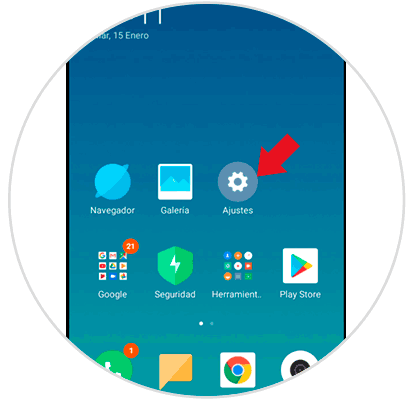
Step 2
Next, you will have to scroll the screen until you see the option “Additional settingsâ€; that you must select.
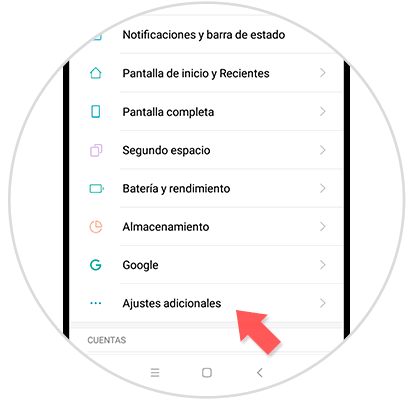
Step 3
Also, proceed to select the option called "LED Notifications", to modify it.
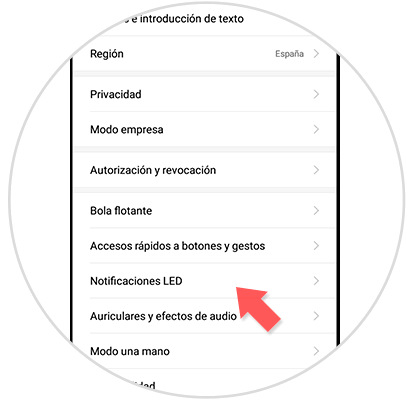
Step 4
On the screen that appears, the available options will appear. To activate or deactivate the LED light in the notifications, you must slide the “Flashing light†option tab.
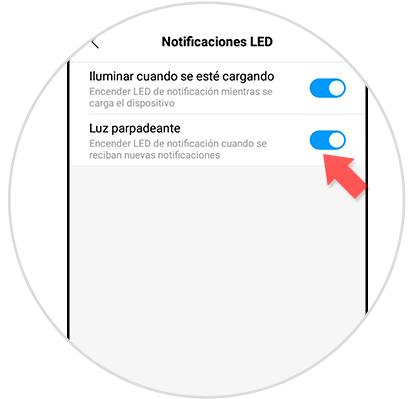
It is in this way, that it is possible both to put and remove the LED light in the notifications of your Xiaomi Redmi 6A device. In this way you will be able to know when you receive news on your phone without having to be constantly turning on and off the screen, thus avoiding extra battery consumption or if you prefer, you will stop seeing it.