The advancement of technology, especially in the last decade, has been crucial for us now to develop our day to day as we do. In this case, if we refer to the changes that mobile phones have undergone, we can affirm that it has been radical, and thanks to this on a daily basis we can perform actions that not many years ago were unthinkable: Connect to the Internet in search of information , Downloading music or applications , checking email or social networks or arriving at a specific place that we didn't know before thanks to GPS are some of them..
In the case of GPS, it is a very useful tool when it comes to reaching places that we did not know before, but having it activated on the mobile is an exposition of our specific situation, which affects our privacy as users; In addition to an extra expense of mobile data when we are not connected to a WiFi and battery network .
In this case, deactivating the GPS location can help us maintain privacy in addition to the issues mentioned above. This is possible to do in everything in device in general or to deny access to the location to a specific application. For this reason, today in TechnoWikis we will explain how to deactivate and reactivate the GPS location in one of the most popular Android terminals of the moment: The Xiaomi Mi 8 Pro..
Note
In this video you will see the steps in a Xiaomi Mi 8, but in the Pro model of this terminal the steps to follow are similar to the ones you are going to see.
To keep up, remember to subscribe to our YouTube channel! SUBSCRIBE
1. How to enable or disable GPS location on Xiaomi Mi 8 Pro
Follow the steps below to enable or disable the GPS location on the Xiaomi Mi 8 Pro.
Step 1
Press the "Settings" icon represented by a cogwheel on the initial screen of your Xiaomi Mi 8.
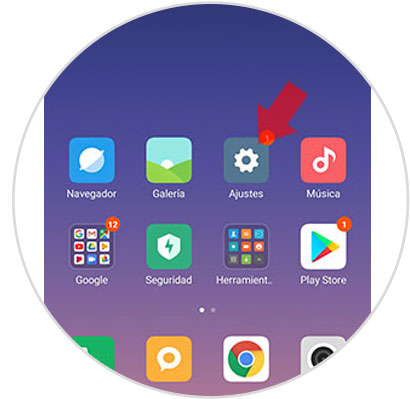
Step 2
Now, in the new screen, you will see in a list all the configuration options. Swipe to the “Additional settings†option and press to access.
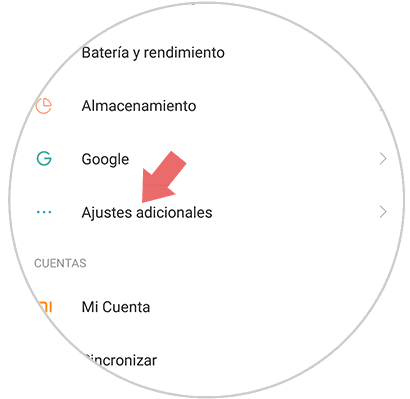
Step 3
Select "Privacy" to configure this aspect on your Xiaomi Mi 8.
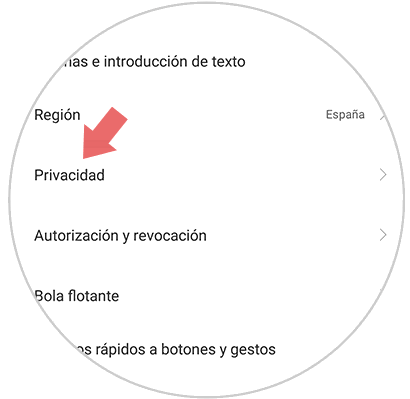
Step 4
Within the "Privacy" options, enter the "Location" section.
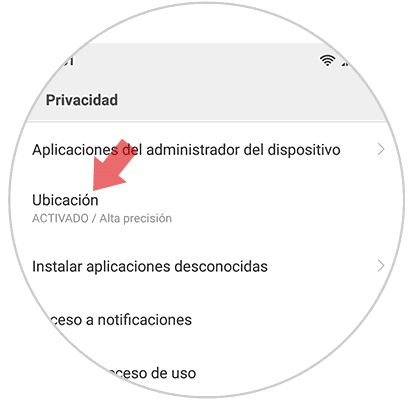
Step 5
Now, at the top of the screen you will see the option “Access to the locationâ€. Swipe the tab that accompanies the option to the right or left to enable or disable the option.
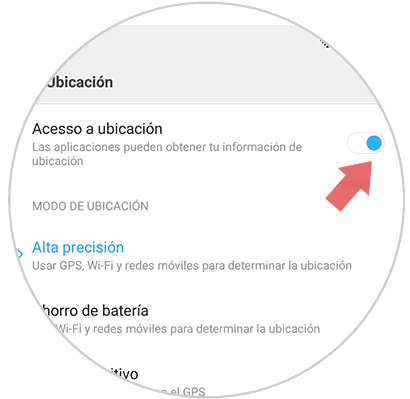
2. How to enable or disable GPS location of applications in Xiaomi Mi 8
Having the GPS location activated but only deactivating it in a specific application is also possible on your Xiaomi Mi 8. The steps you have to follow are:
Step 1
Click on the “Settings†on the gear icon in the main menu of your Mi 8 Pro.
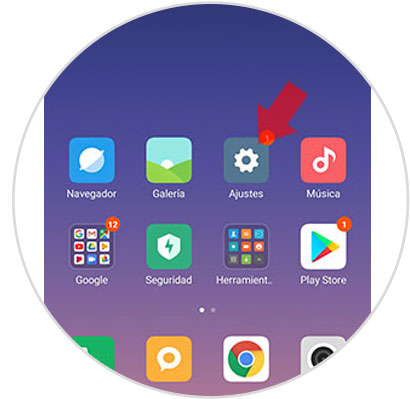
Step 2
Now, click on “System Applications†if it is an App pre-installed by default or “Applications installed†if it is an App that you have installed.
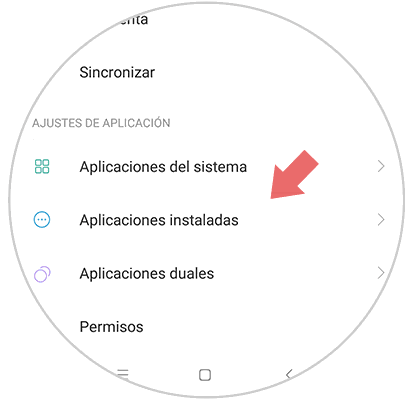
Step 3
Now you will access the list of applications, in which you slide until you find the App that you want to not access your location and click on it to configure this aspect.
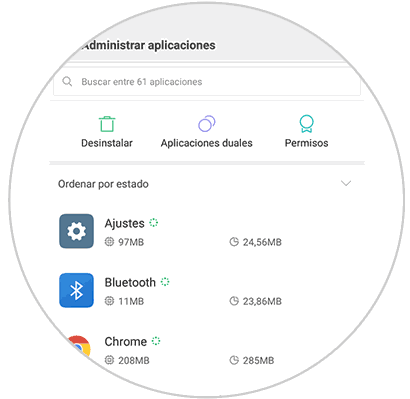
Step 4
Within the options in each application, at the bottom you will find the option “Application permissionsâ€. Press to continue.
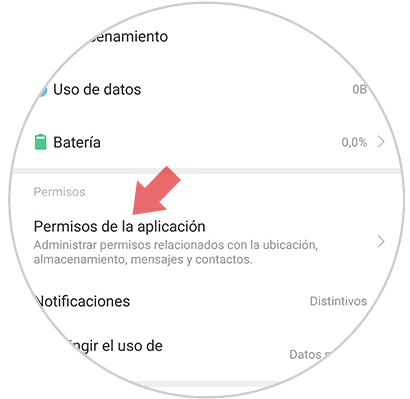
Step 5
We will see all the permissions you can give that application to access the different functions on the device. In this case, activate and deactivate the location.
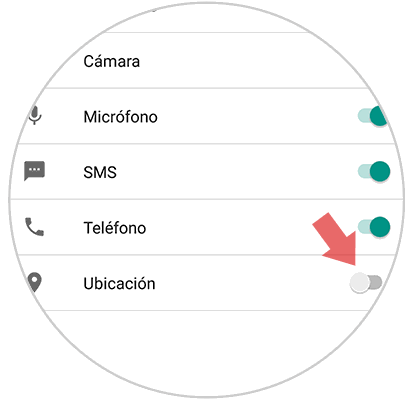
It will be that easy to activate or deactivate the GPS location in a general way or in a specific application in the Xiaomi Mi 8 Pro terminal.