The multiple uses that we currently give to our mobile devices, have a lot to do with the range of options offered by a current phone when communicating with other people, such as email, but especially instant messaging applications such as Whatsapp or RRSS applications such as Facebook , WhatsApp or Instagram ..
In this range of uses, a smartphone also stands out as a browser thanks to the use of GPS, especially when we go to an unknown site and do not know how to get there. Now, the use of GPS accelerates battery consumption. If you want to have control, and manage the use of your phone's battery optimally, we will explain below how to deactivate or activate the GPS on the Xiaomi Mi A2 Lite phone, when you are not using the GPS functions.
Follow the steps, we also show you on video how you can configure the GPS of your Xiaomi Mi A2 Lite
To keep up, remember to subscribe to our YouTube channel! SUBSCRIBE
1. How to disable GPS location Xiaomi Mi A2 Lite
Step 1
The first step we are going to perform is to look for the “Settings†option, for this we press the main screen of our device and slide it up to enter the applications drawer. We select the option that has the icon of a toothed nut.

Step 2
Now in the new window we must scroll until we find the option called "Security and location", we select it.
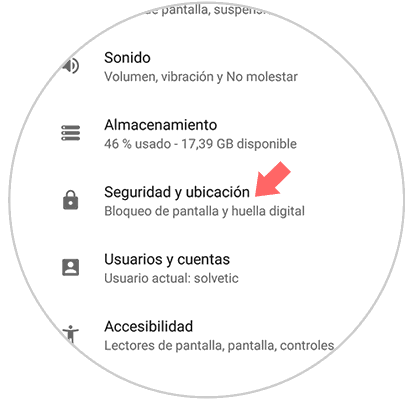
Step 3
In this security window and locations, we go to the bottom of the options to find what is called "Location", click on that option.
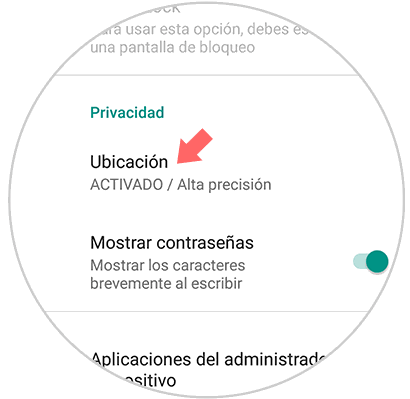
Step 4
At the top you will see a small button that when moving to the left will be disabled, and by moving the small button to the right, the option will be active. In this step the button should be on the left side.
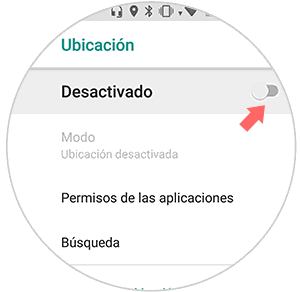
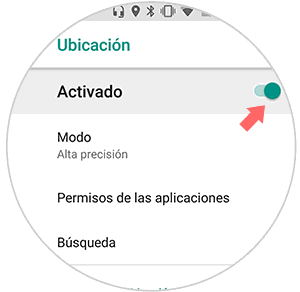
2. How to disable GPS location Xiaomi Mi A2 Lite applications
There is the authorized way to enable GPS only to the applications you want, we show you below how to do it
Step 1
To start this procedure we must enter the "Settings" option that we will find on the screen where all the applications of the phone are located. (The settings icon looks like a nut).

Step 2
In the window that is located after pressing the button, select the option called "Security and location".
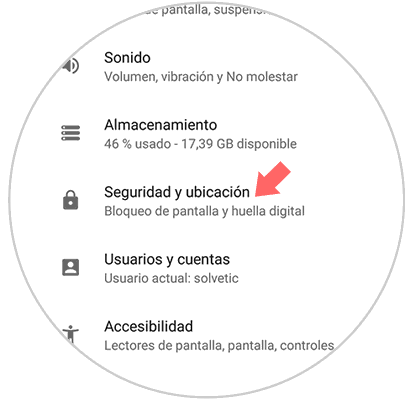
Step 3
Now to continue you just have to scroll through the available options and choose the option called "Location".
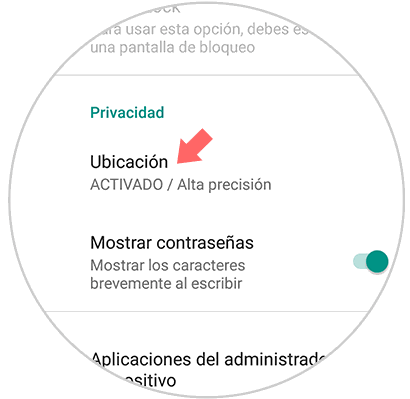
Step 4
Within this new window there are several options. In this procedure you just have to find the option called "Application permissions" and click on it.
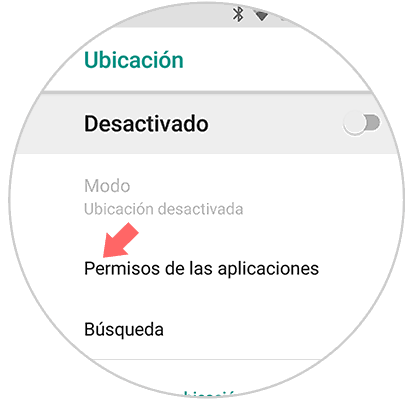
Step 5
Once the previous option is selected you will notice that in this new window all the applications that you have installed on your Xiaomi Mi A2 Lite phone that has access to the GPS appear. From here you will select which applications you want to have access to the location option.
To know which applications have access, you just have to verify that the small button on the right side is green, in case the small button is gray, it means that the application does not have access to the locations..
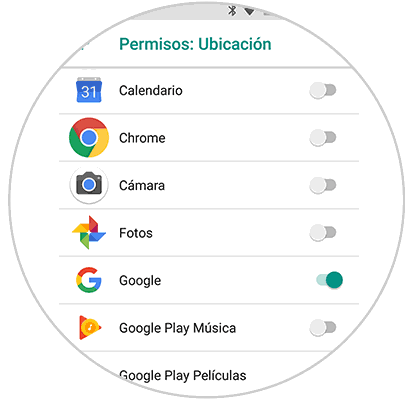
Simply by performing this procedure we can choose if we want the GPS location option to be disabled or enabled by default, or we can also choose to which applications we allow access to the locations through GPS on our Xiaomi Mi A2 Lite device.