Apparently our phone has become part of us, so much so that it may cost us to live without it. Having a phone can be very indispensable for the vast majority of people, since with it, we can perform tasks of our work, in addition to viewing social networks , managing the bank account or viewing the emails that are arriving daily..
In case you have not realized most of the functions we perform with our mobile phone, they need to be connected to a WiFi network or simply have connection data. Normally the operator we use offers a data plan, but it may happen that we need to deactivate the network and thus avoid an extra consumption of internet browsing. This is precisely what we are going to do.
To keep up, remember to subscribe to our YouTube channel! SUBSCRIBE
Step 1
In order to perform or start this procedure we will enter the option called "Settings", we can press the main screen of our terminal with our fingers and move it up. In this way we enter the application drawer.

Step 2
Now that we are within the settings options, we must search and then select the option called "Network and Internet", and in this way we will continue with the procedure.
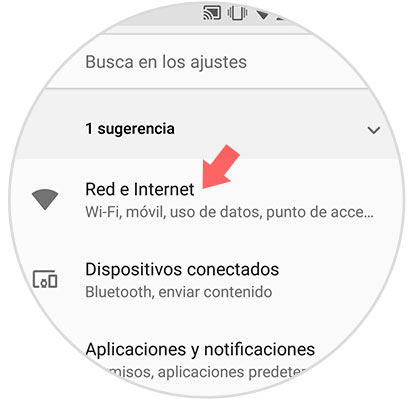
Step 3
In this new window you will see several options, you must scroll to the option called "Data usage" and select it.
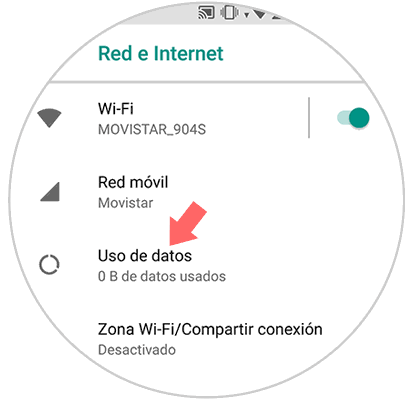
Step 4
Now you will notice that in this new window a small sliding button appears right next to the option called "Mobile data". We just have to slide the button to the left side and in this way it will be disabled.
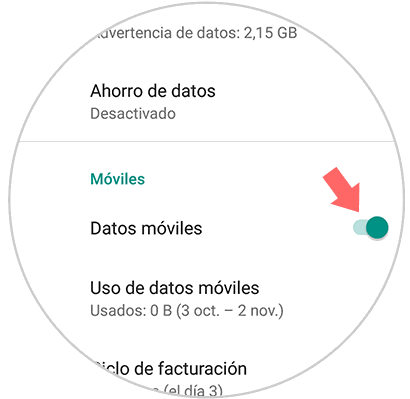
Step 5
Performing the above procedure, a small pop-up window will appear informing us if we want to deactivate mobile data, in this small window you only have to select "Accept".
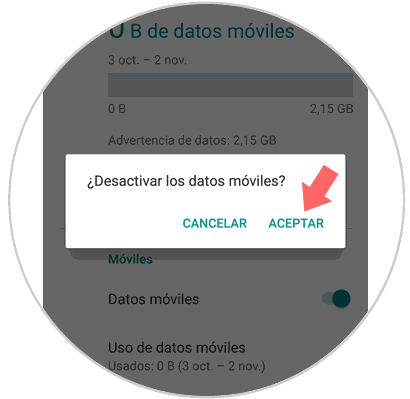
Step 6
Now you can see that the mobile data option has been disabled since the small button is on the left side and has the color gray.
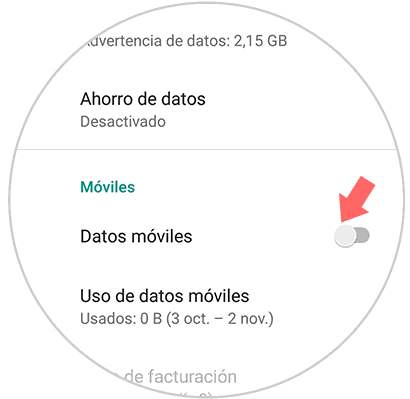
Following the steps of this simple procedure we can deactivate or activate the data option on our Xiaomi Mi A2 Lite phone, you can do it every time you need it. You must remember that in case the option is disabled and you are not connected in a WiFi network, your phone will not be able to have internet access..
Our recommendation is that in case you should receive very important information through a social network that requires internet, do not disable this option. Also, when connected to a WiFi network, your navigation plan data is not consumed.