We take our mobile phone wherever we go and it is that today it seems that we cannot live without it. It has become an indispensable element for most of us since through it we can do everyday things like check our social networks, access our email, manage our bank accounts, use instant messaging applications such as WhatsApp , surf the net etc..
This means that most of the functions we perform with our phone require connection to a WiFi network or data connection. Generally operators offer rates with internet connection. However, it is possible that we travel to another place and want to restrict the connection through the 4G or 3G network, or that for some reason we want to deactivate it to avoid extra consumption.
That is why we will now show you all the steps you must follow to know how to deactivate the 4G connection of your Xiaomi Mi A2 in a simple way, to restrict this whenever you deem it necessary..
To keep up, remember to subscribe to our YouTube channel! SUBSCRIBE
Step 1
The first thing you should do is enter the "Settings" of your Xiaomi that you can find on the main screen.

Step 2
Once within the settings, you have to select the "Network and Internet" option to continue the process.
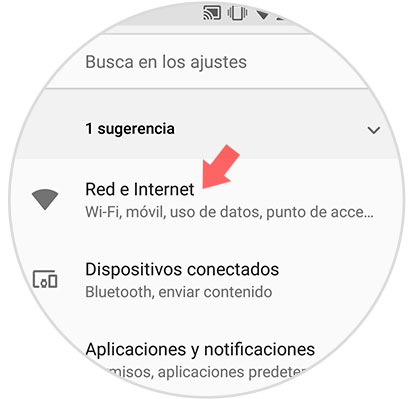
Step 3
Now in the new screen what you have to do is scroll to the option “Use of dataâ€.
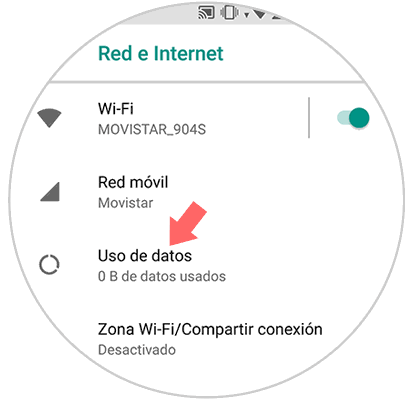
Step 4
We will see that a sliding tab appears in the mobile section which indicates “Mobile data†We must move it from right to left to be deactivated.
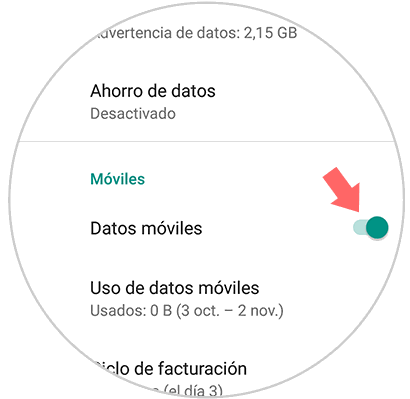
Step 5
We will see that a pop-up tab appears in which we must confirm that we want to deactivate mobile data by clicking on “Acceptâ€.
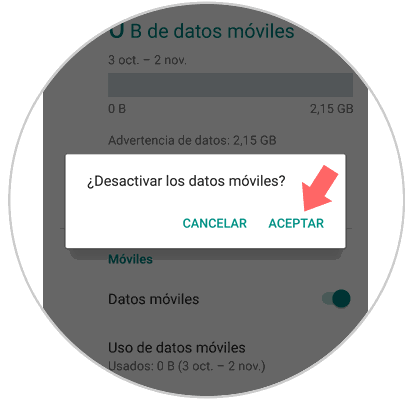
Step 6
We will see that the data has been deactivated since the tab will have been gray.
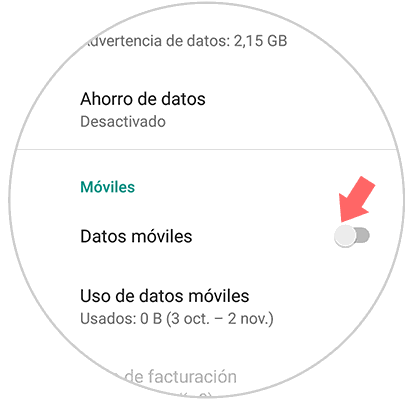
In this way we can activate or deactivate the 4G data of our Xiaomi Mi A2 whenever we deem necessary. We must bear in mind that, if this is disabled, we can only access the internet if we are connected to a WiFi network.