Thanks to 4G technology we can navigate from our mobile phones at higher speeds than the previous 3G offered. With 4G we can navigate with speeds that can exceed ADSL. One of the advantages added to 4G is that it has great rapport with real-time connections. In order to benefit from this technology, we must have a smartphone compatible with it, something that new generations have already incorporated for some time..
Thanks to the use of 4G, we can connect from anywhere to the Internet having an appropriate data plan and a device that supports it. Many users have seen a great milestone by being able to connect online and play recent video games from their mobile or Tablet . Awaiting 5G, this 4G technology is the most feasible at the mobile level.
But we don't always want that data connection to be active, for example, when someone is using our phone. In addition, many data plans have a megabyte limit. Some even charge those extra data that you use so knowing how to disconnect the 4G is really useful..
Today we will see how we can easily enable or disable mobile or 4G data on a Xiaomi Redmi 6.
To keep up, remember to subscribe to our YouTube channel! SUBSCRIBE
Step 1
The first thing we will do is enter the “Settings†menu of our Xiaomi Redmi 6 from the main panel.
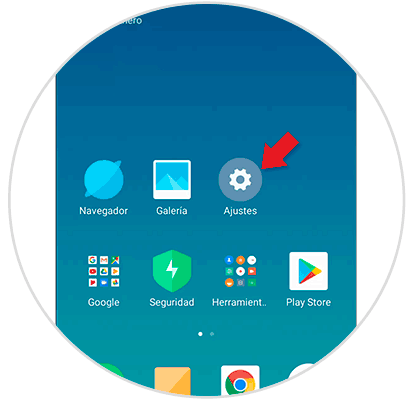
Note
Remember that you must have a SIM card inserted with internet services to access the 4G options.
Step 2
Now we will look for the “SIM cards and mobile networks†section to see the options we have available:
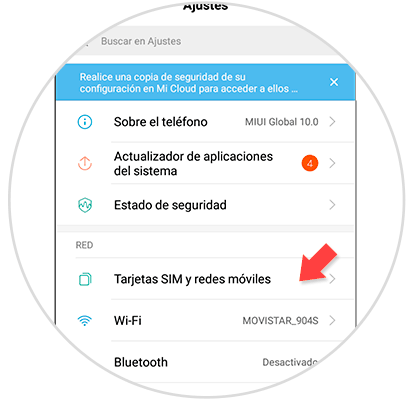
Step 3
Inside here we will find the possibilities we have. We will see the “Activated data†section from where we will allow the use or not of mobile data. We can also manage if we want to enable 4G dual in both SIMs or can only be applied to one.
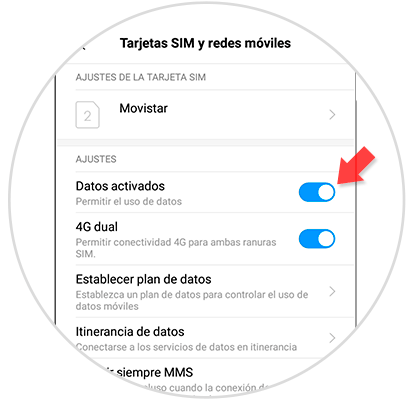
In this way we would have activated or deactivated the 4G data of our Xiaomi Redmi 6 easily and quickly..