Through 3G or 4G technology, it is possible to navigate through our phone at a good speed. One of its many benefits is the great rapport with connections in real time. To have access to these advantages, you must have a device compatible with this technology. Without a doubt, having an internet connection is very important so that we can access different services such as internet browsing , downloading or access to different applications or mail management..
Thanks to WiFi connections , nowadays having a network connection is easier than a few years ago, since we can find many access points in the different places that we are visiting. That is why it is not necessary to have the data connection activated at all times; since many data plans have a megabyte limit, and charge an additional price for the extra data you use. That's why, today we will explain in a simple way, the process to deactivate mobile data on your Xiaomi Redmi 6A device.
To keep up, remember to subscribe to our YouTube channel! SUBSCRIBE
Step 1
First of all, you must access the "Settings" panel; from the main screen of your Xiaomi Redmi 6A; Graphically represented by a cogwheel icon.
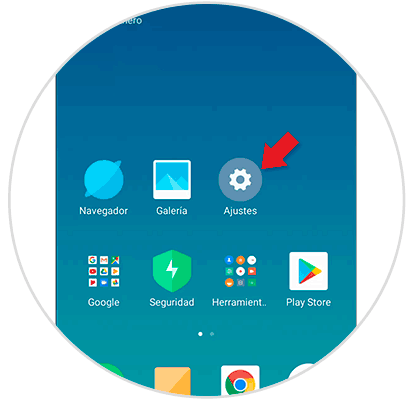
Note
You must bear in mind that, to carry out this process, you must have a SIM card with internet service; to enter the 4G options.
Step 2
After having done what was explained in the previous step, you must locate on the screen the “SIM cards and mobile networks†section; so that you can access the available options.
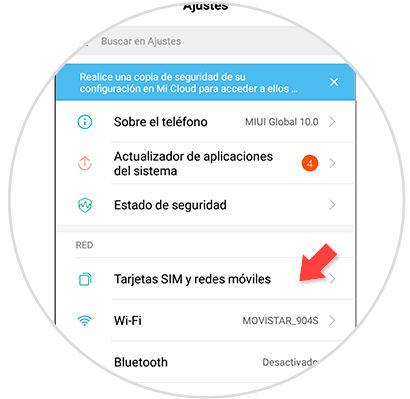
Step 3
Once here, the options available to be selected will appear. You should look for the “Data activated†section, from which you can enable or disable the data; you just have to slide the tab to achieve this. Also, you can decide whether to activate mobile data dual or on a single SIM card.
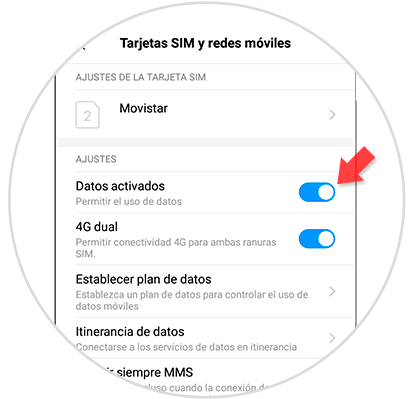
It's that easy to enable or disable 4G mobile data, for one or both SIM cards, of your Xiaomi Redmi 6A device..