We currently have various security methods for our mobile phone , since it plays a very important role in our lives, such as storing all our important information there. That is why, it is extremely necessary that our cell phone is under adequate security conditions to prevent our personal data and files from falling into the hands of third parties..
The most classic methods to protect the unlocking of our mobile terminal are the pattern, PIN or password, but there are other more advanced and personalized ones that are more difficult to circumvent, such as fingerprint unlocking or facial unlocking.
It is for this reason that in this TechnoWikis tutorial we will explain how you can activate the lock of your phone using a sensor that identifies your face, called facial unlocking, specifically on your Xiaomi Redmi 6A, which is one of the phones that offers you this function With Android operating system..
For this you have to follow the steps that you will see in this video and read in this tutorial below:
To keep up, remember to subscribe to our YouTube channel! SUBSCRIBE
1. How to activate and configure facial unlocking on Xiaomi Redmi 6A
Previously there were very few methods to protect your device, now you have a face unlock, which works with the front camera of the Xiaomi Redmi 6A and here we will show you the step-by-step way of how you can activate this function.
Step 1
If the function does not appear within the "Lock screen and password" options in the "Settings" of the terminal you can activate it as follows. On the main page of your device, you will observe your applications and among them, you will see the option of “Settings”, represented by the gear icon.
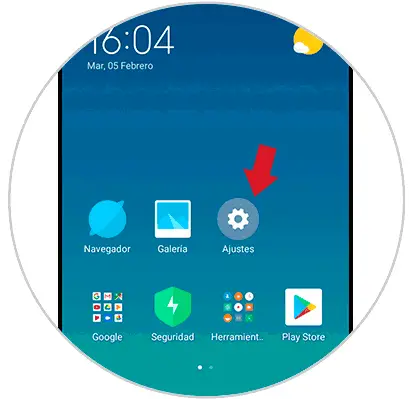
Step 2
Once you have entered the settings, you have to locate yourself in an option called “Additional Settings” and press to access.
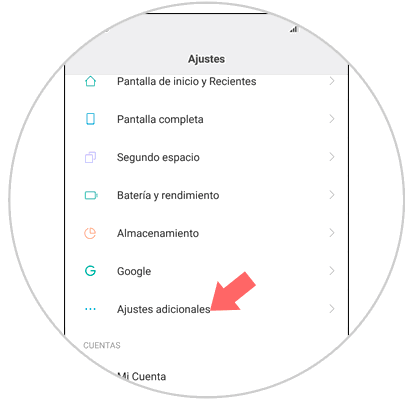
Step 3
Then, once you have selected that option, you will see that at the top of the screen of your phone there is a box called “Region” which you have to select by clicking on it.
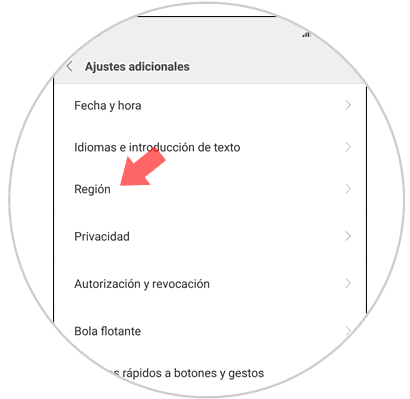
Step 4
Soon, you will see inside the panel that deployed this option, an alternative called “Hong Kong”. This is the one that will allow you to access the facial unlock settings and you have to select it in the panel.
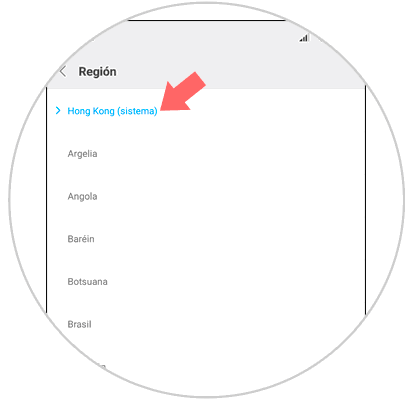
Step 5
Now, the rest of your work is that you access the “Settings” of your device again ”and now you will be able to observe an alternative described as“ Lock screen and password. ”Press to continue.
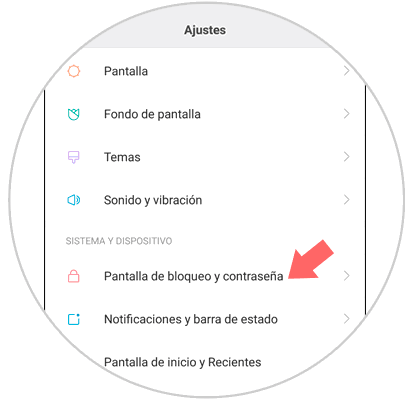
Step 6
After you access there, you will see an option called “Add facial data”. Press here.
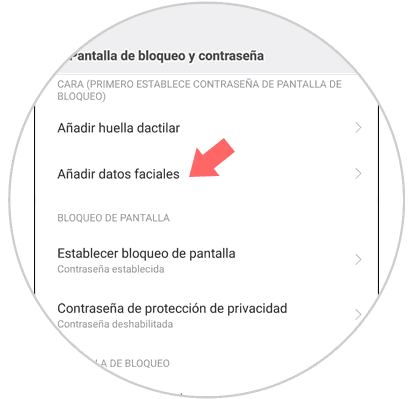
Step 7
After you have entered there, you will see this screen that we show you in the photo and you have to go to the button on the bottom side, which indicates “Next”. Click here to continue.
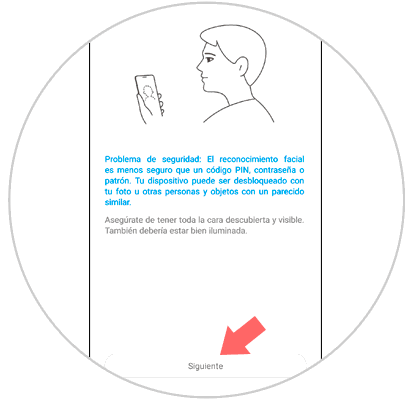
Note
It is important that you know that this type of security method for your phone is not so safe, that is, it protects your device, but not in the way a pattern, password or pin would.
Step 8
Once you have pressed the “Next” button, the camera of your phone will open, and when you place your face in the circle that you are surely going to observe, your device will automatically store your features. When the process is finished, you have to press "Done".
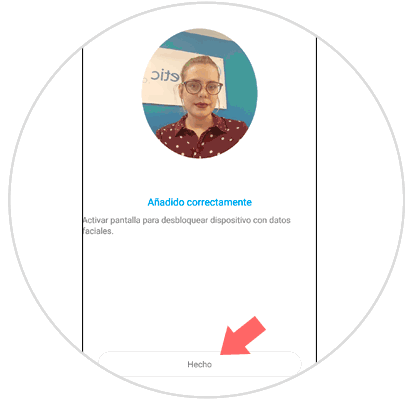
Step 9
Once the process is finished, you will observe the options you saw at the beginning, within which you have to select “Unlock with facial data” and this alternative must be enabled for facial unlocking to work on your Xiaomi Redmi 6A .
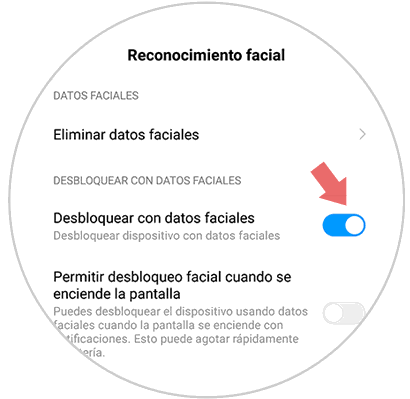
2. How to erase facial unlock Xiaomi Redmi 6A
In case you want to disable the unlock option again through your features on your Redmi 6A, you have to follow the following guidelines:
Step 1
The first thing you have to do is go to the main screen of your device and press the "Settings" option.
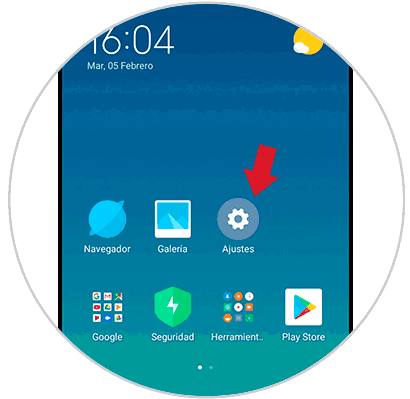
Step 2
Then, when you are there, you will locate an alternative described as “Lock screen and password” and you will select it.
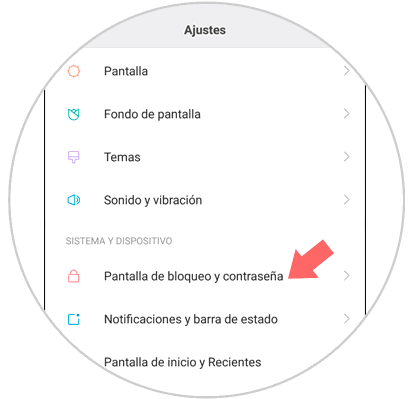
Step 3
Next, you will find a series of alternatives for which you can choose, but in this case you will be located in what is called “Manage facial data” and you will click here to continue.
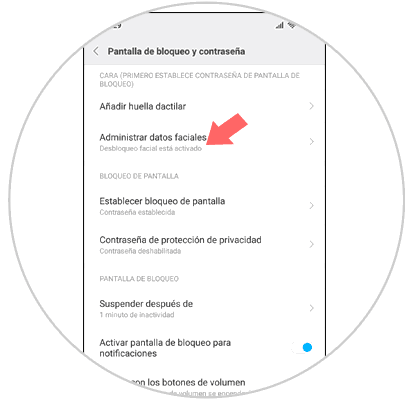
Step 4
Soon, when you are in that alternative, you will see another option called “Delete facial data” and you have to click on it.
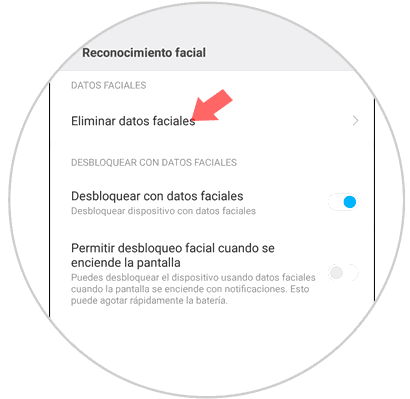
Step 5
When you have selected that option, you will see a box that will be displayed and that will require you to select “Accept” to finish the procedure.
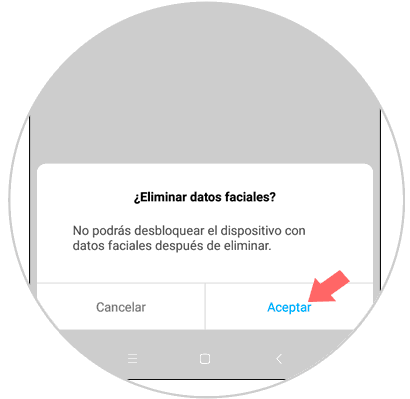
In this way you will have completed the process to configure and disable the security option of your Xiaomi Redmi 6A phone from face unlock.