Having facial unlocking on the phone is extremely positive for some users, as it is an easy way to block and access the device. It also makes it very difficult for another person to unlock it and access the information of our terminal ..
Moreover, this easy lock also has some disadvantages; Therefore, many users who have activated this tool then decide to deactivate it from the computer and enable another way to block the device. These procedures are simple to perform, so, then in TechnoWikis we will explain how you can enable or disable facial unlocking on your Xiaomi Redmi S2 Android device in just a few steps.
For this we have for you this tutorial with video where we explain the step by step to do it:
To keep up, remember to subscribe to our YouTube channel! SUBSCRIBE
1. How to set up and activate facial unlocking on Xiaomi Redmi S2
Performing the activation and configuration of this tool is extremely simple, as well as being one of the most commonly used methods. To do this you have to do the following:
Step 1
Initially you must access the “Settings” of your Xiaomi Redmi S2 device from the main menu of the device, this can be easily located because it has the symbol of a gear in its icon.
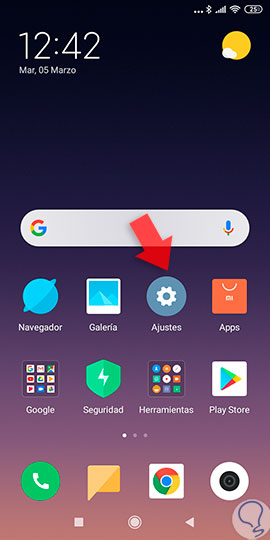
Step 2
Then, in the menu of options where you will appear, you must press the “Additional Settings” of the device, which is symbolized by being represented by a 3-point icon.
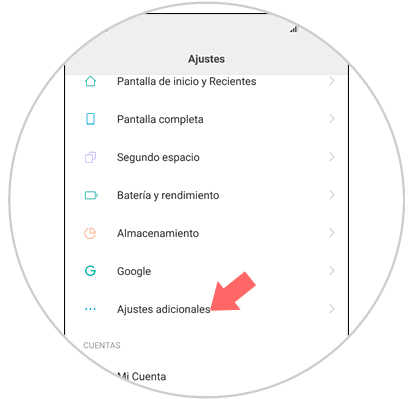
Step 3
Then, a new window will appear with different options where you must select the “Region” option.
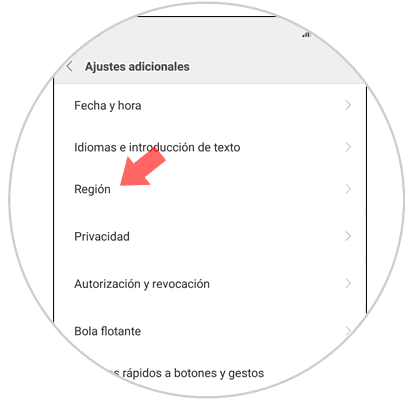
Step 4
A window will open where you will find a list of countries. You must press the "Hong Kong" option, so that the facial unlocking tool is visible between the different options of your Xiaomi Redmi S2.
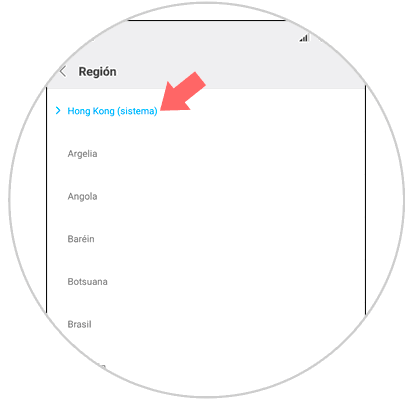
Step 5
After activating this location you must return to the main page of “Settings”. Then, slide the screen to the bottom and locate the “System and device” section. Then, press the "Lock screen and password" option.
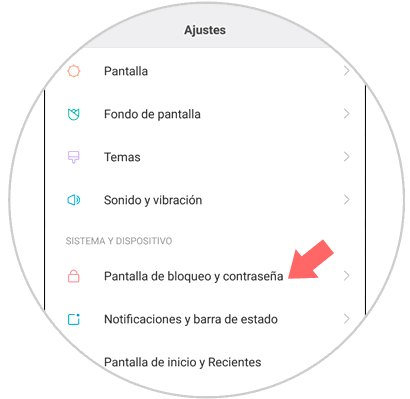
Step 6
At the top of the screen you can find the option “Add facial features” which you must press.
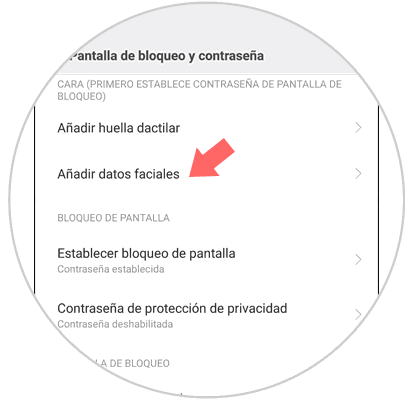
Step 7
A new warning window will open in which you will be able to know certain essential information about easy unlocking on your Xiaomi Redmi S2 device. If you read them and you agree to activate facial unlocking you must press the "Next" option found at the bottom.
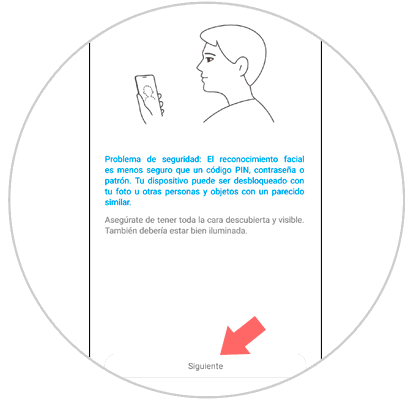
Note
In this last area you will be able to know important information about this type of unlocking, in addition the system warns that this method may be less secure than other unlocking options such as PIN or pattern. On the other hand, users are warned that the device can also be unlocked if a photo of your face is used or even if someone similar to you tries to unlock it.
Step 8
Selecting the “Next” option will open the front camera of your device to capture all the features of your face. It is very important that you make sure that your face is centered in the circle that will appear. It is essential that you have a bare face and also find yourself in a place where there is good light. Once you have finished this process you must select the "Done" option.
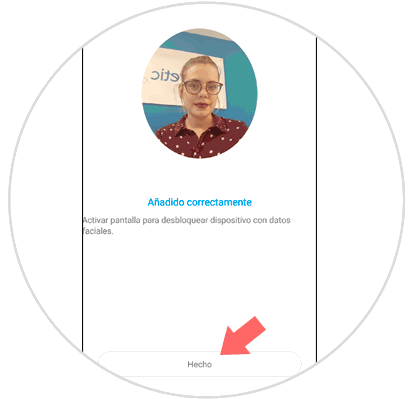
Step 9
Finally, check that the option "Unlock with facial data" is active, otherwise you will not be able to use this tool. Also to activate it in “Face Recognition” you must look for the previous option and slide the switch to the right side of the screen, so that it changes from gray to blue and therefore activate it on your Xiaomi Redmi S2.
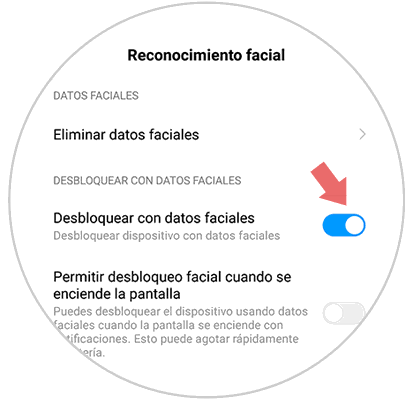
2. How to erase facial unlock on Xiaomi Redmi S2
Removing facial unlocking is essential if you associated the easy features of another person and you no longer want to have access to your phone, or if you even want to remove yours to no longer use this tool and change it to another unlocking method that best fits your needs. To do this you have to:
Step 1
Go to the main menu of your device and select the icon symbolized by a gear called “Settings”.
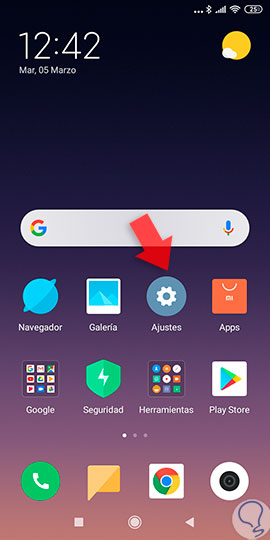
Step 2
Subsequently, you should look for the "System and device" section and select the "Display and lock and password" option.
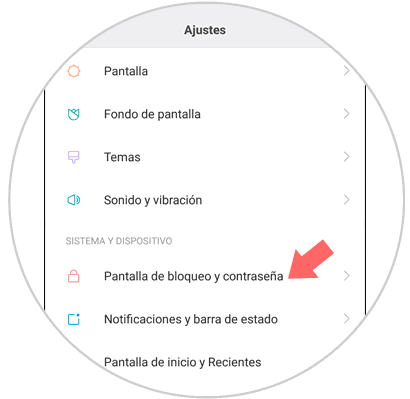
Step 3
In the new window that will open you must press the option “Manage facial data”.
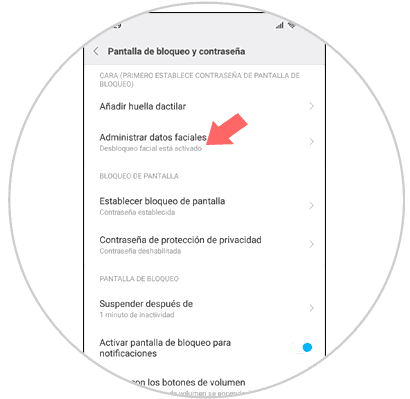
Step 4
When you have entered this option, you should slide the screen a little towards the bottom and press “Delete facial data”.
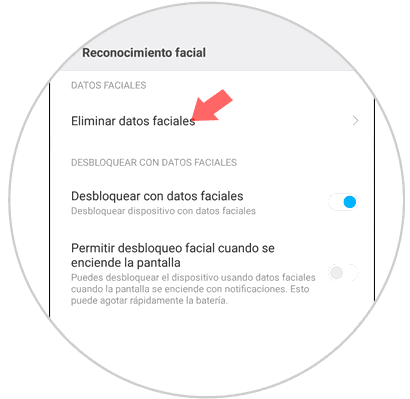
Step 5
A pop-up window will open, where it is specified that once you have deleted this data you will not be able to unlock the phone with those facial features. Select the "Accept" option that will appear at the bottom of the right side in blue.
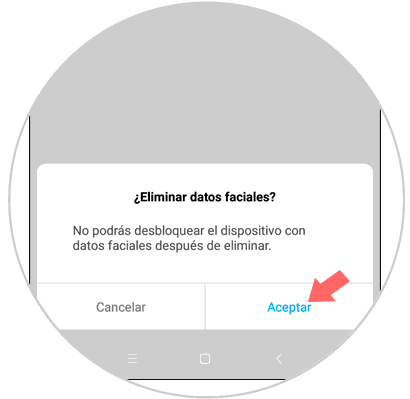
By following the steps mentioned above you can activate the easy unlock, configure it and even delete it on the Xiaomi Redmi S2 device..