Nowadays having the telephone set up to our liking is essential so that we can handle it in the best possible way. We use it for a lot of things, but without a doubt, communication through instant messaging services is almost essential for most of us..
From this type of applications such as WhatsApp, we can communicate with different people, be they friends, family or co-workers. There is no doubt that writing through our phone is currently something that most of us do every day.
When we are writing with our phone, we may not find it convenient to have the keyboard autocorrect activated or vice versa. That is why below we show you the steps you must follow to know how to activate or deactivate this option, and that in this way you can write as comfortable as possible on your Xiaomi Redmi Note 4..
Step 1
The first thing we should do is go to the phone settings. Once inside the settings we have to go to the "System and device" section and select "Additional settings".

Step 2
Once inside these new settings, we have to select “Languages ​​and text inputâ€.
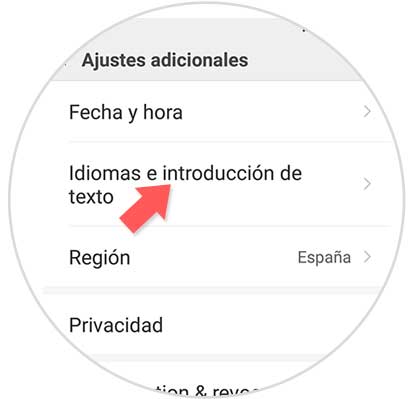
Step 3
Once here, we will see a section that says “Spell checkerâ€. We have to click on it.
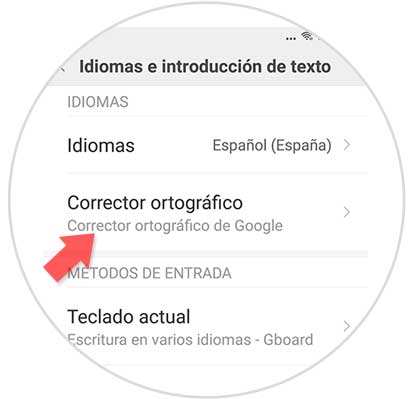
Step 4
Now we will see a switch that we can activate or deactivate depending on what we want. Activate or deactivate the keyboard corrector in Xiaomi Redmi Note 4
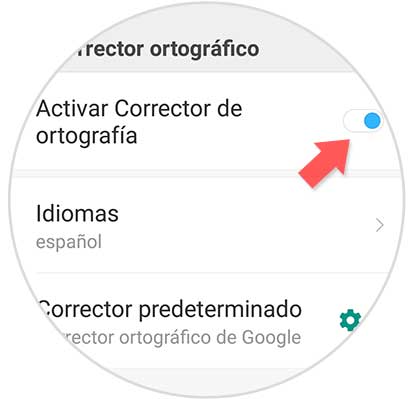
In this simple way we will be able to decide if we want this service to be activated on our keyboard. So writing is our phone will be easier or as we are interested in each case.