Communicating on our mobile phone is a continuum from which practically no one escapes thanks to technological development. We use the mobile phone for tasks that were previously manual or computer like writing emails. Talking through chats such as WhatsApp is also really widespread and it has billions of downloads..
But talking on the mobile has some peculiarities, for example, the typing manager or keyboard controls what we write. Hence the function of autocorrector or text prediction. With this we can avoid writing without wanting spelling barbarities by automatic correction. But this system is not convincing at all and many prefer to write freely.
Today we bring you the option to disable the autocorrector or automatic corrector in the Xiaomi Redmi Note 5A..
To keep up, remember to subscribe to our YouTube channel! SUBSCRIBE
Step 1
We open the Settings panel from our main menu. Here we will choose “Additional settingsâ€.
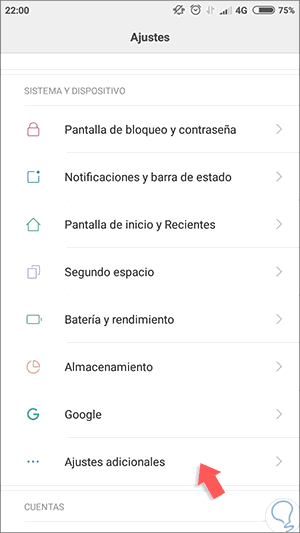
Step 2
Within these extra settings we will enter the option of “Languages ​​and text entryâ€.
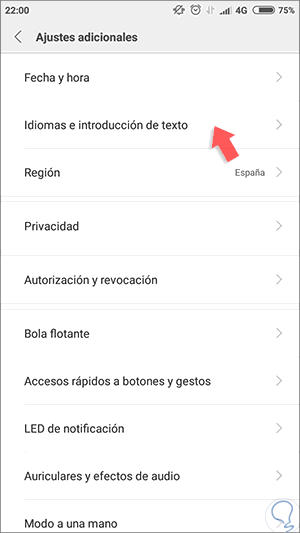
Step 3
Click on the "Spell check" option to configure it.
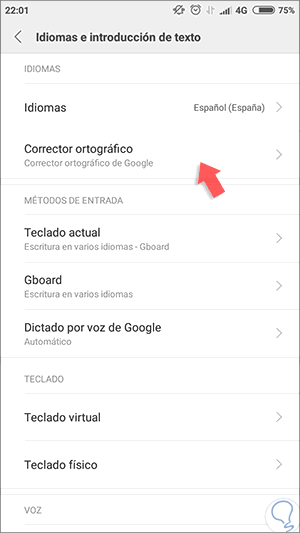
Step 4
Here we will have the button to be able to activate or deactivate the option of “Activate Spelling Correctorâ€. If it is activated, we can also configure which corrector we want by default.
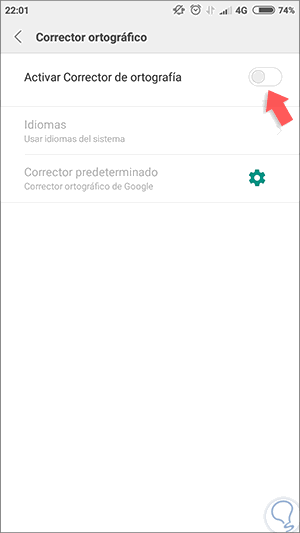
In this way we can prevent or force that when we write the words that the Xiaomi phone detects as erroneous are automatically corrected.