Our phone usually has different options to inform us of any news that happens inside or outside the terminal, that is, if there are software changes or if, for example, someone writes an email, message ... All this can be notified in different ways like sound or vibration
We tend to be constantly looking at the screen of our mobile so the light is also very useful to know if we have something new without turning on the screen and spend battery and use with it. In addition to the two most common we have the most discreet option, the notification LED. With this small light that is sometimes customizable, we can create notices of news and so we will not bother if, for example, we are gathered..
If you are still not very fond of it, we show you how to disable the notification LED on the Xiaomi Redmi Note 5A.
To keep up, remember to subscribe to our YouTube channel! SUBSCRIBE
How to turn off LED notification light on Xiaomi Redmi Android phone
Step 1
We move to the Settings panel of our system and once inside we will enter the option of “Additional Settingsâ€.
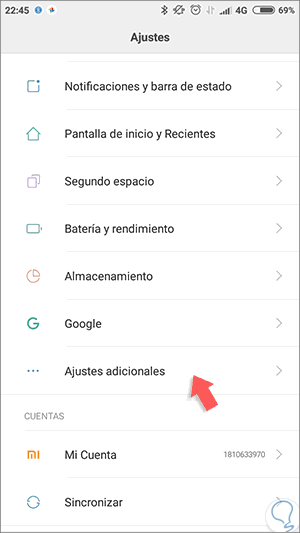
Step 2
We will see that the “notification LED†option appears at the bottom.
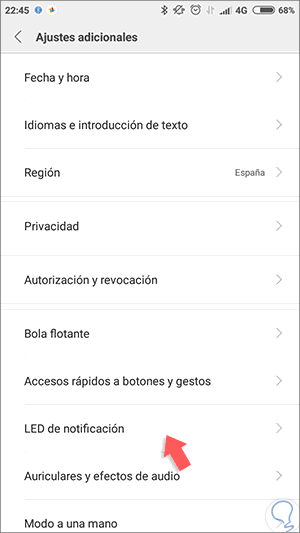
Step 3
Here we will have the button with which you can activate or deactivate the option “Use LED notifications†so that the light appears when there are notifications notifications.
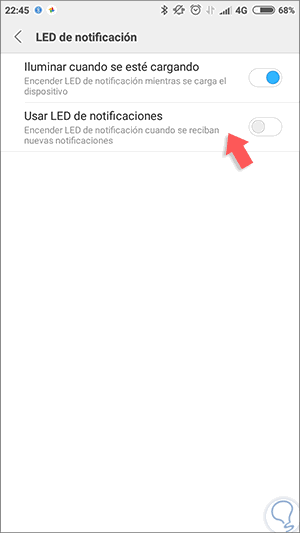
In this simple way we can prevent the small LED warning light from turning on when we have notifications on our Xiaomi Redmi..