The GPS has become an element of vital importance for anyone who owns a mobile device, since, through its many functions, they give us the possibility to reach our destination effectively; taking into account factors such as real-time traffic and alternative routes. No matter where we are or where we want to go, with a GPS even offline we can successfully reach our destination without fear of getting lost..
Despite all this, the continuous use of GPS results in excessive consumption of both data and battery or data. If you are one of those who look with magnifying glass consumption Due to this, we have decided to explain the procedure to deactivate the location on a Xiaomi Redmi 6A device; through a few simple steps to follow.
Next, we also leave you the video tutorial so you can easily follow the steps. In this video you can also see how to put or remove the GPS on a Xiaomi Redmi 6..
To keep up, remember to subscribe to our YouTube channel! SUBSCRIBE
Step 1
First of all, what you should do is enter the "Settings" option, which you can access from the main screen of your Xiaomi Redmi 6A.
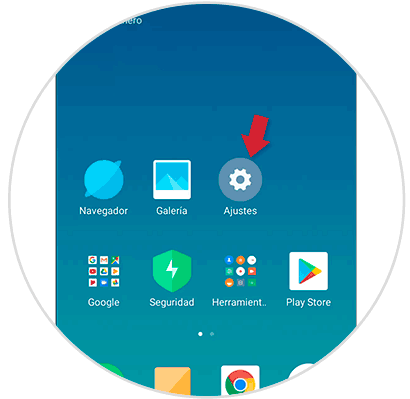
Step 2
A series of options available to be selected will appear on the screen. You must scroll to the option called “Additional settingsâ€.
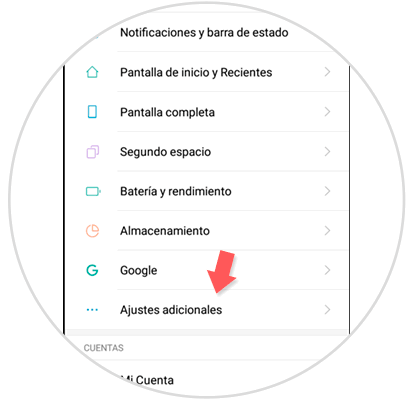
Step 3
Already within the option, you have to press on “Privacy†to see the different available configurations.
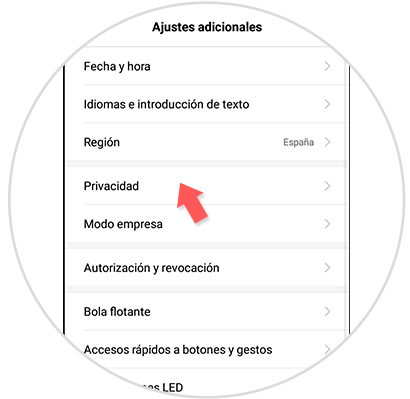
Step 4
Now, you will find the “Location†option; which you must select to continue with the procedure correctly.
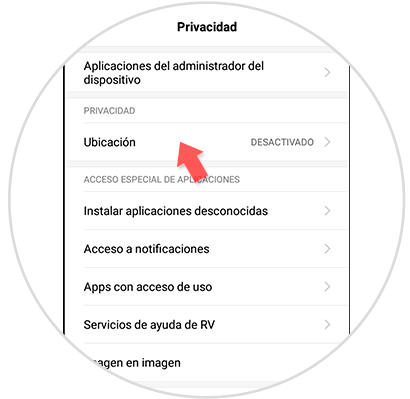
Step 5
In this way, it will be possible to activate or deactivate the location or GPS; sliding the tab of the option "Access to location". While it is in blue, it means that it is activated; on the other hand, if it changes color to gray, it's because you managed to disable the location.
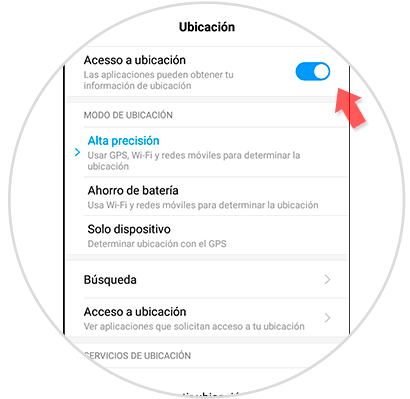
It is so, following each of these steps in an orderly manner, that you can disable the GPS tool on your Xiaomi Redmi 6A device. Similarly, you can re-enable this option when you want to do it.