The mobile phone companies always looking for maximum user satisfaction, allow them the maximum use of the data and for this they offer roaming data roaming, which is nothing more than the possibility of connecting the equipment outside the area available by the operators..
This data roaming alternative allows us to find coverage even when we are outside the range offered by the service company, which means that activating this tool will allow us to stay connected and connected while still being in different locations.
However, this service in some countries produces a series of expenses that directly affect the economy of the user, generating additional surcharges for the consumption of data, so that it is at the discretion of the person the activation or deactivation of data roaming. Below we explain all the steps you must follow to carry out this activation or deactivation process as required..
To keep up, remember to subscribe to our YouTube channel! SUBSCRIBE
Step 1
To start, we must go to the "Settings" area of ​​the equipment. This can be found on the main screen, there we must select it and access.
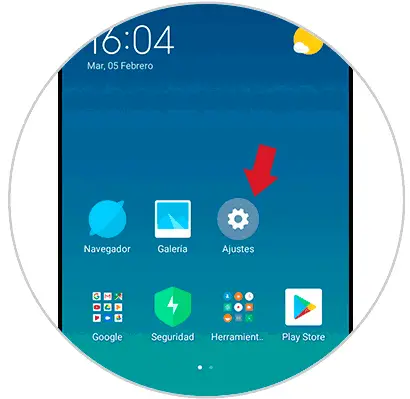
Step 2
Subsequently, a list of options will be displayed where we must select the one assigned with the name “Sim Cards and mobile networks”. This will allow us to observe the configuration that is currently available on the device.
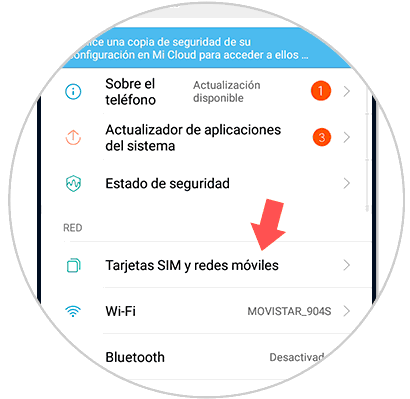
Step 3
Lugo, we must enter the “Data roaming” area by clicking on this option.
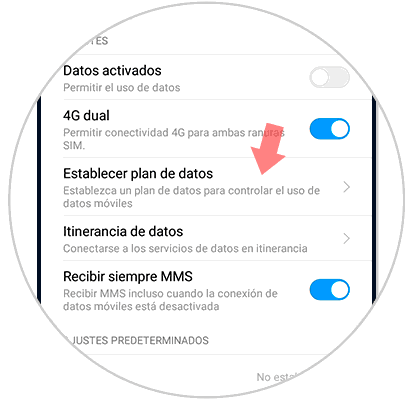
Step 4
After completing step 3, an alternative identified with the same previous name will be displayed, ie "Data roaming."
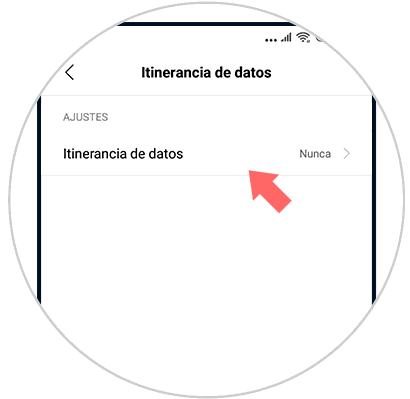
Step 5
Clicking on the previous step will allow us to configure all available alternatives, which are:
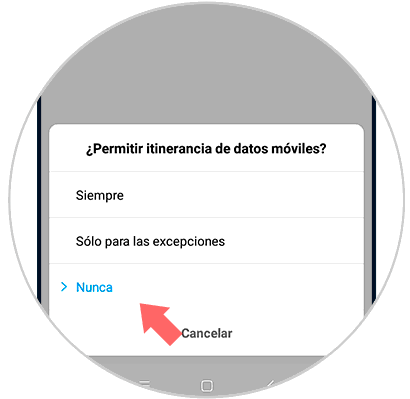
If you need to activate data roaming we should only choose the option “Always”, or even “Only for exceptions. If on the contrary we want to deactivate roaming, we only have to select the option “Never. In this way and with these easy steps, we will be able to activate or deactivate data roaming on the Xiaomi Redmi 6A mobile device.