Roaming, also known as data roaming, is the service provided by mobile devices to give users the possibility to receive and broadcast calls and text messages outside the country . This same service is provided by the different operators of mobile telephony, but suggest an additional expense to the normal collection of the rent..
It should be noted that there is an agreement within Europe where extra charges for such calls outside of each country are prohibited. This Roaming aims to search for coverage of telephone services outside the provider's areas. If you wish to deactivate to avoid any inconvenience when traveling, we will explain all the procedures to be performed in the Xiaomi Redmi S2 .
Here you also have the videosolution to follow the steps more easily in a Xiaomi Redmi S2..
To stay up to date, remember to subscribe to our YouTube channel! SUBSCRIBE
Step 1
The first thing to do is to go to the main screen of your Xiaomi Redmi S2 and click on the "Settings" icon that appears between the applications. This has the gearwheel symbol.
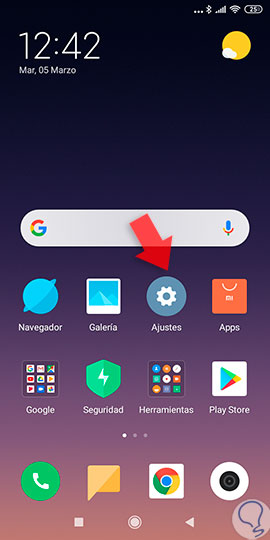
Step 2
Then, when you are inside the settings, you must scroll through the options until you find the one that says "SIM cards and mobile networks" to select it; it is there where you will find all the corresponding configurations.
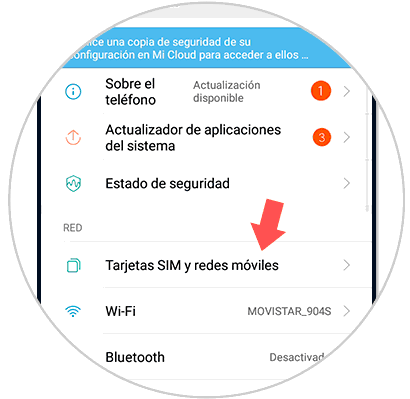
Step 3
Then, other options related to this section will appear on the screen. You must select the one that says "Data roaming", which is located just below "Set data plan".
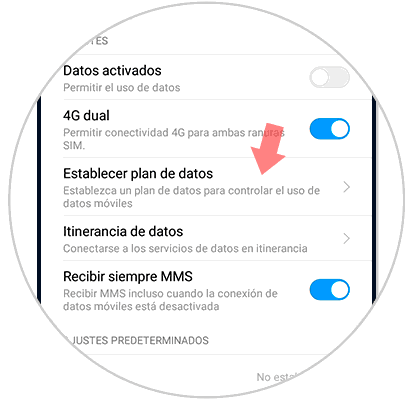
Step 4
What you should do now is to click on this same name of "Data roaming" to be able to adjust it in the Xiaomi Redmi S2.
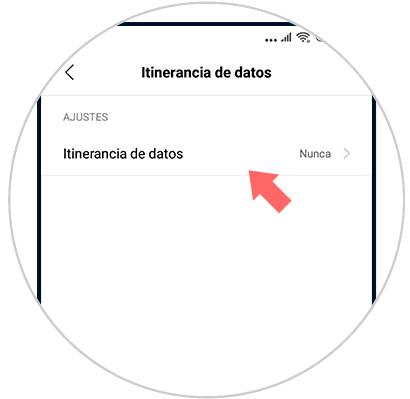
Step 5
Finally, in order to disable this function of the terminal, you must select the option that says "Never". With this, it will be disabled. However, if you want to activate it again, you only need to configure it with this same procedure.
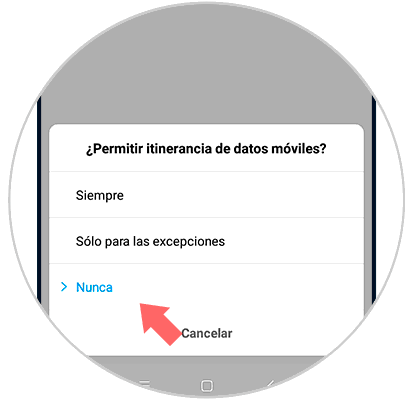
Thanks to this simple method, you will have the possibility to activate the data roaming on your Xiaomi Redmi S2 or also to deactivate it whenever you want to avoid that you get a surcharge in the collection of the telephone operator's bill.