Many users have been able to use the GPS function with which the devices count when looking for an address in an easy and fast way. And, although it is a function that brings us many advantages in the vast majority of cases, it may be that at other times and for some reason you do not want it to be active on your mobile terminal..
In these cases it will be necessary to deactivate the function , but it may be that due to lack of practice we do not know how to perform this action on our device. It is for this reason that today in TechnoWikis we will explain step by step how to do it in one of the Xiaomi terminals that most users talk about due to its great value for money and its multiple features: The Xiaomi Redmi Note 7.
For this you will have to follow the steps that will be offered below with a video and then we will find in writing..
To stay up to date, remember to subscribe to our YouTube channel! SUBSCRIBE
1. How to enable or disable GPS on Xiaomi Redmi Note 7
Without complications, we can find the easiest way to carry out this action following the steps that we are going to list in an orderly manner:
Step 1
The first thing we must do is to go from the device to "Settings".
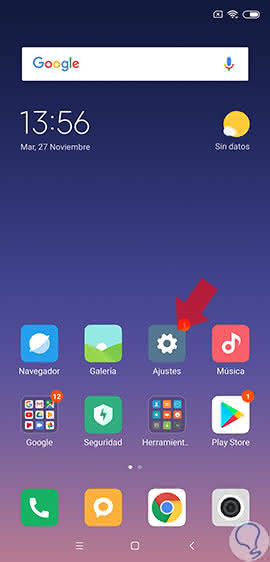
Step 2
Once inside, we can visualize a series of options that will be offered and among which we have to select the one that says "Additional adjustments".
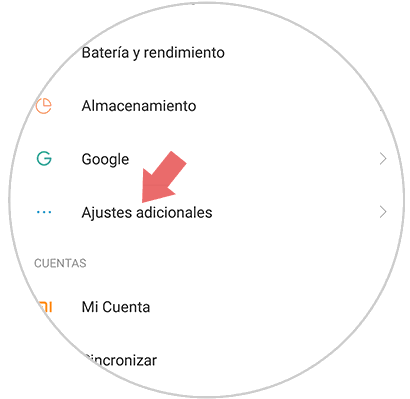
Step 3
Once inside these advanced settings, look for the box that says "Privacy" and select it also by clicking on it.

Step 4
Later it will be seen that it says "Location". Press to access.
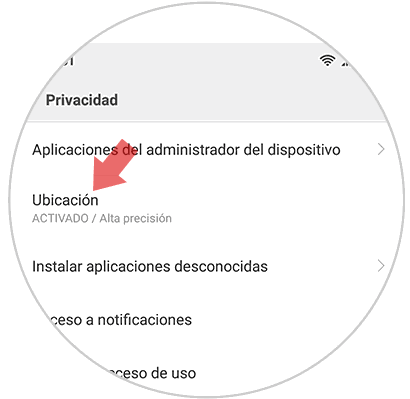
Step 5
To finish the procedure, we must now select the section that says "Access to the location" which we can activate / deactivate according to what is desired just by sliding the tab to the right or left.

2. How to activate or deactivate GPS Applications in Xiaomi Redmi Note 7
There are many apps on your Smartphone that use this GPS tool to access the user's location. In case you want to disable this function in a specific application we just have to follow these steps:
Step 1
As in the previous case, we entered the main Xiaomi equipment menu and selected the "Settings" icon.
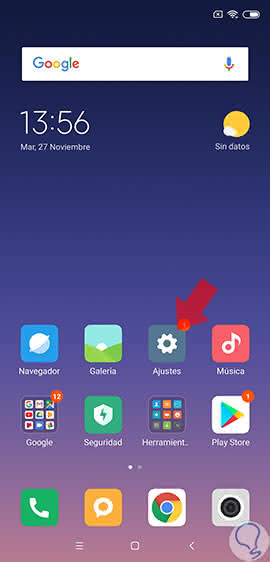
Step 2
Within the list of options that will appear in the settings section, we must press the one that says "System applications" if what you want is to activate / deactivate the GPS in one of the applications of the phone that was already installed in it.
In case it is an application that has been downloaded on our own, we must go to the option that says "Installed Applications".

Step 3
After having selected any of these options mentioned above, you will see a list of various tools and applications on the screen, so to continue, we must slide the screen and select the App in which you want to deactivate the GPS function.
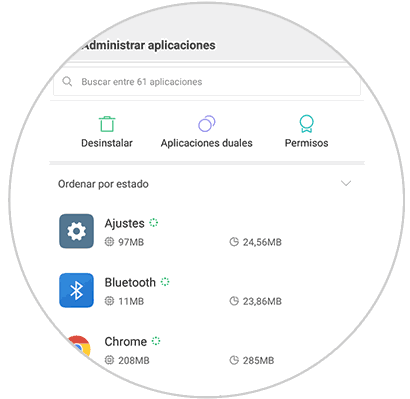
Step 4
When choosing the application, a section will appear on the screen where you will see the following "Permissions of the application" which we must select to continue with the procedure.
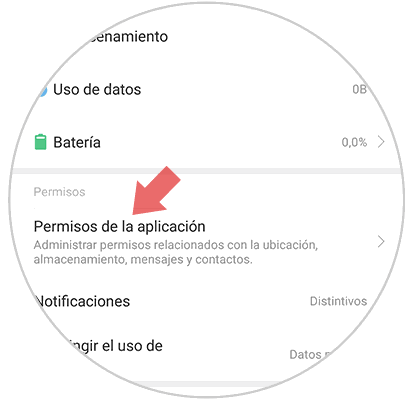
Step 5
Finally, we can detail all the permissions available to the application that we selected from the beginning. Now where it says "Location" we must deactivate the GPS function by giving the button on the right and you're done.

If we manage to carry out all the steps explained to the letter, we can see that the access of the location on your Xiaomi Redmi Note 7 device will be disabled..