One of the main features in which users are fixed when buying a mobile phone, is in battery capacity. Of this capacity it is going to depend that the duration of use of the device is increasing and that therefore it allows its use for a longer time..
Also, when we are outside of a place where we can connect our phone to charge it, we value even more the full capacity of the battery. This is why telephones with their technology are able to activate a way of saving, in order to extend the duration of this so that we can enjoy much more time of the device . In this way, different applications and other services will restrict their use and in this way they will extend the battery life of the terminal.
Activating this option consists of a simple process, since the phone has everything predetermined so that you can do it. However, here are the steps for you to know how to achieve it in your Xiaomi Redmi Note 7..
To stay up to date, remember to subscribe to our YouTube channel! SUBSCRIBE
Step 1
As with all changes, the main thing is to go directly to the menu of your Xiaomi and choose the alternative that has as image a gear that represents the entry of "Settings" to enter the configuration of the mobile.

Step 2
Appear almost immediately, a list of alternatives in which you must download to get an option called "Battery and performance", to enter it, you must select it by clicking on the screen of your mobile.
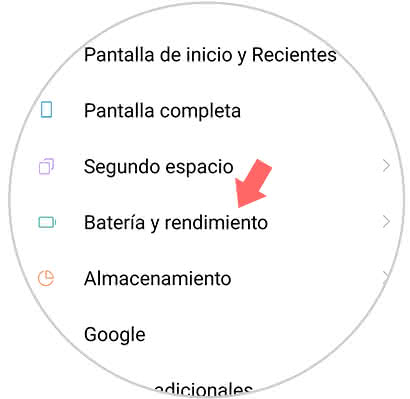
Step 3
Once again a box with all the alternatives related to the battery will open. However, in this case, you must locate one that is called "Energy", immediately, to which you open the other list you must click on the one that says "Use of the battery".
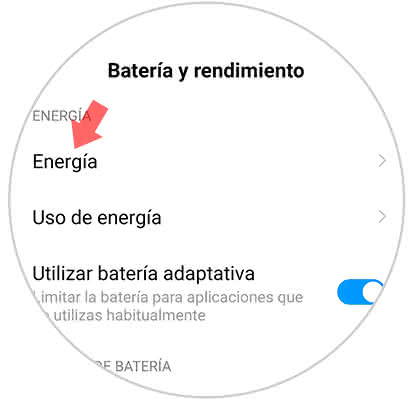
Step 4
Finally, within the new list of alternatives, the long-awaited entry called "Battery Saving" will appear. When you locate it, click on it, in order to continue with the configuration change.
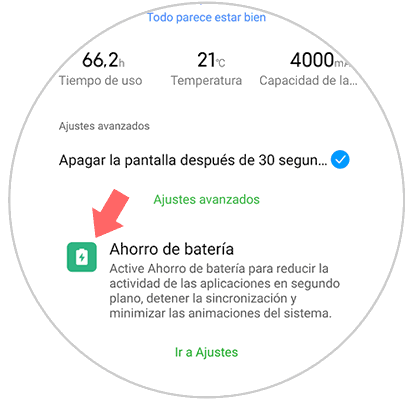
Step 5
In this last procedure, what you should do is go directly to the alternative called "Battery Saver" or in its default "Battery Saving". Then you have to activate it by sliding the bar that is there towards the right side of your screen.
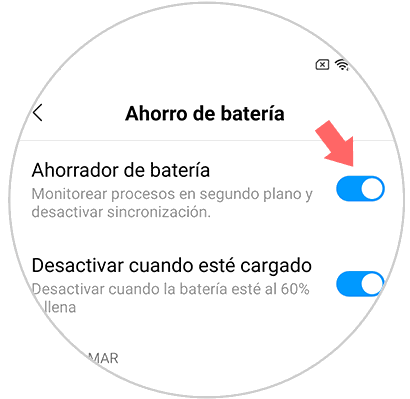
As you can see, in an easy way you can activate this savings plan, that is why we invite you to do so in order to extend the battery life of your Xiaomi Redmi Note 7.