The companies that design and develop mobile telephony, constantly reinforce their security systems, making it more and more invulnerable to strangers who want to have access to the information contained in the mobile device..
There are a variety of measures that protect equipment, among them we can mention: The pattern, the password and the reading of the fingerprint or fingerprint, but thanks to advances in technology, a new security method has been added. which is the facial unlocking and which is based on the recognition of facial features when unlocking a phone.
This simple procedure is extremely fast and allows by reading the facial features to unlock the mobile device, of course this is a guarantee that no other person can have access to the information you have in the terminal. For this reason, TechnoWikis always at the forefront of the needs of users, makes available this tutorial with which you can know how to activate the facial unlocking in the phone Xiaomi Redmi Note 7 of Android ..
You can also check how to perform these steps in the following video that we leave below:
To stay up to date, remember to subscribe to our YouTube channel! SUBSCRIBE
1. How to set up and activate facial unlocking in Xiaomi Redmi Note 7
To achieve the activation of this method of protection we must follow the steps listed below:
Step 1
Locate and select on the main screen of the mobile device the "Settings" link, which is represented by an image of a nut or cogwheel.
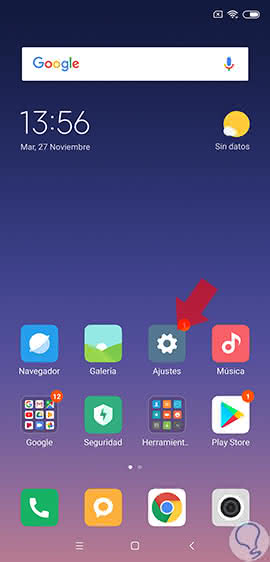
Step 2
To continue the procedure we select the alternative "Lock screen and password".
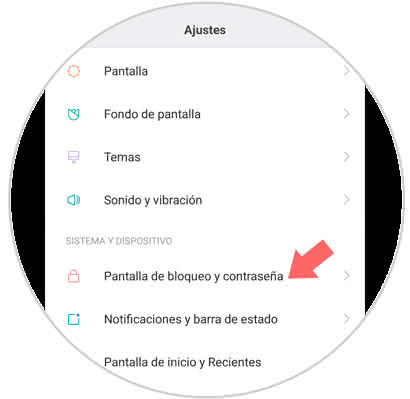
Step 3
It shows a tab that presents a directory of sections where we must select "Add facial data."
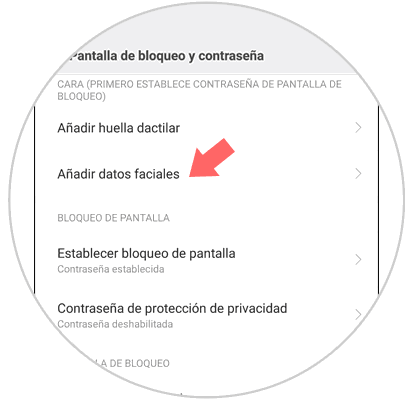
Step 4
Immediately, when doing the previous step, a box will open showing all the information concerning what should be done to configure the method. Then we press a small rectangle that is at the end of the screen and says "Next".
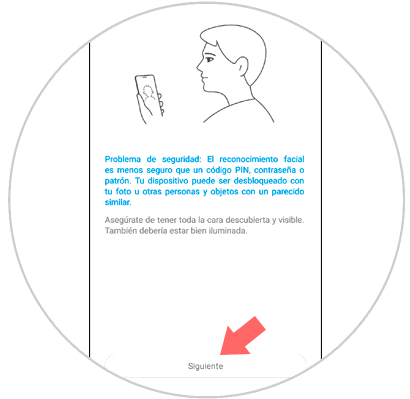
Note
The Xiaomi Redmi Note 7 mobile device reports that this method does not represent the same degree of reliability as the password, the pattern or the pin can offer.
Step 5
The terminal has a front camera that will capture all your facial features, once this process is finished just press the "Ready" or "Done" alternative.
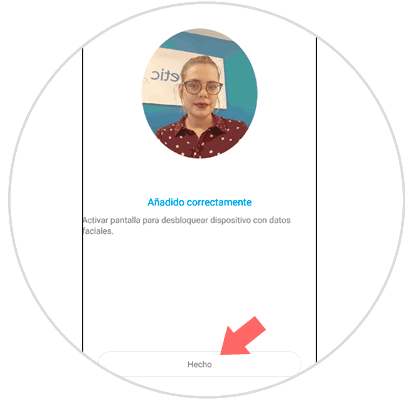
Step 6
Finally, you only need to activate the "Unblock with facial data" tab. This is done by moving to the right a small tab that is located on the right.
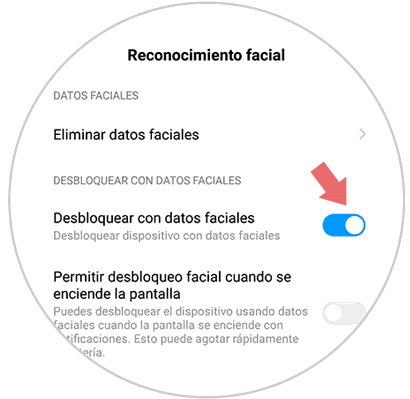
2. How to erase facial unlocking in Xiaomi Redmi Note 7
Step 1
In the main screen of the team we choose the section "Settings".
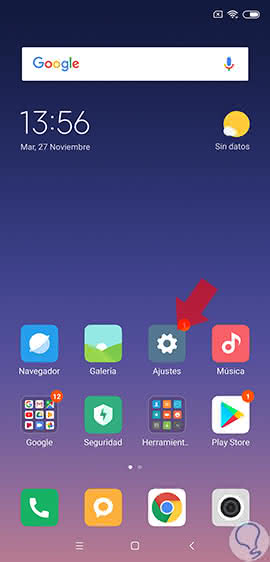
Step 2
Afterwards, we choose the option "Lock screen and password" to continue.
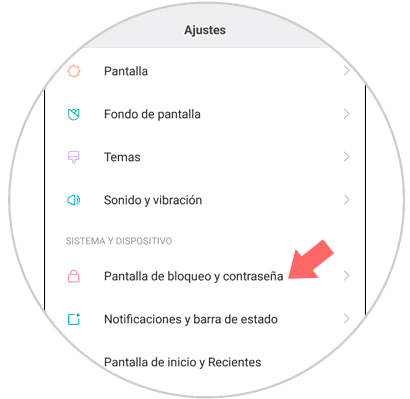
Step 3
On this occasion, a tab opens showing a menu of alternatives from which we must select and click on "Manage facial data".
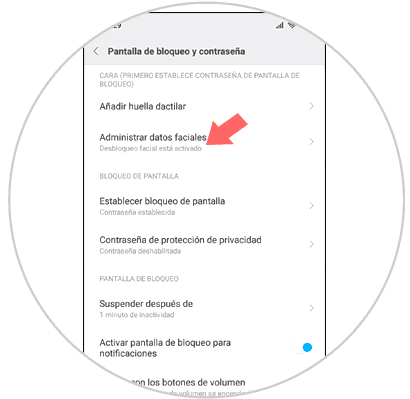
Step 4
Once the previous step is completed, we just have to click on the "Delete facial data" section.
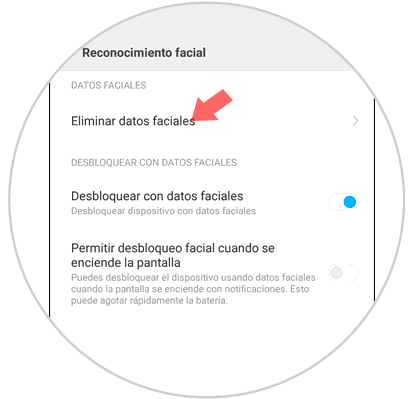
Step 5
Finally, a window that indicates a warning message that says if you want to remove the facial data is shown, we must click on the "Accept" option in the bottom right of the screen.
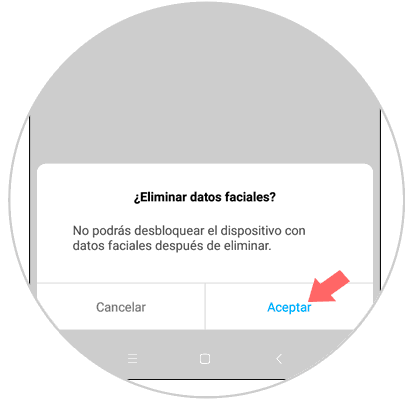
As you can see, it's an easy and quick way to incorporate and disconnect the facial data on the Xiaomi Redmi Note 7 phone.