The battery of the terminal is the element that allows us to use it no matter where we are and without needing to have the device connected to any type of load, which is why it is so important in the use of a mobile terminal..
Due to the large number of actions we carry out from the telephone ( calls , message exchange, GPS usage , Apps download ...) and the dependence that we have on them to be informed or communicated, it is important to pay attention to the battery to not stay hanging at a time when we can not plug the mobile to charge anywhere. In these cases knowing the volume of battery left is a very important fact when managing the use of the battery.
For this reason, battery saving is one of the main methods to prevent our mobile from dying when we have little left, and many phones have a built-in function called "Battery Saving" that is precisely designed for this. Today in TechnoWikis we will explain how to activate the Battery Saver in the Android Xiaomi Redmi Go mobile..
For this you have to follow the steps that we are going to list in the following video and tutorial:
To stay up to date, remember to subscribe to our YouTube channel! SUBSCRIBE
Step 1
The first thing you have to do is to slide the screen up to access the menu icons of the Xiaomi Redmi Go.

Step 2
Now, click on the "Settings" icon which you will easily recognize because it is represented by an icon of a gear or nut.

Step 3
Among the options that you will see in the list, scroll to the option "Battery" and select by clicking on it.
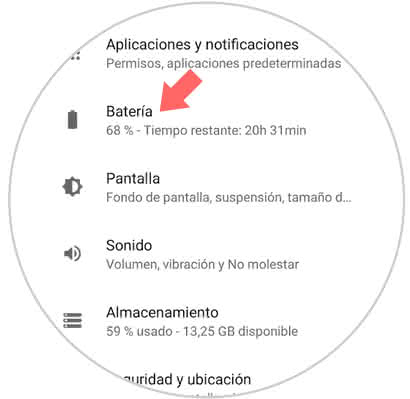
Step 4
To activate the option, you have to activate the tab by sliding to the right.
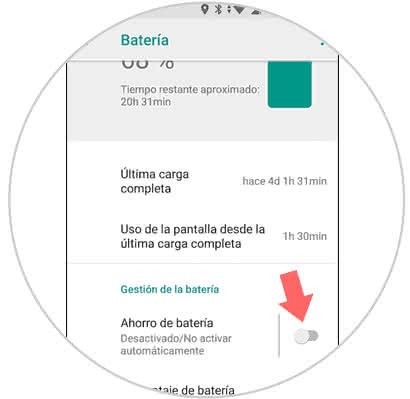
Step 5
If you want to program the Battery Saver to activate automatically when you reach a minimum percentage of the battery, click on "Battery Saving".

Step 6
In the new screen, you will see the option "Activate automatically". Press here.
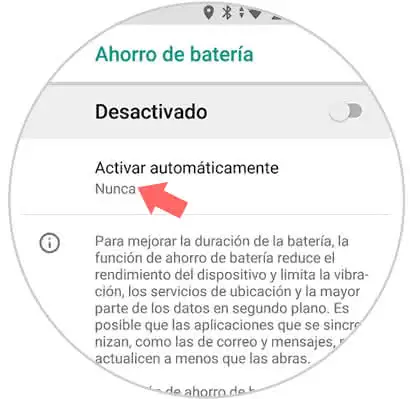
Step 7
A window will open, where you can select with what percentage of battery you want the battery saving to be activated. Click on the one you want to establish and you will have finished.
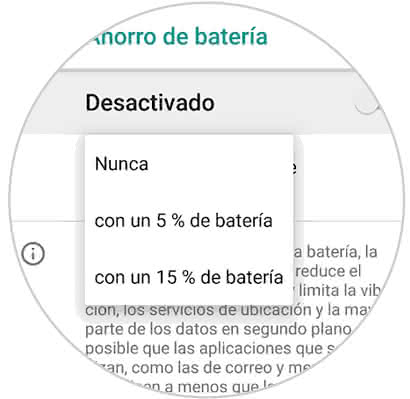
It's as simple as going to be activating and programming the battery saving in the Android Xiaomi Redmi Go mobile.