More and more hours are spent glued to the small screen of our mobile phones, since the possibilities offered by devices today are very numerous. We use them to communicate with our contacts through instant messaging applications like WhatsApp or through our social networks such as Instagram or Facebook . We also manage our mail, since through our device we can exchange mails in a simple way..
But in addition to this, we use them to surf the net, to make and receive calls , play different games that we have previously downloaded in the Play Store or as our personal GPS . Without a doubt, the continuous use of our mobile phone means that the battery consumption is quite high and that many times it will not last as long as we would like.
In Xiaomi Mi 8 we have the possibility to activate the battery saving mode, which monitors the processes in the second floor and deactivates the synchronization. In this way we will prolong the use of our phone since the usage time will be longer..
To keep up, remember to subscribe to our YouTube channel! SUBSCRIBE
Step 1
The first thing to do is to enter the "settings" of the terminal from the main screen.
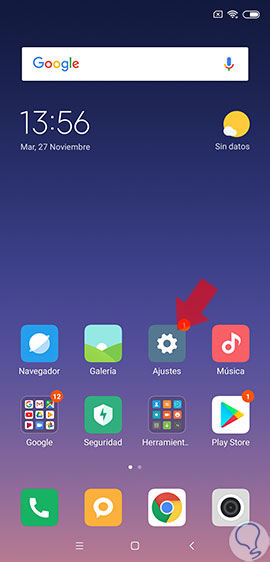
Step 2
Next, we have to go to the “Battery and performance†section and access it.
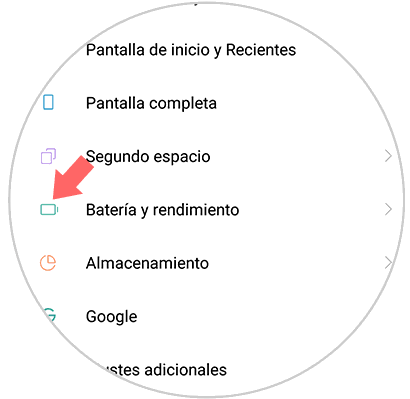
Step 3
Once here, we will see that at the top it says “Energyâ€. We have to get into it.
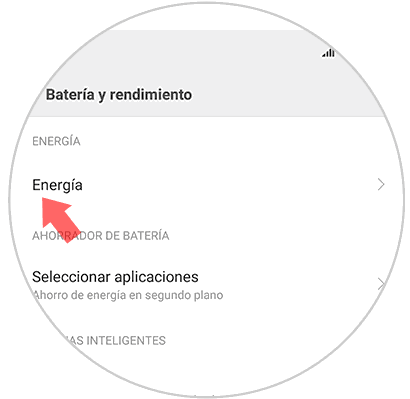
Step 4
The next thing we should do is enter the "Energy Saving" section
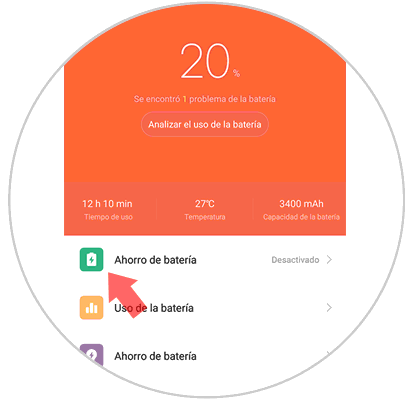
Step 5
Finally we must activate the tab at the top that says “energy saverâ€.
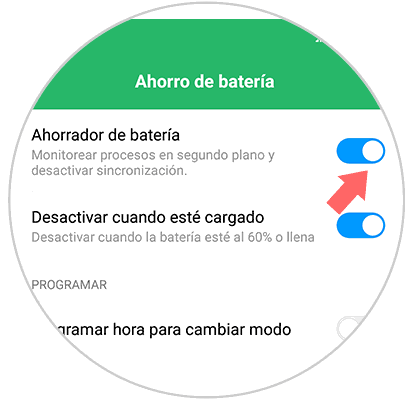
Once we have done this, we can see how the battery life is longer in each charge. This way we can use the time for a longer time without having to reload it.