Our mobile phone has become one of the devices that have become part of our day to day. In this society in which it is important not to stop for a moment to connect to the Internet through our mobile phone has become the best option to perform almost any action without having to be in front of our PC. Checking the mail , sending messages , or exchanging files is part of the daily work; but also the mobile phone allows us to have leisure time reviewing social networks , watching videos or listening to music on any break or journey and in a comfortable and easy way..
Due to the large number of actions for which we need our phone, the battery of the terminal is one of the most important aspects and to which users pay more attention, since running out of battery can have an impact on being disconnected and that we cannot perform these other tasks until we charge the mobile.
For this reason, knowing the battery percentage is a main thing since it will allow us to adapt our use of the mobile phone knowing the time of use we have to make until we get home or to work to charge it. And it is for this reason that today in TechnoWikis we will explain how to display it on the Xiaomi Mi 8 Pro Android terminal, since this data does not appear on the main screen of the device..
The steps you will have to follow are:
Note
Here you can see the steps in a Xiaomi Mi 8 model, which are very similar in the Pro model.
To keep up, remember to subscribe to our YouTube channel! SUBSCRIBE
Step 1
Click on the "Settings" icon represented by the gear.

Step 2
Here you will see the option “Battery and performance†among those available in the list. Press here.
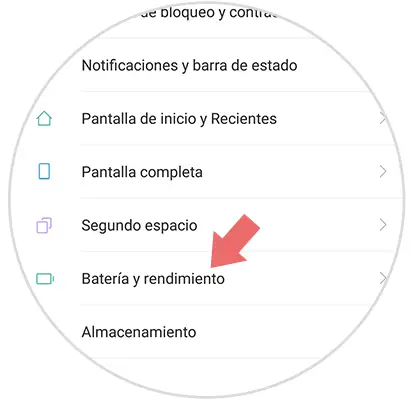
Step 3
Now, in the new screen you will see 3 options. To continue press "Energy".
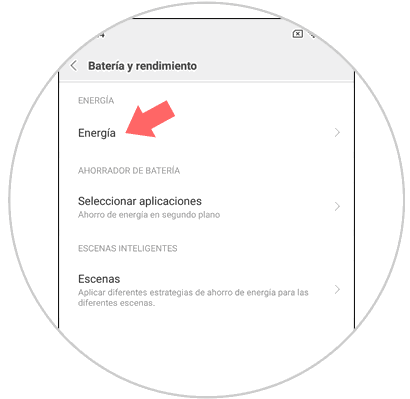
Step 4
On this screen you can see the percentage of battery left in your Xiaomi Mi 8 Pro, in addition to other aspects of interest related to the use of battery such as the Saving mode, the Apps that consume more or the time that the device has left in operation depending on the battery we have.
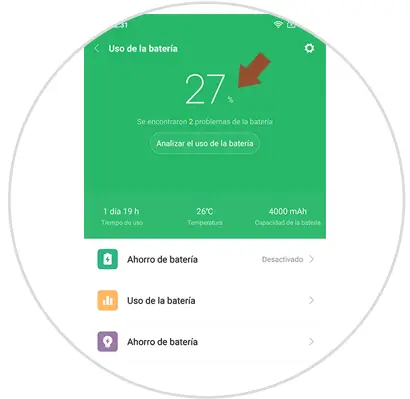
It will be that simple to know the percentage of battery in this terminal belonging to the high-end Xiaomi.