Due to the great use that we give of our terminal, the battery becomes one of the aspects to take into account in the use of them; Since running out of battery in the terminal will imply not being able to use them until we find a power source to connect them..
Viewing photos and videos in the terminal, having connected the GPS or the applications that work in the background are some of the actions that can make us spend more battery in our terminal and take care of these actions and others can help us in a very positive way to extend life of the battery of our mobile.
There are some terminal models in which the battery percentage does not appear by default on the main screen, but it is possible to configure it to help us manage its use. It is for this reason that today in TechnoWikis we will explain how to show the percentage of Battery in one of the Android terminals of the moment: The Xiaomi Mi 8..
For this the steps to follow are:
To keep up, remember to subscribe to our YouTube channel! SUBSCRIBE
Step 1
On the main screen of your Xiaomi, press the “Settings†icon represented by a cogwheel on it.
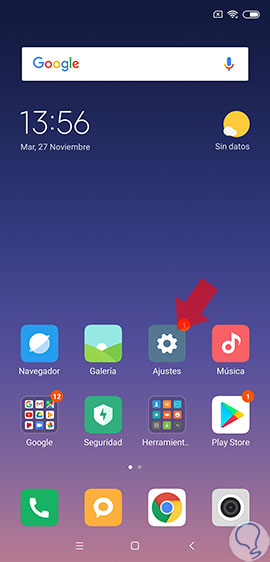
Step 2
Among the options available, you will see one that is “Notifications and status barâ€. Swipe to it and click on it to continue.
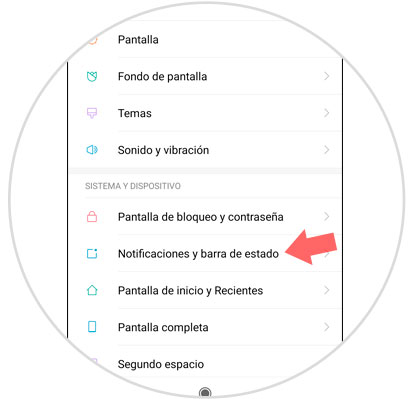
Step 3
Here, in the new screen click on "Battery indicator". Press here.
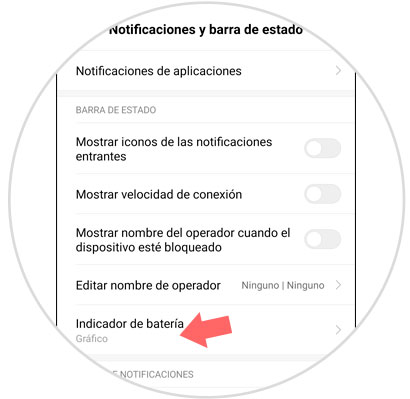
Step 4
A pop-up window will appear, in which you must select "Percentage". This way the battery percentage will be visible inside the battery icon on the main screen of your Xiaomi Mi Mix 2.
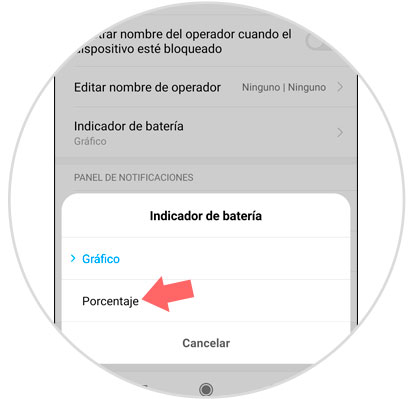
That simple will be to show the percentage and other aspects related to the durability of the battery in the Xiaomi Mi 8.