In these times, the smartphone has become an irreplaceable companion when it comes to doing lots of everyday tasks. The change in the use of this small device and the new features that allow us to perform in less than a decade has been gigantic, so today it is almost unimaginable to spend a day without using applications such as WhatsApp or Telegram to communicate, Take a look at social networks like Facebook or Instagram , hang out listening to and downloading music or watching videos on platforms such as YouTube or just do Internet searches through Google. All this with the comfort of being able to perform these actions regardless of where we are..
Due to the large number of actions that we carry out with the phone, the battery becomes one of the elements that we give more importance in a terminal, since its duration will be fundamental when it is possible to perform all the actions that we need with our mobile throughout the day.
In this case, the battery percentage is a very specific data that we should know when making use of our terminal and the Apps downloaded in it . For this reason in this tutorial of TechnoWikis we will explain how to show the battery percentage in one of the most used Android terminals by users today: The Xiaomi Redmi Note 6 Pro..
For this the steps to follow are:
To keep up, remember to subscribe to our YouTube channel! SUBSCRIBE
Step 1
Access the “Settings†of the terminal by clicking on the gear icon.
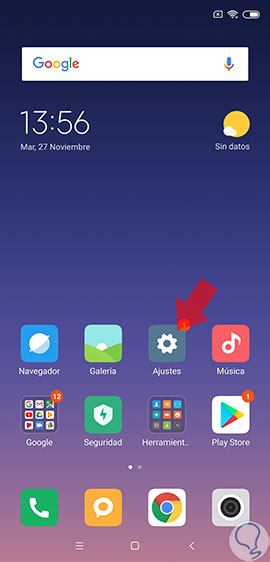
Step 2
Now, swipe to “Battery and performance†and click here.
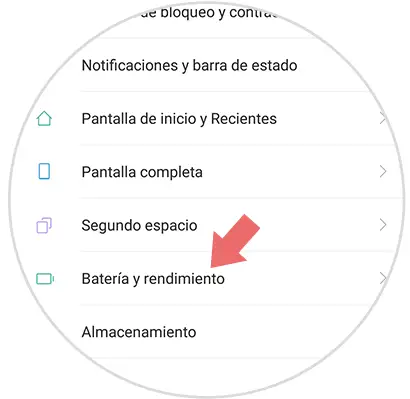
Step 3
On the new screen, tap on "Energy."
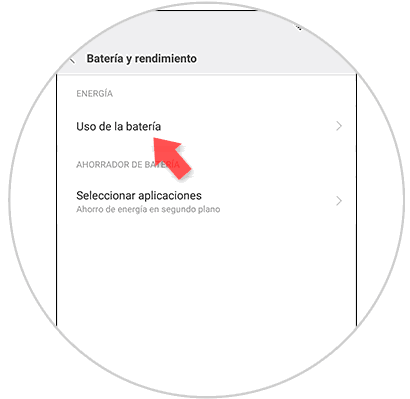
Step 4
Here you will see the percentage of battery remaining in the terminal at the top of the screen, in addition to other aspects related to it such as battery saving or the list of applications that are spending more battery on it.
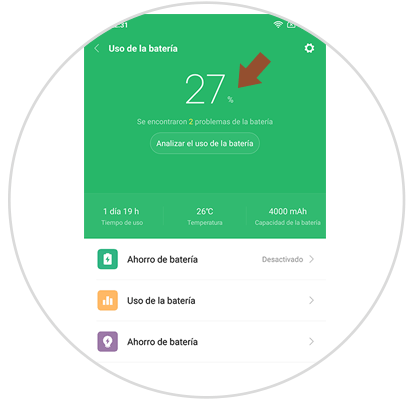
That simple will be to show the percentage of battery available in the Xiaomi Redmi Note 6 Pro of Android.