The use of our mobile device is one of the most important and constant daily tasks we perform. However, this causes battery wear , which causes it to discharge quickly, and unexpectedly shut down. For this there are options such as Battery Saving mode, but it is worth knowing exactly how much battery we have in our mobile device..
That is why to help you solve this problem, this time in TechnoWikis we came to inform you how you can hide or show the battery percentage of your Xiaomi Redmi Note 5 Android device, so that you can always be aware of how much remaining energy you have left to the mobile and know when it will turn off.
For this you will have to follow the steps of the video or the tutorial that we leave you below:
To keep up, remember to subscribe to our YouTube channel! SUBSCRIBE
Step 1
The first thing we will have to do is access the "Settings" by clicking on the nut icon on the main screen of your Redmi Note 5.
i 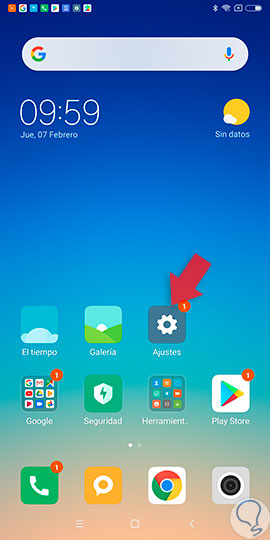
Step 2
Once inside, among the possible configuration options, swipe to "Notifications and status bar". Click on this option to access.
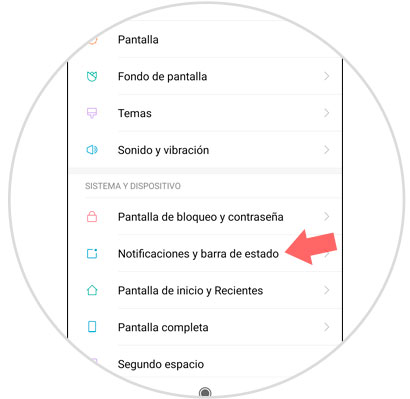
Step 3
In the new screen you should find the "Battery indicator" option. Click on this option to configure this aspect.
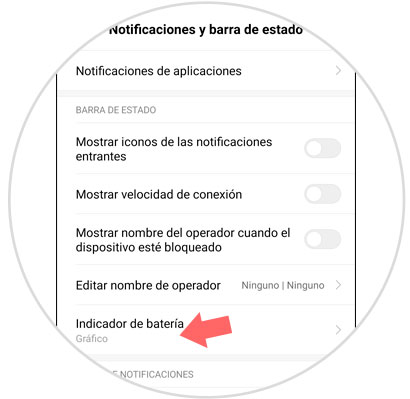
Step 4
In this case, a pop-up window will appear with 3 different options. You must select the Percentage option in the window, and from this moment you will see the percentage of battery remaining within the battery icon of your Xiaomi Redmi Note 5.
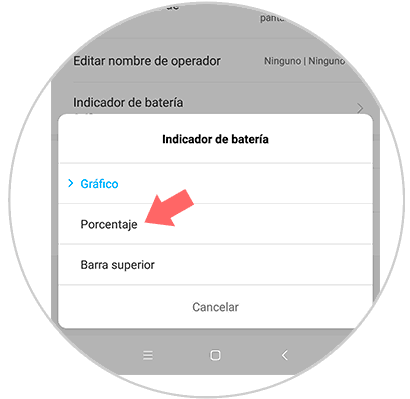
Following this tutorial you will be able to observe in a very simple way, the percentage of the remaining battery that your Xiaomi Redmi Note 5 has and in this way, you will be able to know when you have to put it to charge so that it does not run out of battery..
There are many benefits that are obtained when activating this option that shows the percentage of the device battery, in addition to warning you when you have to put it to charge, which turns out to be very good because you can save yourself problems with your phone battery later.