Currently, nobody doubts that the mobile phone is one of the most used technological devices to carry out daily actions: Consult information on the Internet, view and answer the mail , use the camera to take photos or videos or download applications for different purposes These are actions that we carry out practically daily through our terminal..
It is true that we are essential in our day to day, and for people who want a phone and value the price Xiaomi has become one of the best options, due to its benefits. Because of its high use, the battery is one of the aspects to consider when choosing a terminal and there are many tricks to prolong the battery life of our mobile.
Due to the importance of this aspect, knowing the percentage of battery in the mobile makes us a fundamental data to calculate the use that we will give the mobile and know how much time we will hold with the phone on. It is for this reason that today in TechnoWikis we will explain how to put the battery percentage in one of the Android terminals of the moment: The Xiaomi Mi A2..
To keep up, remember to subscribe to our YouTube channel! SUBSCRIBE
For this the steps to follow are:
Step 1
Swipe the screen of your Xiaomi Mi A2 up to access the menu icons.
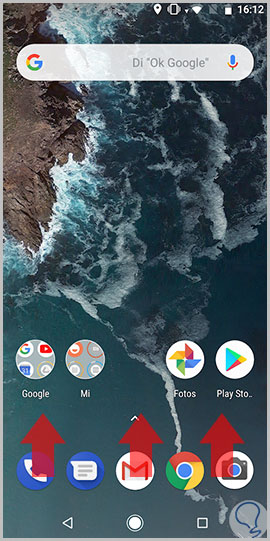
Step 2
Here, among the available options, click on “Settings†represented by a cogwheel.

Step 3
In the list of available options, you will see the one of “Batteryâ€. Swipe to it and click here.
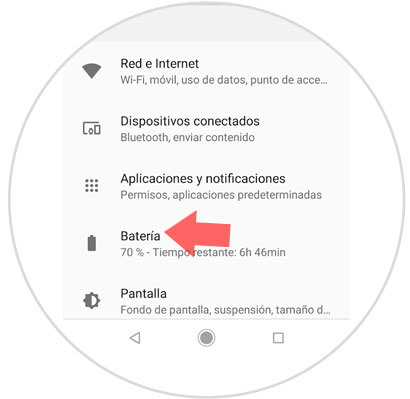
Step 4
Among the battery options, you will see the “Battery percentageâ€. If you slide the tab to the right you will activate the option and you will see the battery percentage next to the icon. If you deactivate the tab, you will see only the battery icon with no percentage.

It's that simple to see the percentage of battery in the Xiaomi Mi A2 mobile next to the battery icon.